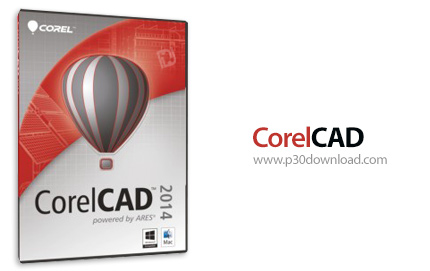Get a native DWG, high-performance CAD design solution – withoutthe high price – with new CorelCAD. Open, workwith and save files in DWG format for easy collaboration withcolleagues, suppliers and partners.
Be productive immediately in an environment filled withindustry-standard features and tools. Communicate your ideas withprecision using customizable 2D and 3D design tools. Innovativefeatures like VoiceNotes let you add messages and instructions inyour drawing, and CorelDRAW and Corel DESIGNER compatibilityenhance collaboration.
CorelCAD is the smart solution for day-to-day design work thatrequires precision and detail. With native DWG file support,industry-standard CAD features, and customizable 2D and 3D designtools, it lets you work more productively, communicate ideasclearly and collaborate effectively. Discover the solution thatmakes high-level CAD design affordable – CorelCAD.
This application is a native DWG CAD design solution that alsofeatures high-performance.
Here are some key features of “CorelCAD”:
– Native DWG files:
– Open, work with and save files in DWG format for worry-freecollaboration with colleagues, suppliers and partners. CorelCADuses DWG as its native file format and offers DXF and DWF supportup to AutoCAD 2010 file format versions (used by AutoCAD 2010 –AutoCAD 2012).
– Industry-standard CAD features:
– Be productive immediately in an environment filled with familiarfeatures and tools. CorelCAD is compatible with all major CADprograms, so experienced users will feel comfortable with thefamiliar command bar, command aliases, and menu and toolbaritems.
– Property docker:
– Work more efficiently with dockable toolbars, right-clickshortcut menus and a Properties palette.
– Legacy file format support:
– Save drawings back to R12 DWG or DXF format to work with them onlegacy hardware devices or using older software, and recoverdamaged DWG and DXF files in all format versions.
– Entity snaps:
– Use CorelCAD smart tools, such as entity snap, entity snap guidesand polar guides to work faster.
– Properties palette:
– Manipulate entity attributes, such as layer, color, line styleand more with the Properties palette or copy properties from otherentities.
– Custom coordinates:
– Create custom coordinate systems to align the construction planeto drawing objects.
– 3D viewing capabilities:
– View 3D models from multiple viewpoints or roll them in 3D spaceinteractively. Use Tiled Viewports to split a drawing into multipleview tiles and set them to display your 3D model in differentviews, such as front, right, top and isometric. Or choose Shadedview or Rendered view to change the display mode.
– 3D modeling tools:
– Add 3D solid primitives to your design and use Boolean operationsto unite, intersect and subtract bodies.
– Easy file sharing:
– Collaborate and share more easily with colleagues and clientswith support for leading formats, including PDF, SVG, and DWF.
– Collaborating in 3D:
– Open and work with 3D models with support for the ACIS model(.sat) file format. You can also save a 3D design to ACIS format tore-purpose it with the advanced visualization options in the CorelDESIGNER Technical Suite Add-On Right Hemisphere Deep ExplorationCCE or to create high-quality technical illustrations with CorelDESIGNER (available separately).
– Extend your productivity:
– Take advantage of support for LISP and Microsoft Visual StudioTools for Applications (VSTA) to create your own functions,routines and plug-ins in the CorelCAD automation interface.
– Interface customization:
– Create and store multiple configurations of the interface in userprofiles – no programming knowledge required. Aliases forfrequently used commands also help speed you through commontasks.
Setup+Crack Size: 240 MB
Download Links > CorelCAD 2014.0 Build 13.8.12 x64 + Crack