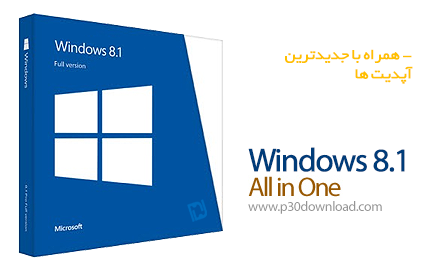Software Description:
Windows 8.1 AIO 5in1 x86/x64
This image contains Windows Updates current to June 2017
No Windows 8.1 Settings were harmed in the making of this ISO.
No Programs are added to Windows.
No Registry Settings were modified.
No Unattended Settings were added to the ISO.
32-bit Sources:
9600.17053.winblue_refresh.141120-0031_x86fre_client_coresinglelanguage_en-us-ir5_csla_x86frer_en-us_esd_3dbd57126753d0f7072a26c80eb548dc630322dd.esd
en_windows_8.1_enterprise_with_update_x86_dvd_6050710.iso
64-bit Sources:
9600.17053.winblue_refresh.141120-0031_x64fre_client_coresinglelanguage_en-us-ir5_csla_x64frer_en-us_esd_e917848838d7d8111c93dd7b1d78ae8d047b9bcf.esd
en_windows_8.1_enterprise_with_update_x64_dvd_6054382.iso
Installation Indexes:
– Windows 8.1 (Core)
– Windows 8.1 (Core) Single Language
– Windows 8.1 Pro
– Windows 8.1 Pro with Media Center
– Windows 8.1 Enterprise
Language: en-US (English – United States)
DISM /add-package updates:
KB2899189,KB2976978-v22, KB2989930, KB2990967, KB2994290, KB3003667,
KB3004361, KB3004365-v2, KB3004545, KB3012235-v3, KB3012702,KB3013172,
KB3013531, KB3013538, KB3013769, KB3013791, KB3013816,KB3015696,
KB3018133, KB3019978, KB3020370, KB3022777, KB3024751,KB3024755,
KB3029603-v2, KB3029606-v2, KB3030377, KB3030947, KB3031044,
KB3033446-v2, KB3035126, KB3036612, KB3037924-v2, KB3038002-v2,KB3041857,
KB3042085-v2, KB3044374, KB3044673-v2, KB3045634, KB3045685,KB3045717,
KB3045719, KB3045755, KB3045992, KB3045999, KB3046017,KB3046480,
KB3046737, KB3047254, KB3048043, KB3053863, KB3054169,KB3054256-v2,
KB3054464, KB3055323, KB3055343-v2, KB3055642, KB3056347,KB3059316,
KB3059317, KB3060793, KB3061493, KB3061512, KB3062760,KB3063843,
KB3064059, KB3071756, KB3072019, KB3075220, KB3076949,KB3077715,
KB3078405-v2, KB3078676, KB3079318, KB3080042, KB3080149,KB3080800,
KB3082089, KB3083992, KB3084135, KB3084905-v2, KB3086255,KB3087041,
KB3087137, KB3091297, KB3092601, KB3092627, KB3095701,KB3096433,
KB3099834, KB3100473, KB3102429-v2, KB3103616, KB3103696,KB3103699,
KB3103709-v2, KB3109103, KB3109560, KB3109976, KB3110329,KB3115224-v2,
KB3121261-v2, KB3121918, KB3123242, KB3126030, KB3126033,KB3126434,
KB3126587, KB3128650, KB3133690, KB3133924, KB3134815,KB3137061,
KB3137728, KB3138378, KB3138602-v2, KB3138910, KB3138962,KB3139398,
KB3139914, KB3140185, KB3140219, KB3140222, KB3140234,KB3145384,
KB3146604, KB3146723, KB3146751, KB3147071, KB3150513,KB3153704,
KB3155784, KB3156059, KB3159398, KB3161102, KB3161949,KB3161958,
KB3169704, KB3170455, KB3172614, KB3172729, KB3175024,KB3178539,
KB3179574, KB3184143, KB3187754-v2, KB3144850, KB4022726,KB4022730,
KB2894852-v2, KB2966826, KB2966828, KB2968296, KB2972103-v2,KB2973114,
KB2978122, KB3003667, KB3023219, KB3037576, KB3072307,KB3074545,
KB3097992, KB3122651, KB3127222, KB4014505, KB4014598,KB2973351,
KB2973201, KB3150220, KB3173424
Tools used:
– DISM for Image Exports
– OSCDIMG for ISO mastering
– Microsoft Diagnostics and Recovery Toolset (DaRT) 8.1
– murphy78 diskpart/apply script v1.2.8
Features:
– Resetbased starting images using preventpending to reduce releasesize
– .NET Framework 2-3.5.1 added to integration
– DaRT 8.1 integrated into boot.wim and winre.wim recoveryoptions
– Diskpart/apply script with recovery image and multi-boot supportv1.2.8
– UEFI and normal BIOS booting support
Installation instructions:
– To Upgrade:
1. Mount or burn the ISO and navigate to the drive
2. Run setup.exe and follow the on-screen instructions
– To Fresh Install:
1. Burn ISO to DVD or use Rufus program
2. Reboot and change boot settings to appropriate device
3. Press key on the any key message
4. Follow directions
Credits:
Microsoft – MSDN ISO and ESD files
murphy78 – Testing, ISO design, Integration, Diskpart/Applyscript
nima1024 – Customization, ISO re-mastering
CODYQX4 – Microsoft Toolkit
Enjoy!
Installer Size: 3615 + 4905 MB
Download Links : Windows 8.1 AIO 5in1 x86/x64 Integrated June 2017 + Crack