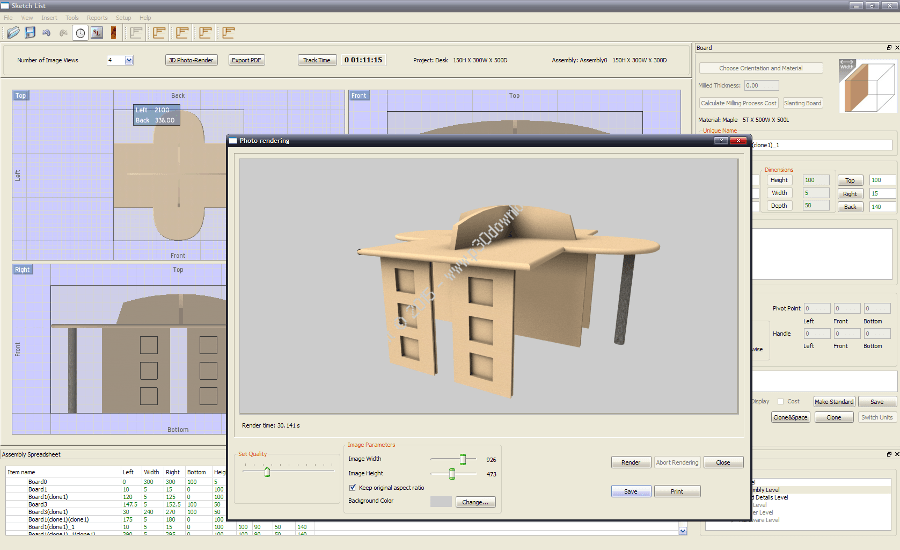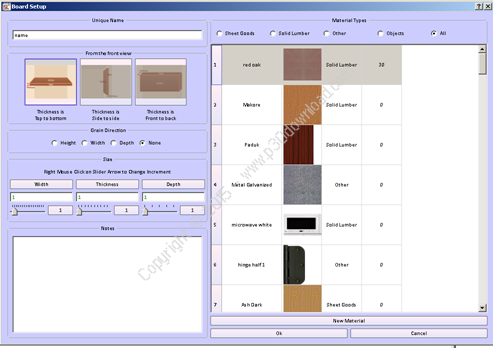Software Description:
Because of the integration, adding a tenon automaticallyadds the length of the tenon to the cut list and layout diagram.SketchList 3D gives you control over every board,cut, angle and hole in your design. True one-off designs canbe easily and quickly carried out using the visual virtual boardapproach. You can meet your design goals, work within thelimitations of your project space, and satisfy your clients. Of course with SketchList 3D you can create your own library ofobjects for repetitive use when that is needed.SketchList 3D givesyou control over every board, cut, angle and hole in yourdesign.
True one-off designs can be easily and quickly carried out usingthe visual virtual board approach. You can meet your designgoals, work within the limitations of your project space, andsatisfy your clients. Of course with SketchList 3D you cancreate your own library of objects for repetitive use when that isneeded.SketchList 3D woodworking design software was developedbecause the CAD software on the market fails to meet the specificneeds of a woodworker with average computer skills. CAD isjust too hard to learn. But even if if someone is able tolearn to use it, the CAD approach does not provide all thefunctions and integrated reports needed by a woodworker.
Here are some key features of “SketchList 3D”:
– Imperial and Metric units
Decimal values or maybe inches and fractions? It’s your call.
– Project import/export
Easily export project to another computer and continue yourwork
– Standard objects import/export
Sketchlist gives you option to save frequently used objects(boards, drawers, cabinets,…) and re-use them in new project
– Group projects by customers
Keep the track of your previous work
– Automatic application update
Sketchlist will monitor if there are new updates available and willgive you option to have latest features on your computer
– Support request form
If you need help feel free to use support request form and oursupport team will respond quickly
– New objects Drag and Drop
Click on object you want to add and drag it to the cabinet, simpleas that.
– Object Clone and Mirror
Quickly create multiple cabinets.
– Shrink and Stretch
Easily change dimensions of entire cabinet and all drawers,doors,…
– Batch move
Why moving all objects one at a time when you can reposition themall in just few clicks.
– 3D object rotation
We give you option to release free your designer part and go awayfrom 90 degree projects
– Fully customizable material textures
Pick any image or color to be your material texture.
– Change and Replace materials
In just few clicks change the material textures in your projectsand give your clients several choices
– 2D/3D project views
View your projects the way you like it. We give you full freedom topick from one to seven fully customizable views
– Scene photo realistic rendering
Prepare beautiful and pro look reports for your clients.
– Multiple monitor environment profile save/load
Sketchlist is multiple monitor ready. You can easily place yourtools on one monitor and have your project on other. Savingdifferent layouts is easy as clicking on a button.
– Spreadsheets
Powerful Sketchlist component that will show all the info about theproject in one single form.
– Shop drawings
Prepare all the info your workshop will need to transfer yourdesign into real world.
– 3D PDF export
Help your clients to decide what they want.
– Parts list
This report will help you list all the parts of the project andnever again forget something.
– Optimized layouts Purchase reports
Hearth of Sketchlist, this reports will save you material andmoney.
– Fully customizable grain directions
Set grain direction for each board or material you will purchaseand we will calculate the rest.
– Shape boards
Free your mind and design virtually any board shape
-Add or clone round and non-round holes
Sketchlist supports both round and non-round holes and they can beeasily cloned.
-Board joinery
Connect your boards using several 3D visible joinery templates.
– Board contours
We give you multiple 3D visible board contour templates to pickfrom.
and much more!
Installer Size: 86.92 MB
Download Links > SketchList 3D v4.0.3675 + Crack