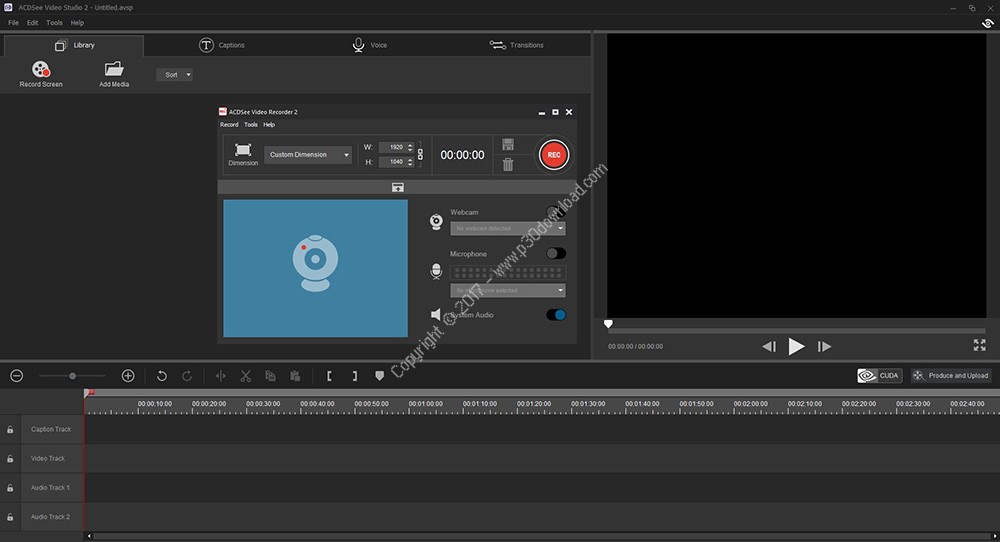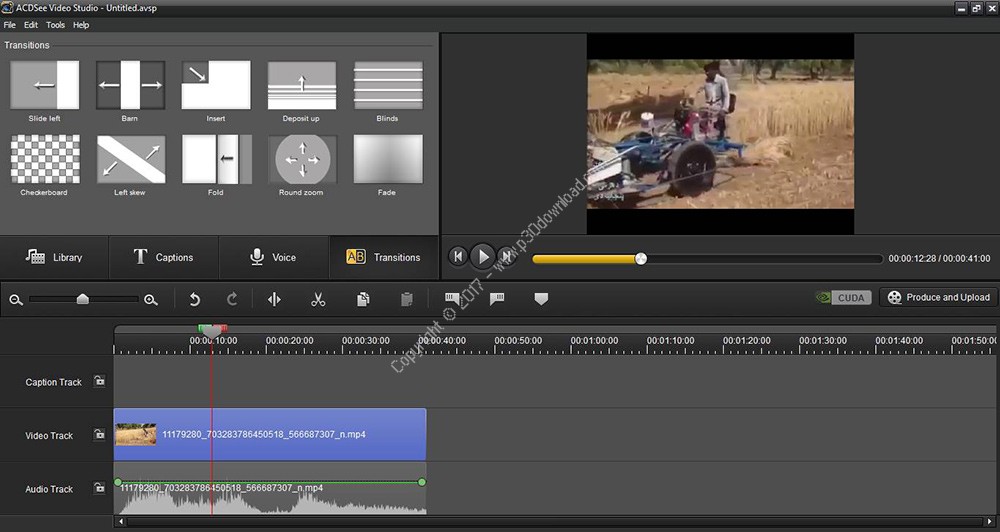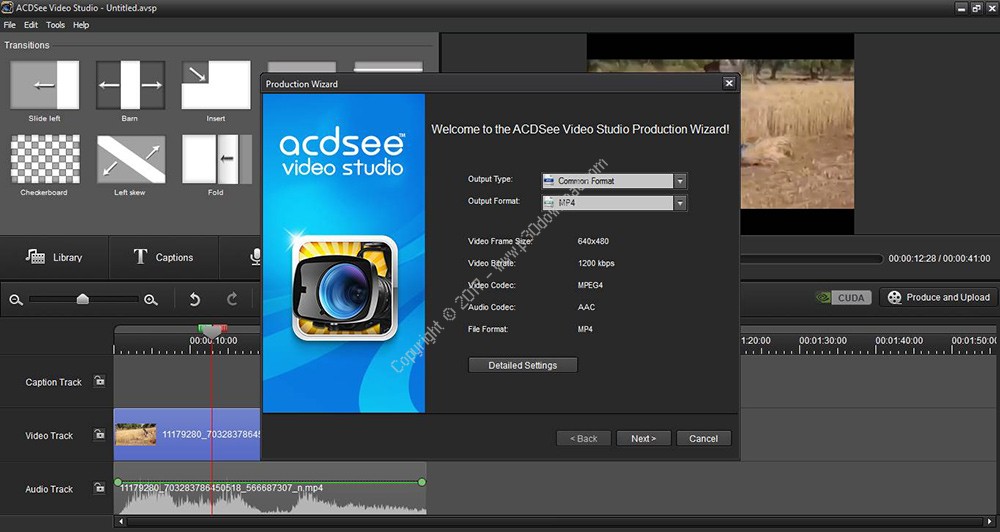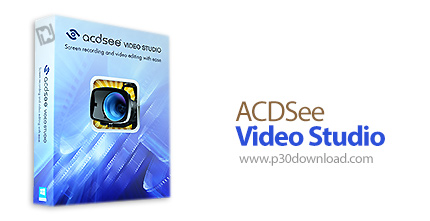Take control of your media with ACDSee VideoStudio. Accessible, yet effective, ACDSee Video Studio isvideo editing without all the messing around. Work with existingmedia, or devise your own. Easily create, adapt, and arrange audioand video recordings, add captions and transitions, and make customselections to provide your audience with a truly immersive viewingexperience. Produce in HD and seamlessly share your masterpiecewith the world by uploading to YouTube, Facebook, and Twitter rightfrom inside the Production Wizard!
Here are some key features of “ACDSee VideoStudio”:
– Editing Freedom
Gather your media in the Library and move it to the Timeline, asyou desire. Move, align, split, cut, copy, and paste video, audio,and captions on the Timeline. Zoom in for precision editing, locktracks to avoid accidental changes, and select specific segmentsfor production.
– Captivate with Captions
Connect with your audience through captions. Call out ideas,highlight parts of the video, or simply subtitle for thehearing-impaired. Tailor the position, font, color, size, and avariety of stylization options to give captions their own uniquemeaning and clarity.
– Tractable Transitions
Create smooth scene and topic changes by adding transitions betweenvideo files on the Timeline. Simply drag and drop where you wantthem to go and customize their duration on the Options dialog.
– Capture and Create
Record your screen with or without system audio and voice recordingin standard, widescreen, or your custom-selected dimensions.Include a timestamp, watermark, and captions, as desired, withcustomizable positions, fonts, background colors, and more. Moveyour recorded region during recording and record up to twomonitors. Pause and resume as needed and customize your recordinghotkeys for quick, effortless movie-making.
– Preview Your Work
Enjoy a realtime preview of your videos, additions, and editing atany time throughout your composition process.
– Claim it as Your Own
Establish ownership of your video content by adding a watermark ofyour choice and customizing its position and opacity. Secure yourbrand by placing your company logo anywhere on your video that youchoose.
– Articulate with Audio Recording
Not only can you add music and audio clips to the Timeline, but youcan also record voice over and system audio as well. Communicateeffectively and efficiently with your viewers by using the Voicepane to create instructions or commentary.
– Adaptable Output Options
Customize your audio and video parameters, such frame size,bitrate, codec, and more.
– Produce and Distribute with Anyone and Everyone
Share your videos with friends, family, and the world, right as youproduce them! Upload your entire video, or a selection, to YouTube,and post it to Facebook and Twitter, all in one smooth, instantoperation.
Installer Size: 148.6 MB
Download Links : ACD Systems ACDSee Video Studio v3.0.0.202 x64 + Crack