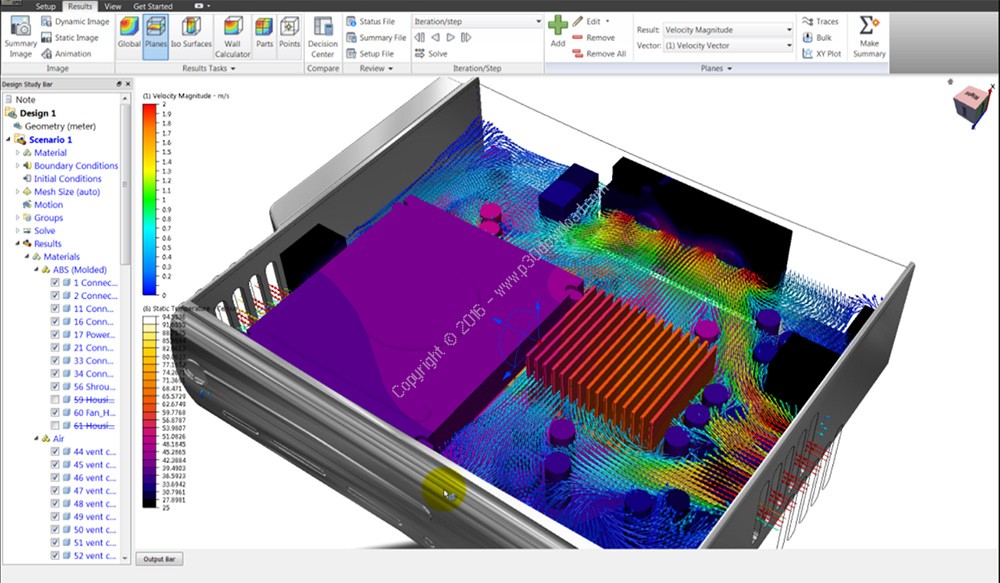Software Description:
Autodesk CFD computational fluid dynamicssoftware provides flexible fluid flow and thermal simulation toolsto help you make decisions earlier in the product developmentprocess. Easily explore and compare design alternatives and betterunderstand the implications of design choices beforemanufacturing.
Use the power of computational fluid dynamics to analyze internaland external fluid flow and thermal performance.
Autodesk CFD features:
Thermal prototyping
Solve for all modes of heat transfer from solid to solid or solidto fluid.
Architectural and MEP tools
Use CFD and thermal modeling tools for architectural and MEPapplications.
Industrial flow control
Optimize designs when you need to improve pressure drop or flowdistribution.
Flexible cloud solving options
Solve locally or continue working while you solve in the cloud.
Geometry preparation with SimStudio Tools
Quickly modify, simplify, repair and idealize your geometry forhigher quality simulation models. SimStudio Tools reads in multipleCAD file formats and allows you to quickly simplify assemblies,eliminate unnecessary detail, perform basic repair, or easily makedesign changes so you can explore various design ideas faster.
SimStudio Tools is a direct modeler that allows you to freely workon geometry with simple defeaturing, move, combine, edit, push, andpull commands. It acts as a companion to Autodesk CFD and your CADsystem, helping you take an existing model and get it ready forsimulation. Create solid and surface bodies, quickly simplify orremove small parts, create custom fluid volumes, detect andeliminate interferences and more without affecting your originalCAD model. Once your model is ready you can either push it straightinto Autodesk CFD or save out a neutral file for any other work youmay want to do with it.
Simplified heat sinks
Use heat sink materials to simulate the performance of your heatsink components with geometrically simple models. In modelscontaining heat sinks with large aspect ratios (the ratio of finheight to fin spacing), meshing components requires many elements,and a full system analysis can be expensive and time-consuming. Theheat sink material significantly reduces mesh counts and improvesrun times.
Free surface
Dynamically simulate the interface between liquids and gases withfree surface modeling capability. Model flow phenomena—such aswaves, sloshing, and spilling—that occur in nature as well as in awide range of engineering applications.
Highlighted features:
– Navigate large models more easily with an all-new graphics engine(speed increased up to 20x frame rate over previous release)
– Gain an approximately 80% scaling ratio on standard, ad-hocnetworks with the new scalable solver
– Quickly find model issues to generate successful, efficient CFDmeshes with the model assessment toolkit
– Use SimStudio Tools 2016 CAD tools built for simulation
– Mesh virtually any solid or surface geometry with the automatedsurface wrapper
– Use the new window and wall material model to direct solartransmission, thickness independent u-factor, and simple ambientsetup
– Gain 2 new turbulence models, such as cyclone separators, forincreased accuracy in high curvature flows
Installer Size: 2420 MB
Download Links > Autodesk CFD 2017 x64 + Crack