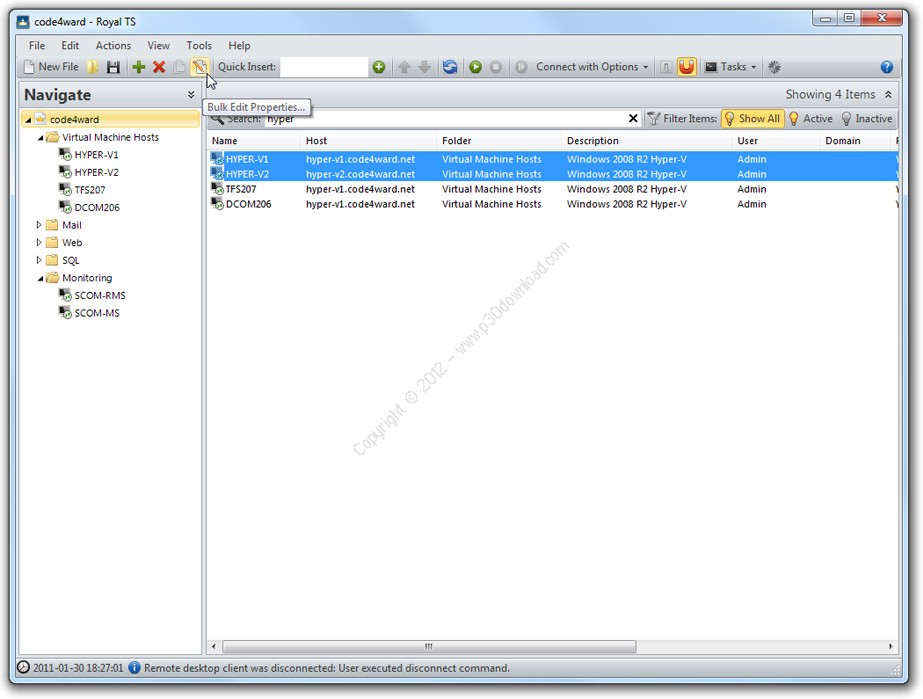Software Description:
Royal TS is a simple, yet powerful RemoteDesktop and Hyper-V client based on Remote Desktop Protocol (RDP).This unique tool allows users to organize all their connectionswhile streamlining access safely and securely.
The focal point of Royal TS is to make Remote Desktop and Hyper-Vconnections easily accessible through an elegant, Explorer-likeinterface. The tool enables users to quickly switch betweenconnections, allows embedded sessions to work temporarily on anexternal window, and will optionally include login credentialswithin a single document (.rts file).
Here are some key features of “Royal TS”:
– Session Information
– Display all current active, connected and disconnected sessions,including the username which is logged on and the client host name.(If the user account which Royal TS is running with doesn’t havethe right to read out the remote user sessions, you will be askedto provide valid credentials.)
– Connect to Console
– Connect to the interactive console session. Even if you haven’tconfigured your connection to do so, you can now easily connect tothe console via the context menu when you right-click a connection.(This feature is only available if the remote server is eitherWindows 2003 (any Edition) or Windows XP with remote desktopconnection enabled. Windows 2000 doesn’t support this feature!)
– RDP Port
– Change the target RDP port. Sometimes it’s necessary to changethe default port (3389) to another one. For security reason or ifanother service needs to use this port. KB187623 describes how tochange the listening port on the remote machine.
– Automatic Logon
– Specify logon credentials individually for each connection. Withautologon enabled you just have to double click on the connectionand you’re already logged in. The password will be encrypted andstored in the .rts-file.
– Organize multiple connections in different categories.
– Change the sort order of categories and connections (Using thekeyboard shortcuts speeds things up!).
– Change the category a connection belongs to.
– Define default values for new connections using the optionsdialog.
– Specify an autostart document which will load right afterstarting up Royal TS.
– Start a connection from command line: /connect:”ConnectionName”
– Two modes for each connection available: embedded in Royal TS oropening another window.
– Smart Size Mode: Get rid of scrollbars if you resize the mainwindow. The remote desktop content will be scaled.
Installer Size: 43.1 MB
Download Links > Royal TS v2.2.7 Build 60801 + Crack