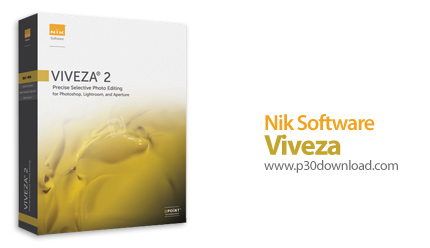Viveza brings a whole new time-saving dimensionto your image editing. With Viveza you won’t need complicatedselections or layer masks when editing a picture. Point, click,slide and voilá – fine-detail structure control, and shadowrecovery.
Viveza will forever change the way you edit images. For AdobePhotoshop, Adobe Photoshop Lightroom, and Apple Aperture.
Here are some key features of “Viveza”:
U Point Technology, Amazingly Precise:
– The most unique and powerful image editing technology availabletoday, U Point powered controls allow you to precisely controlwhere enhancements are applied without the need for complicatedselections or layer masks.
Control Points:
– Easily control color, light, and structure with U Point poweredcontrol points. Simple-to-use sliders let you quickly adjustbrightness, contrast, saturation, structure, shadows, red, green,blue, hue, and warmth, giving you ultimate control over your image.Now includes a new grouping feature for even more power.
Global Image Adjustments:
– Now go straight to Viveza and apply any color, light, orstructure enhancement image-wide with the ability to refine anyglobal adjustment selectively using control points. Also includeslevels & curves for even more control over contrast andtonality
NEW: Structure Adjustment:
– Enhance or reduce fine details in your images for the ultimatelook.
NEW: Shadow Adjustments:
– Never lose shadow detail again. Easily recover details hidden inshadows selectively with a control point or apply image-wide.
Timesaving Interface, Optimized for Speed:
– U Point technology, coupled with an efficient interface anddozens of shortcuts for zooming, nudging and undoing, saves time inyour workflow and quickly gets you back to shooting.
Interactive Help System:
– Informative, lesson-based Help system will get you up and runningwith Viveza 2 in no time.
Smart Filter Support:
– Viveza is compatible with Adobe Photoshop’s Smart Filter featurewhich permits you to fine-tune enhancements after they’ve beenapplied, without adding additional layers.
Selective Brush Tool:
– The Selective Brush Tool allows you to brush any light and colorchanges into your image using Photoshop’s brush tools. Layers andmasks are created automatically, enabling you to quickly and easilyapply any filter selectively.
Multi-Image Support:
– Photographers can maintain consistency and speed workflow whenworking with Viveza 2 in Adobe Photoshop Lightroom and AppleAperture. When more than one image is opened, Viveza 2 will reveal“Previous” and “Next buttons for easy copy and paste betweenimages.
Setup+Crack Size: 17.5 MB
Download Links > Nik Software Viveza v2.009 Rev 20903 x86/x64 for Photoshop + Crack