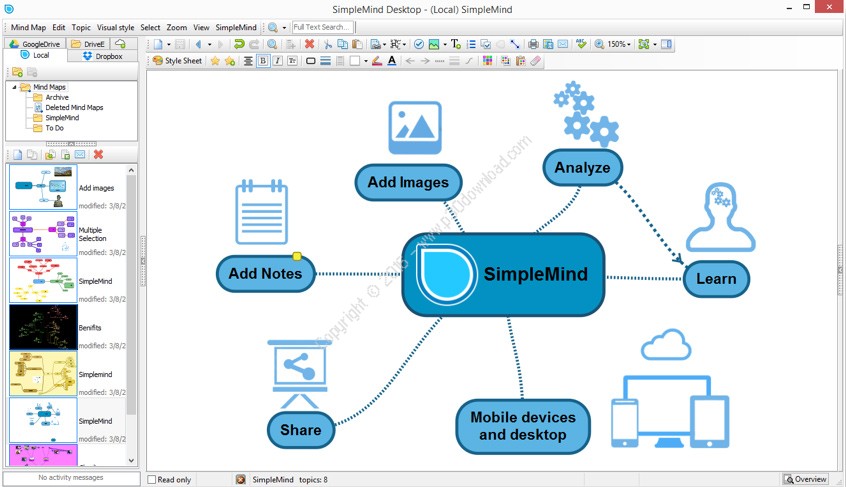Software Description:
SimpleMind Desktop for Windows is a MindMapping tool that turns your computer into a brainstorming, ideacollection and thought structuring device.
Unique Free lay-out to organize your ideas exactly howyou want it.
– Horizontal Auto layout, perfect for brainstorming
– Three additional auto-layouts: Vertical, Top-down and List.
– Multiple selection support
– Virtually unlimited page size and number of elements.
– Create as many Mind Maps as you want.
– Multiple Mind Maps on one page.
– Add topics and siblings easily. Drag, rotate, (re)arrange orreconnect topics and branches.
– Create crosslinks to connect any 2 topics on the Mind Map.
– Use snap to grid and snap to guidelines to align topics.
Share Mind Maps
– Share the Mind Map as .pdf, image, outline, freemind or opml.
– Copy Outline Text places entire mind map as text on deviceclipboard. (Not for iPad/iPhone.)
– Print.
Add media and information
– Add notes to topics, ideal to add long texts without clutteringyour Mind Map.
– Add images or photos.
– iPad/iPhone/Android only: Add video recordings to topics.
– Play back of video recordings made with iPad/iPhone/Android.
– iPad/iPhone/Android only: Add voice memo’s
– Play back of voice memo’s made with iPad/iPhone/Android.
– Use the build-in stock icons or your own custom icons.
– Add labels to topics and relations.
– Add links to documents or webpages. (The Mac AppStore editiondoes not support linking to files on your computer due to Apple’ssecurity policies.)
– Add links to Mind Maps, link to a specific topic on a MindMap.
– Use checkboxes and auto numbering.
Maintain overview
– Collapse or expand branches.
– Hide or show individual topics or branches.
– Show branch borders to highlight a branch.
– Outline view, showing the structure of the Mind Map. Drag drop torestructure.
– Search for Mind Maps.
– Search for text in the Mind Map editor.
– Desktop only: Advanced search options in Mind Map editor: searchfor checkbox state (unchecked, checked) or icon.
– Desktop only: Autofocus.
Visual Appearance
– Apply one of the many build-in style sheets.
– Create custom style sheets. Customise colors, lines andborders.
– Change the style and color for the whole Mind Map or change asingle element only.
– Customize background color.
– Pick colors from the style color palette or choose customcolors.
– Manually adjust relation paths (bend lines).
Manage Mind Maps
– Seamless synchronisation across platforms and devices usingDropbox.
– Sync mind maps safely to Dropbox. Restore a Mind Map to aprevious version using Dropbox.com
– Import Mind Maps. Opens .smmx (native), .opml and freemind .mmfiles.
– Desktop only: Import the bookmarks of a pdf to create a new MindMap. This Mind Map consists of a topic per bookmark, each topiclinking back to the corresponding chapter in the original pdf.
– Export / import all local Mind Maps in a single archive, intendedfor backing up your local mind maps.
– Navigation history.
– Organize Mind Maps in Folders.
– Create a new (linked) Mind Map from selection.
Installer Size: 8.72 MB
Download Links : SimpleMind Desktop Pro v1.14.0 Build 4969 + Crack