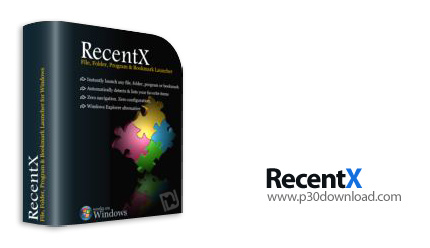RecentX gives super-fast access to unlimitedrecent documents & deep folders without navigating complex,often annoying and time-consuming hard drive directories.
Without any configuration or system scanning, RecentX automaticallytracks the websites. folders and files you use. It keeps themaccessible in an easy-to-use and easy-to-find format. RecentX canremember recent items that are several months old.
Download free trial to experience its benefits right away. RecentXprovides a spotlight view of your harddrive. It only shows thefiles and folders that are important to you. Hence eliminatesaccess to thousands of other trivial files and folders. RecentXallows users to bypass the Start menu altogether when launchingfavorite programs or accessing remote files through ‘My NetworkPlaces’ and allows access to online bookmarks without using thechronological menu on an Internet browser.
Items can be dragged and dropped into the list with ease, and canbe hidden if a user doesn’t want the files or folders to bepublicly visible. RecentX also lets you to access Internet Explorer& Mozilla Firefox history & bookmarks (favorites) from areally simple & single list. Download free trial to experienceits benefits right away.
Here are some key features of “RecentX”:
– RecentX lets you to instantly access the recent documents withoutvisiting their folders. Visiting hierarchical folders is highlytime consuming and unnecessary. It can be avoided usingRecentX.
– RecentX directly takes you to the file/folder which is importantto you. You do not have to look at files/folders which you are notgoing to use ever.
– RecentX does not need any configuration. You do not have to spendtime adding your favorite documents, folders, applications orwebsites. It automatically tracks and lists items which arefrequently used.
– RecentX brings to you only those files and folders that areimportant to you. It hides thousands of unnecessary files andfolders.
– RecentX can keep track of items that are several months old.
– RecentX allows you to quickly perform common file operationswithout using a file manager such as Windows Explorer. You cancopy/paste files from multiple locations in a single click.
– RecentX lets you launch a document or application much faster,without browsing the complex Start menu or limited My RecentDocuments list.
– RecentX lets you access website history and favorites in a singleclick without browsing the hierarchical Favorites (bookmarks)menu.
– RecentX can track websites accessed using both Internet Explorerand Mozilla Firefox.
– RecentX allows you to directly access recent files/folders onremote computers. You do not have to traverse through the slowNetwork Neighborhood (My Network Places).
– RecentX accepts files/folders dragged and dropped from anyprogram. Very powerful feature.
– RecentX can be used to group files belonging to differentfolders. This group of files can be accessed in a single click.
– RecentX gives fast access to files downloaded from the Internet,without using a file manager.
– RecentX can give you the right file, folder, application orwebsite even if you do not remember its complete name.
– RecentX does not degrade the system performance since it does notscan your hard drive. It just picks what ever you use.
– RecentX can be configured to hide files, folders, applications orwebsites you do not want it to list
Installer Size: 16.09 MB
Download Links : RecentX v3.0 + Crack