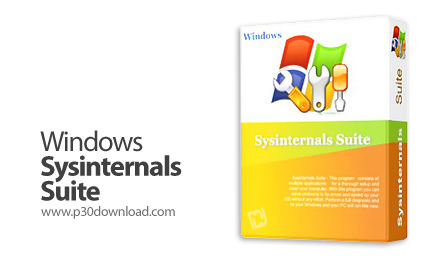Sysinternals Suite – a large collection ofuseful system utilities from Mark Russinovich. Sysinternalstroubleshooting utilities are gathered into a single set of tools,containing the individual troubleshooting tools and help files.Utilities Sysinternals help as specialists in informationtechnology, and developers to manage, find and troubleshoot anddiagnose application and operating system Windows.
Includes:
– AccessChk – command-line tool to view theeffective permissions for files, registry keys, services,processes, kernel objects, and more.
– AccessEnum – This is a simple yet powerfulsecurity tool that shows who has access to directories, files andregistry keys on your system. It can help you find the holes inyour rights.
– AdExplorer – Active Directory Explorer -advanced viewer and editor for Active Directory (AD).
– AdInsight – Tool LDAP (Light-weight DirectoryAccess Protocol) monitoring in real time, aiming at troubleshootingclient applications, Active Directory.
– AdRestore – Restore Object Server 2003 ActiveDirectory.
– Autologon – Bypass password at logon.
– Autoruns – Shows what programs run automaticallyat system startup or logon. Autoruns also shows you the full listof Registry and file locations of applications that can beconfigured to start automatically.
– BgInfo – This fully customizable programautomatically generates desktop backgrounds that include importantinformation about the system including the IP-address, computername, network adapters, and more.
– CacheSet – This is a program that lets youcontrol the size of the working set of cache manager using thefunctions provided by NT. It is compatible with all versions ofNT.
– ClockRes – Viewing permissions system clock,which is also the highest resolution timer.
– Contig – Would you like a quick defragfrequently used files? Use Contig, to optimize individual files, orcreate new related files.
– Ctrl2Cap – This is a kernel-mode driver thatdemonstrates keyboard input filtering, passing ahead of thekeyboard class driver to turn Caps-Lock key in CTRL. Filtering atthis level allows you to convert and hide the keys before NT “see”them. Ctrl2cap also shows how to use NtDisplayString () to printmessages initialization blue-screen.
– DebugView – This program intercepts calls madeto DbgPrint device drivers and OutputDebugString, made programsWin32. This allows you to view and record output debug session onyour local computer or the Internet without an active debugger.
– DiskExt – Shows the amount of disk mappings.
– Diskmon – This utility captures all hard diskactivity or acts as a software “light” disk activity in the systemtray.
– DiskView – Utility to graphically display disksectors.
– DU – View disk space usage in the directory.
– EFSDump – View information on the encryptedfiles.
– Filemon – This monitoring tool lets you view allfile system activity in real time.
– Handle – This handy command-line utility willshow you what processes are open certain files, and more.
– Hex2dec – Hexadecimal to decimal and viceversa.
– Junction – Creates a symbolic link Win2KNTFS.
– LDMDump – Dump the contents of the databasemanager logical disk on the disk, which describes the breakdown ofdynamic disks, Windows 2000.
– ListDLLs – A list of all libraries in DLL, whichare currently loaded, including where they are loaded and theirversion numbers. Version 2.0 prints the full path of loadedmodules.
– LiveKd – Use Microsoft kernel debugger for thestudy of living systems.
– LoadOrder – Viewing the boot order of devices onyour WinNT/2K system.
– LogonSessions – List active logon session.
– MoveFile – Allows you to schedule move anddelete commands for the next reboot.
– NewSID – Free changer computer identifier(SID).
– NTFSInfo – Use NTFSInfo, to see detailedinformation about the volumes of NTFS, including the size andlocation of the Master File Table (MFT) and MFT-zone, as well asthe size of NTFS-file metadata.
– PageDefrag – defragment your paging files andRegistry hives.
– PendMoves – Enumerates a list of commands torename and delete files, which will be executed the next boot.
– PortMon – Advanced tool for monitoring activityon the serial and parallel ports. He knows about all standardserial and parallel IOCTLs and even shows a portion of transmitteddata. Version 3.x has powerful interface enhancements and advancedfiltering.
– ProcessExplorer – Utility allows you to find outwhat files, registry keys and other processes, objects, open thelibraries they are loaded, and more. This unique, powerful utilitywill even show you who owns each process.
– ProcessMonitor – Monitor file system, registry,process, thread and DLL activity in real time.
– ProcFeatures – This applet reports processor andWindows support for Physical Address Extension and protects againstbuffer overflows.
– PsExec – Executes processes with restricted userrights.
– PsFile – Shows which files are openedremotely.
– PsGetSid – Shows computer identifier (SID) oruser.
– PsInfo – Displays information about thesystem.
– PsKill – Terminate local or remoteprocesses.
– PsList – Displays information about processesand threads.
– PsLoggedOn – Shows the users currently loggedinto the system.
– PsLogList – Dump event log entries.
– PsPasswd – Change your ***password.
– PsService – View and control services.
– PsShutdown – Shutdown and optional restart.
– PsSuspend – Pause and resume processes.
– RegDelNull – Scans and removes registry keysthat contain null characters, which can not be removed by standardmeans of editing the registry.
– RegJump – Leap into the path registry entry inRegedit.
– RegMon – This monitoring tool lets you see allRegistry activity in real time.
– RootkitRevealer – Scan your system forrootkit-based malware.
– SDelete – By using this DoD-compliant securedelete program you safely overwrite important files and clean thespace previously deleted files.
– ShareEnum – Scanning files, shared network andview their security settings to close security holes.
– ShellRunas – Running programs on behalf ofanother user through a convenient entry context menu shell.
– SigCheck – Dump information about file versionsand verification of digital signatures.
– Streams – Identify alternative flows NTFS.
– Strings – Search for ANSI and UNICODE strings inbinary images.
– Sync – Cleaning the cached data to disk.
– TCPView – Active socket viewer command line.
– VolumeId – Set Volume ID on a FAT or NTFSdrives.
– WhoIs – Indicates who owns the Internetaddress.
– WinObj – Object Manager namespace viewer.
– ZoomIt – Utility Presentations for zooming anddrawing on the screen.
Setup+Crack Size: 10.5 MB
Download Links > Windows Sysinternals Suite 2014.05.13 + Crack