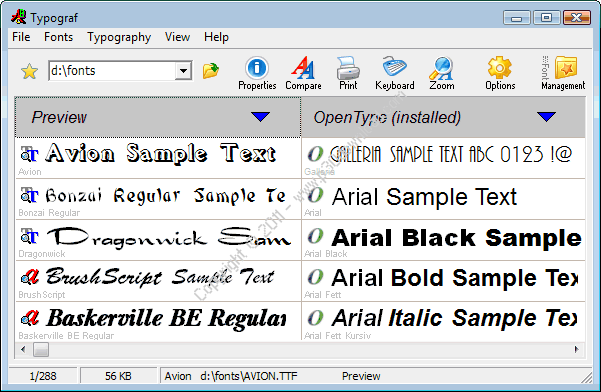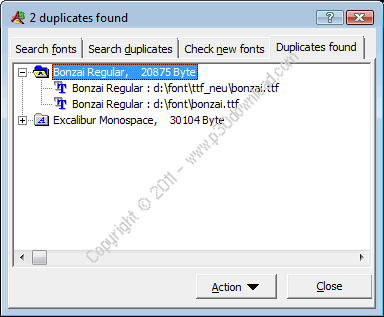Software Description:
Typograf is a useful and efficientsoftware for previewing and managing OpenType, TrueType or Type1fonts. Displays all font properties (typeface classification,kerning pairs, file data, copyright…). Views character set,keyboard layout, zoom view. Finds similar fonts and comparesseveral fonts tabularly.
Prints fonts in many ways. Manages fonts in database and fontgroups. Font file management functions. Information about typefacesand typography.
This simple and easy-to-use application can quickly search yourdrives for duplicate font files. With the help of Typograf you can edit the file information (name, copyright).
Here are some key features of “Typograf”:
View and preview fonts:
– Display all OpenType, TrueType and Type 1 fonts on hard drives,DVD, CD, opticals, floppies or specific folders, including allsubfolders. Sort viewed fonts by name, file, family, copyright,width, date, size.
Typograf displays following font types:
– OpenType and TrueType fonts (preview, installed, loaded byTypograf)
– PostScript Type 1 fonts (preview, installed, loaded byTypograf)
– Printer fonts
– Raster or bitmap fonts (system fonts)
Display all font properties:
– Font information: full name, family name, creator, version,copyright, trademark, file size, date, file location path
– typeface classification by PANOSE system, IBM Font Classes or theWindows internal metric structure
– character set
– keyboard layout
– zoom view for details
– edit font information
– Compare fonts
– find related fonts based on typeface classifications
– compare various fonts using tables that show major font features,file data, character width, number of kerning pairs, …
– find duplicate fonts on disks, DVD, CD and more.
Print fonts:
– Print 1, 6, 20, 40 or 80 fonts on an A4 page
– Two kinds of sample page for a font, including character set
– Print character set, keyboard layout
– Font file management functions: copy, move, delete font files,load or unload fonts, install or uninstall fonts.
Manage fonts in database and font groups:
– Keep your TrueType and PostScript fonts in order using a fontdatabase and font groups.
– Catalog all your fonts with the database. That way you’ll alwaysknow which DVD, CD-ROM or folder your fonts are on.
– Organize your fonts into font groups to load them as needed.
Information about typefaces and typography:
– TrueType and Type 1 Reference
– Typeface Classifications
– Mixing & Matching Typefaces
– Choosing an appropriate Type
– Typesetting
Installer Size: 2.74 MB
Download Links : Typograf v5.2.1.2 + Crack