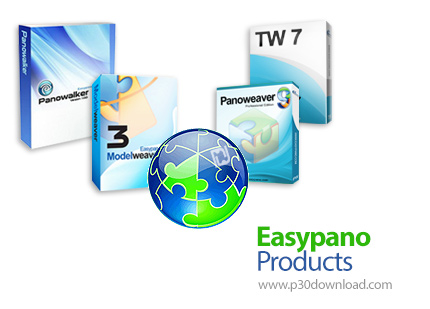Software Description:
Tourweaver is an application that can help youcreate 360 degrees interactive Flash virtual tours. The applicationprovides features like 3D objects, loading video, Google / Bingmaps and popup windows, that are perfect for real estateproperties, tourism resorts, hotel and restaurantpresentations.
Tourweaver Standard provides you with the most basic yet veryuseful features like maps, hotspot, popup window and variouscomponents for making your virtual tour vididly. Several virtualtour output formats are supported, such as web based Flash, HTML5for iPhone/iPad and standalone SWF.
You can add multiple maps with walkthrough effect to create a videotour. The application allows you to use dynamic text, an activepanel and hundreds of different actions for components.
Here are some key features of “Tourweaver”:
Google Map/Street View:
– Hotspot and action can be added to both Google 2D & 3D mapswhile polygonal hotspot can be added in 2D map. Google Street Viewis currectly supported in HTML5 tour.
Share on Facebook:
– Just by a few steps, you can share your virtual tour on Facebookwith your friends. Easypano provides free hosting atwww.ieasypano.com.
FLV for Loading Window:
– You can use FLV file in loading window. With this feature, thetour won’t play only after the FLV has finished playing.
Hotspot and Radar:
– Hotspot / Polygonal hotspot can be added to scene, map and Googlemap. Radar can indicate and show the location of the scene on mapandthe position of the scene currently being played.
Virtual tour formats:
– Flash VR and Swf are easily inserted in your webpage. Standaloneexe can be burned to CD and sent to your clients. HTML5 virtualtour for iPhone/iPad
Selection tool:
– Normal and Flash thumbnails, Listbox and Combobox can listvirtual tour scenes for selection view. Not only scenes, but alsomap and movie can be listed.
Popup Window:
– Popup window helps to make virtual tour more interactive. Almostall the tour components can be added on popup window, and place abutton on MainWindow to trigger the popup.
Media components:
– Flash and Video can be used to show rich content. Flash (*.swf)and Video (*.flv) can be added to virtual tour skin (onMainWindow), popup window and scene image.
Description components:
– Use Text, Image and TextArea to show information. They can showdescription for each scene, map, movie and component hint as wellas trigger various actions.
3D Object:
– 3D modeling object is supported in Popup window and Main window.It should be in the format of .3ds.
HD AVI Virtual Tour:
– You can export your virtual tour into High definition videoformat, which can be played on your TV and any other displaysdirecly. FLV virtual tour is also supported.
HTML5 Virtual Tour for iPad/iPhone/iPod:
– In this version, cylindrical panorama has been supported forHTML5 tour as well as added more new features.
Multilingual Tour:
– You can add six languages to the same tour: English, Japanese,French, German, Spanish and Italian.
Speed Control:
– Control the speed of the whole virtual tour. It can be added tovirtual tour to control the playing speed. The controller is a*.swf file, which can be customized.
Customization of right-click menu:
– Company Name and website address can be added to right-click menuof the virtual tour. This is quite helpful for leading more visitsto the specified website.
Open AS API and JS API:
– In this version, some API and JS API have been open, which enableyou to further customize your virtual tour without limit.
AS API – JS API Control buttons:
– Buttons, movie controller, compass,speed controller and soundcontroller are supported.Various actions can be applied tobutton.
Panoweaver contains the publish feature whichenable you to stitch and view panorama in 2D mode, it can also helpyou to publish a 3D immersive tour and view it on your phone andtablets. You can enter the immersive world at anytime andanywhere.
Do you know Panoweaver Pro highlight features?
VR Publish
Panorama publishing formats include Html based Flash VR, QuickTimemovie (*.mov), standalone swf (*.swf), and Easypano virtual tourplayer (Java platform needed), HTML5 panorama for iPhone, iPad.
Branding FREE
Set your own website link in the right click menu is actually thefeature you want, we provide this feature in Pro version tointroduce your company, nevertheless, it’s free without extracharge.
Batch Stitching
Stitching numerous panorama is time consuming, but we make it easywith the batch stitching feature. It can automatically stitchhundreds of images into separate panoramas at one time. Importimage by folder is also an efficient way, as well as batchstitching bracket exposure images.
Mask
When you take photos for moving objects, it is difficult to retouchthe image after stitching, don’t worry, hide the overlapped part byMasking, just circle and omit it, so easy.
Map
Google map is available to users who have already had valid APIkey. Bing map is for all users.
Remove the Tripod by Viewpoint Correcting
Move the tripod backward for about 3 ft and incline the horizontalaxis 60° to shoot the artificial floor. Add some matching pointsand set the tripod as invisible area with Mask.
Installer Size: 127 + 64 + 24 + 48 MB
Download Links > Easypano TourWeaver v7.98.151110 + PanoWeaver v9.20.160510 + PanoWalker v2.00.111102 + ModelWeaver v3.00.090729 + Crack