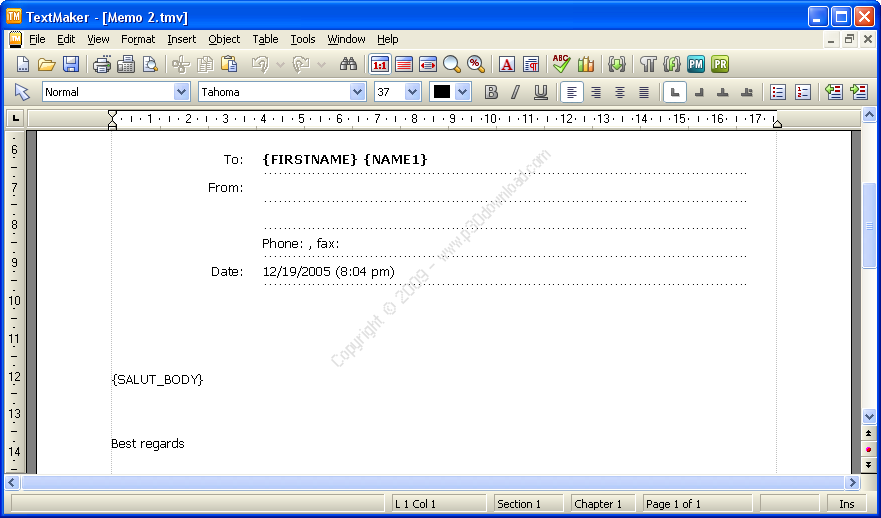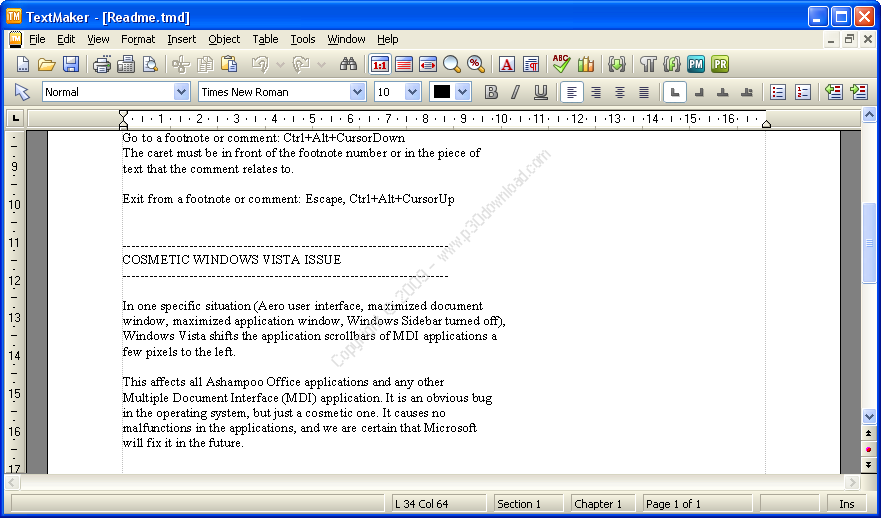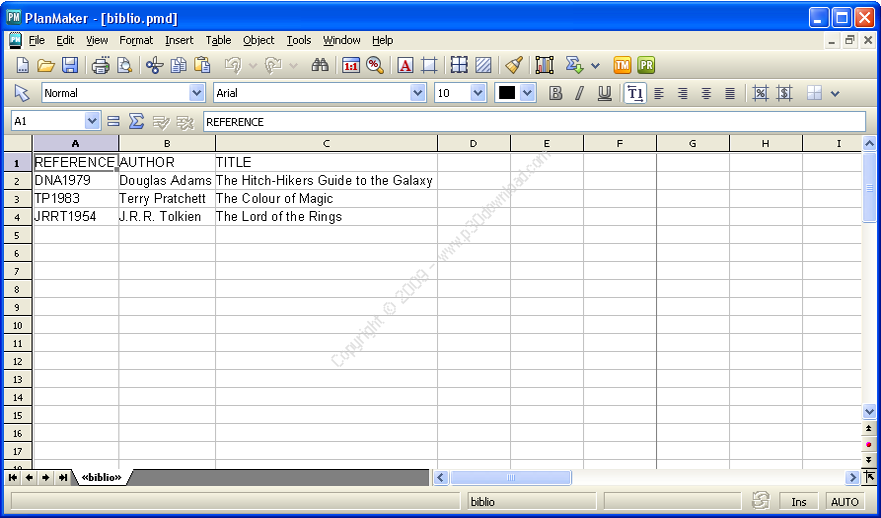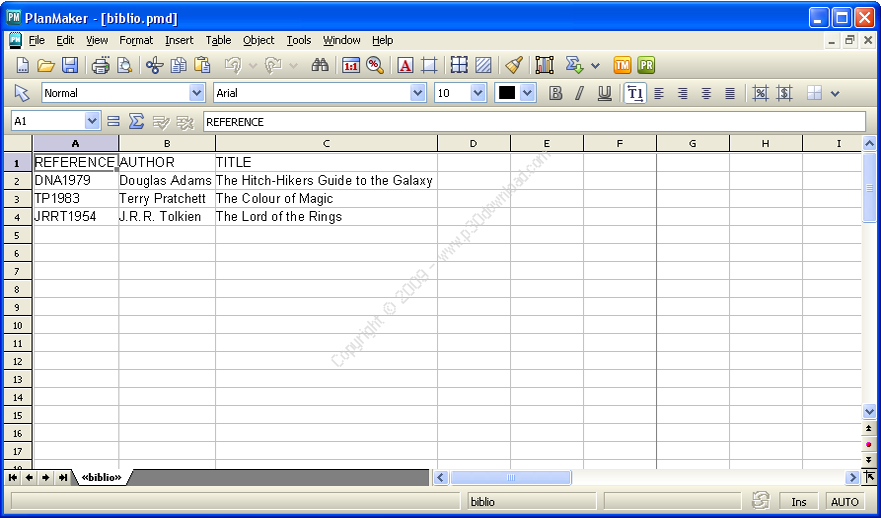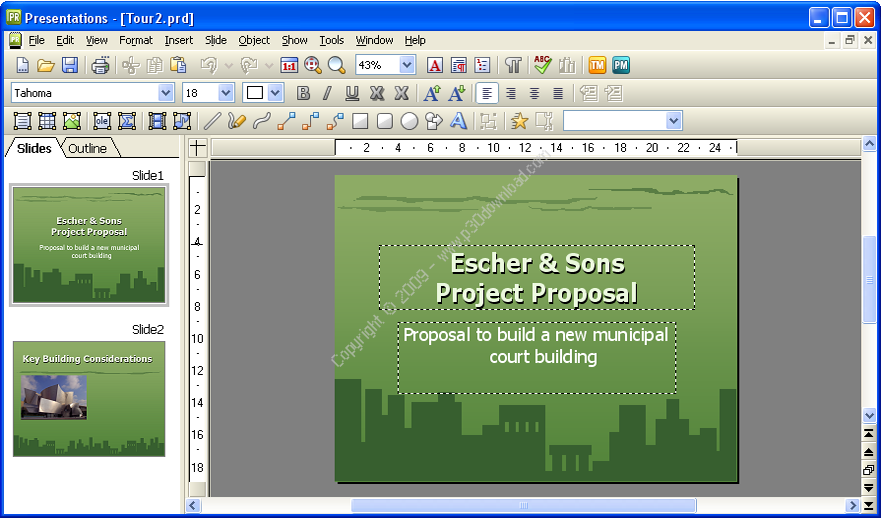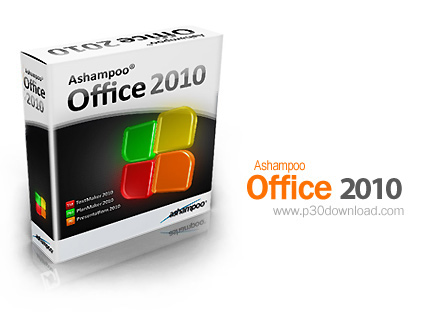No computer is properly complete without its own Office package.Office assists in the compilation of texts of all kinds, in thecompletion of spreadsheet calculations and in the preparation ofexpressive presentations. In these tasks, Microsoft Office is thegenerally accepted standard, as its formats are established and thefunctions it offers are continually required. However: many usersare unable to afford the Office suite.
This is where the Ashampoo Office 2008 steps in. The program onlyoccupies a limited amount of storage space on the hard drive, isvery stable and still offers all of those Office functions whichgenuinely need to be used in private or in business environments. Afair price that all users can afford without problem also ensuresthat the Ashampoo Office 2008 is rapidly winning new friends. Itssimple menu prompting and ease of use allows users of other Officesolutions a problem-free switchover.
It goes without saying that the most important thing is the factthat reading and writing in the original Word, Excel and PowerPointfiles without losses of content or in terms of formatting presentsno problem for the Ashampoo Office 2008. That means that every userof the Ashampoo Office is able to open, modify and then save a Wordfile in exactly the same way as if the work had been done in Worditself.
Ashampoo Office contains the following utilities: SpreadsheetPlanMaker, Word processor TextMaker and Ashampoo Presentations.
TextMaker has a wide variety of functions. In the beginning youmight find this a bit intimidating � but don’t worry: You don’thave to master all the commands! While you’re getting started, justuse those you need.
Here are some key features of “TextMaker”:
– Practical document templates: pre-designed letterheads, fax formsetc. for creating new documents in no time
– Extensive paragraph formatting capabilities, including automaticnumbering, bullets, borders, shadows, fill patterns
– Paragraph and character styles that allow you to apply frequentlyneeded formats to text with the press of a button
– Desktop publishing (DTP) features like “master pages”, drop caps,small caps, automatic paragraph control, adjustable characterspacing and pitch
– Graphics support in numerous file formats, extensive drawingfunctions, TextArt module for fancy text effects
– Powerful table functions, including arithmetic functions
– File and document manager with search capabilities
– Table of contents and indexes, footnotes, outline view
– Reliable spell checking, hyphenation and synonym dictionaries
– Integrated address book (database)
PlanMaker has been developed with an understanding that there is abroad range of user experience. While it has many functions andcustomization options for the advanced user, it is designed to bean extremely useful tool for the novice as well.
Here are some key features of “PlanMaker “:
– More than 320 built-in arithmetic functions.
– Integrated charting module that lets you present numbers vividlyin charts.
– Makes creating attractive worksheets easy through numerousformatting options. Long, boring columns of numbers can be turnedinto attractive tables with the AutoFormat command; with cellstyles and character styles, you apply frequently needed formattingwith a key press.
– The full range of PlanMaker functions is available through awell-designed, ergonomic user interface that includesuser-configurable toolbars and keyboard mappings, as well ascontext menus (accessible with the right mouse button).
From two-slide presentations to dynamic multimedia slideshows,Presentations provides simple-to-use tools that enable you tocomplete any type of presentation material. Using Presentations,you will be able to present information in a concise andcaptivating format, suitable for any audience. You can even leave aself-running presentation active that can be viewed by anyonewithout your interaction.
Here are some key features of “Presentations”:
– Combine images, drawings, movies, and sounds in yourpresentations. Simply insert them from files, or import your imagesdirectly from a scanner.
– Animate objects and create slide transitions in numerous stylesand variations to captivate your audience.
– Create and organize your slide contents efficiently and withease. Many practical templates are included to help you find anattractive design for your presentation quickly.
– Use a full range of text formatting features which are at yourdisposal.
– Structure your thoughts before and while delivering yourpresentations using the handy built-in outliner capability.
– Manage even the largest slideshows using one of many toolsprovided, such as the slide sorter.
– Save your presentations in PowerPoint format or export them asimages.
– Print handout sheets for your audience.
Installer Size: 48.83 + 44.12 MB
Download Links : Ashampoo Office 2010 v10.0.584 + Crack