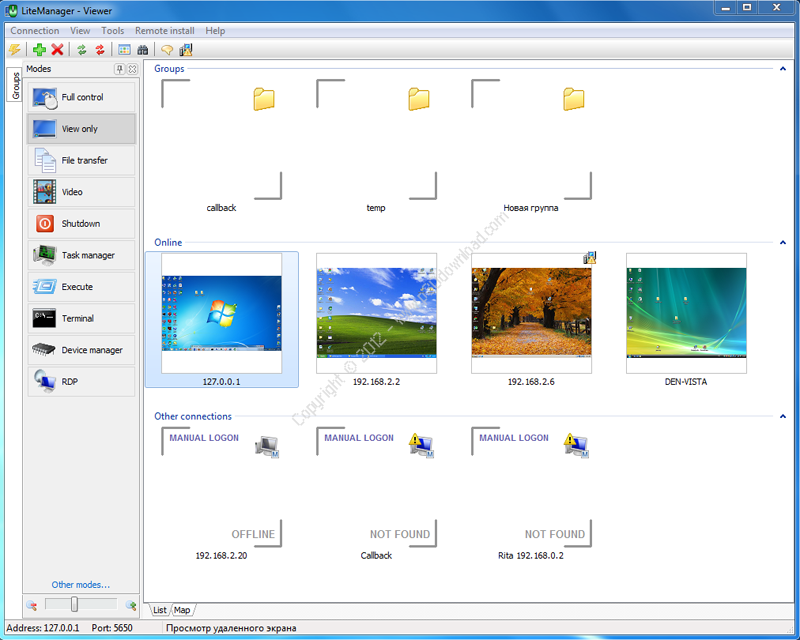Software Description:
LiteManager is a powerful and intelligentapplication designed to allow you to control one computer fromanother.
In the window you see the desktop of the remote computer and canmanage them with the mouse and keyboard. The program consists oftwo parts: the client module LiteManager Viewer installed on theadministrator’s computer and the server module LiteManager Serverinstalled on remote computers.
To add a new connection in the list LiteManager Viewer only needto specify its IP address and can connect to the type specifiedwhen installing LiteManager Server password.
Interface of the program is as user-friendly as possible. You canreposition panels the way you like, while the most importantelements are positioned separately and are easily accessible. Thelist of remote computers can be displayed in different styles: asthumbnails that can be zoomed, as regular icons or as a table.
Different computers will be displayed differently depending ontheir status – a computer that is off will be displayed in the«Online» status, if no ROM Server is running or installed on theremote computer, the status will be «Not Found», in case aconnection is not authorized on the server, the icon will have theLocked status.
LiteManager allows you to get reliable information about thecurrent status of the computer and about what is going on on it atthe moment.
You will easily learn how to use the interface and realize howcomfortable and easy to use LiteManager is after you work with itfor a while.
Here are some key features of “LiteManager”:
Displaying the remote PC desktop in real time
– You can use features Drag & Drop, the system clipboard,switch between monitors a remote computer.
File manager:
– The file manager gives you access to the file system of theremote computer where you can copy, move and delete files.
Remote task manager:
– The remote task manager allows you to view the processes, windowsand services on the remote computer. If necessary, you can start orstop the process or service you need.
Power management:
– Power management allows you to turn a remote computer off,restart, lock or wake it.
Text chat:
– There are two types of clients (users) in the LiteManager textchat: administrators are users who communicate via ROM-Viewer andregular users who communicate via ROM-Server.
Telnet:
– The «Terminal» mode allows you to get complete access to thecommand line on the remote computer. You can enter commands and runprograms in the «Terminal» window exactly the same as in thecommand line of the «cmd» system tool.
Device manager:
– You can use the device manager to view and collect detailedinformation about hardware and software on remote computers. It ispossible to automatically create reports for the specifiedcomputers and export them in the HTML or XML format.
Screen recorder:
– The «Screen recorder» mode allows you to monitor user activitycompletely independently of ROM-Viewer.
Network map:
– You can arrange connections on the map the way you need it. Tomake it more convenient, you can use the additional window to drawlines between them, highlight them with colors, add additionalobjects.
Connecting with a dynamic IP:
– The «Callback Connection» feature allows the server to initiate anetwork connection. Due to this mechanism, it is possible toconnect even to a server that is behind a firewall or if its IPaddress is unknown.
Remote installation:
– You can use remote installation to install, update, restart orstop the LiteManager Server on a certain computer.
Server search:
– Viewer has a built-in system of searching the network forServers. The search uses IP address ranges so you can configure thesearch ranges. Full list of opportunities LiteManager andscreenshots.
Installer Size: 32.16 MB
Download Links > LiteManager Pro v4.8 + Crack