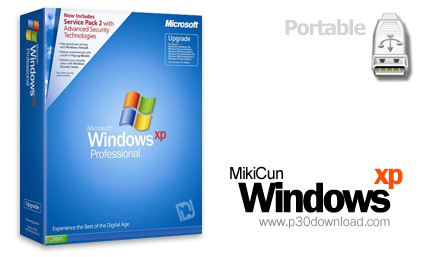Windows XP Live!
by Soporific
Version 0.99.1
18th January 2010
CD Version
***************************
** What is this project?
***************************
It is primarily designed to be an emergency disk for your PC. Forwhatever reason, if something happens to your current OS and itwon’t boot or something else just as drastic happens and you needto keep working on something, this disk can come to the rescue.There’s over 300 apps available that should cover most tasks. Ifyou need to diagnose what went wrong and fix it, this is your disk.Load up XP without affecting your system files and find out whatwent wrong. Many many many recovery and diagnostic programs havebeen included.
If someone wants to borrow your machine and you don’t want themchanging your system configurations – let them use this. If youwant to browse the net you can safely with a firewall that onlystarts if you want it. You can watch music videos and listen tomusic while working on a document in one of the many productivityapps, and even encode and decode video files.
While it isn’t as good as actually having Windows XP installed ontoa hard disk, it comes reasonably close.
As soon as i work out how to get this to work from USB drive, iwill release v1.0 — if anyone gets it to work, please let me know!:)
***************************
** Project Features
***************************
* Boots your PC with Windows XP Professional SP2. Most features youare used to are available in terms of Start Menu, Desktop, WindowsExplorer, Registry, etc.
* Video support is provided by the VBEMP x86 Project(http://www.geocities.com/bearwindows/vbemp.htm) which produced theUniversal VESA/VBE Video Display Driver for Windows NT x86Architecture that drives the video in the PE. This means that mostpeople will see something, even if its not the highest resolutionyou are used to.
* Network and Mass Storage support is via the latest driverpacksfrom driverpacks.net — they will work for most of the world’snetwork cards (not wireless though sorry) and also the latest SATAdrives.
* Audio support is provided for some systems via the XPE project.The following cards are supported: Realtek AC97 base, kxAudio(SBLive/Audigy), Creative PCI, Creative SB16, Aureal Vortex8810/8820/8830, VIA AC97, Intel 82801AA/AB/BA/CA AC97, SiS 7018,ALi Audio Accelerator, Crystal WDM, CS4281, ESS Allegro, Maestro,etc., Yamaha DS1, OPL3-SAx, Aztech 2320, NeoMagic MagicMedia, USBAudio, and Virtual PC.
* USB device suppport is available for external hard drives, miceand keyboards, but please plug-in prior to booting with thedisc.
* Boot SDI – The entire system directory for the OS is loaded intoyour RAM at boot time. This was achieved using the Boot SDI scriptin WinBuilder. This means you have a limited ability to installprograms you wish to use for a PE session. The amount of spaceisn’t huge, you only get 24 MB of free space for your systemdirectories but this should be sufficient for some apps, theprogram files can go onto another drive. Anything that needs toreboot will generally not work but everything else should.
* Loading into your RAM also means a relatively short load time (3minutes as opposed to 6 – 10 mins) and a much more responsivesystem due to operating entirely inside your RAM as opposed torelying on a very slow connection between your CD drive and PC.
* In addition to loading the system folders into RAM, a RAM disk isalso created using a % based formula that allocates differentamounts depending on how much you have actually available. Manyapplications will make use of this space and will be assigned tothe B: drive. See the following for what sized RAM disk you willget with the amount of installed RAM (it varies depending onintegrated graphics):
– 512 MB of installed RAM will have about 40 MB for the RAMdisk
– 1 GB will have about 200 MB
– 2 GB will have about 575 MB
* The following apps are integrated into the explorer shell: 7-Zip9.10 beta, CMD anywhere, Scanner 2.8, and WinRAR 3.90. Also,PDF-XChange Viewer 2.0.42.9 will open PDF files automatically, andIrfan View 4.25 will open all the files it recognizes includingaudio files and HEAPS of others. Help files will use the xCHMutility — if help is not directly available from within the app,look inside the app folder on the disc, or even inside the app SFXpackage. Also integrated were Java 1.6 update 14, Windows Scripting(WSH), Visual Basic (VB6), and AutoIT (au3).
* The following aps are loaded automatically on booting: Unlocker1.88, MultiRes 1.58, System Explorer 2.06, and PowerMenu 1.51.
* About 400 apps are available, the shortcuts are dynamicallycreated at boot time.
***************************
** Things you should know
***************************
– not all the functionality of a standard Windows XPinstallation is available. Please understand that lots and lots ofwork was performed by many people to even get the functionalitythat exists. For example, audio will not work for everybody. Ifsomething doesn’t work, please let us know 🙂
– the DVD version of this project has slightly higher minimumrequired specifications than the CD version. If you find the DVDruns out of virtual memory too easily, try the CD.
– your available RAM is used for the following things: thecore OS files and some program files are loaded into RAM – theimage file is 248 MB in size so at least this amount will not beavailable for normal use. This includes about 25 MB of free writblespace to the system directory so some programs are able to beinstalled after booting. There is also a RAM disk created that isset to use 40% of installed RAM. On a system with only 512 MB ofRAM, you will only get 40 MB or so of free space which won’t letyou do much at all — see next point on what to do in thissituation.
– If you have booted on a machine with a hard disk on it,you may wish to use that instead of the RAM drive to store the appfiles of the programs you want to use. To do this, simply changethe environment variables for your temporary folders to the driveletter of the drive you wish to use. Right-Click ‘My Computer’ andchoose ‘Properties’. Click on the ‘Advanced’ tab, and on the’Environment Variables’ button at the bottom of the window. Youshould see ‘TEMP’ and ‘TMP’ in the list of user variables. Edittheir values to use the drive letter of the disk you want touse.
– apps work in a number of different ways:
– Apps that are simple are usually packaged to either rundirectly from the disc or extract to the temp folder (usually onthe RAM disk) and run until the program exits at which time theextracted files are deleted.
– Apps where you might want to save the configuration extractto the RAM drive and permanently remain there until you decide toclear the space. This enables you to be able to easily save yourcurrent workspace if u want or need to. All files can be found inB:Apps<ProgramName>
– not all apps follow this rule, to find out which is which,right-click the loader package (usually appname_SFX_ and choose toview properties, and the comment section.
– if you don’t see the volume icon in the system tray afterWindows XP Live! has finished booting, this means you don’t have acompatible sound card. However, there is still a way to get soundworking. If you have a USB headset with a mic attached, use theDriver Import PE utility (icon on desktop) to install the driversfor it that should be on your system drive. All the multimedia appswill then be useful 🙂
– if you want to change screen resolution, use the MultiResutility in the system tray. You may have to select your desiredresolution twice, this is normal due to the universal video driver.So don’t freak out if the resolution gets worse after changing it,just keep selecting viable screen resolutions until you get thebest fit.
– all apps should also be able to be used as portable apps.If you want to convert the app packages for use as portable appspermanently, if the app has been packaged into an SFX package (itwill have _SFX as the end to the file name), just extract thepackage into its own folder and run the main EXE file.
– for the list of available apps, see the DOCS folder.
Installer Size: 533 MB
Download Links : Windows XP Live CD Portable + Crack