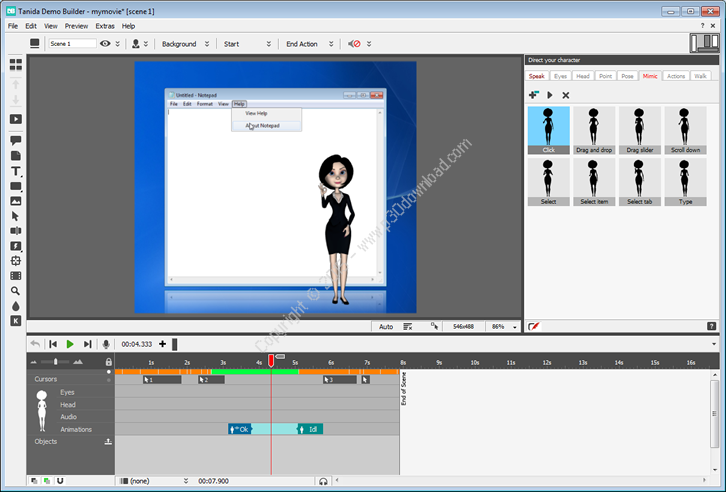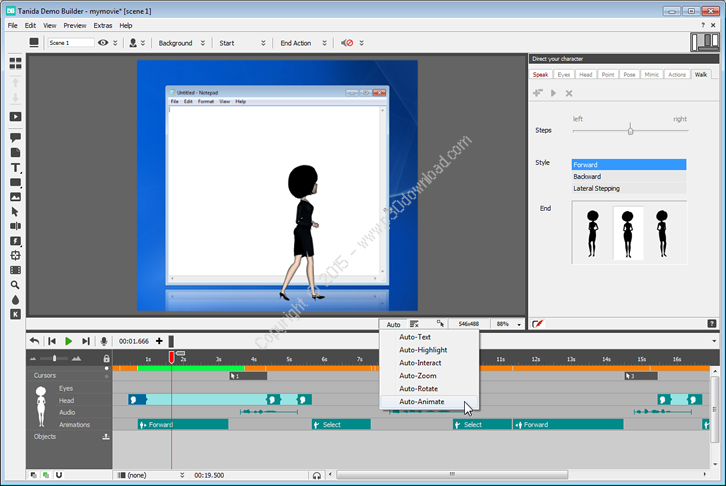Tanida Demo Builder is a powerful Flash-basedtool that helps you create professionally-looking and eye-catchinginteractive presentations that do not require any programmingskills.
Tanida Demo Builder has a very simple interface which will takeminutes to get used to and gives you everything you need to captureyour activities in a running application and then edit the recordedmaterial to add a voice-over narration track or background music,visual effects, annotations, comments and other elements that willadd to the efficiency of your presentation.
Tanida Demo Builder supports events for a whole new level ofinteraction with the viewer, users can now click buttons, controlthe behavior of your movie, jump to markers and do much more thatyou can possibly imagine!
Tanida Demo Builder gives you so much flexibility for editing yourpresentation movies that you’ll be amazed at how different yourdemos can be
Here are some key features of “Tanida DemoBuilder”:
– Create Stunning Movies and Presentations – Easily
– Edit, Annotate and Customize Your Movies with MovieProperties
– Advanced Audio Features
– User Interactivity and Events – Give Your Users (Some)Control
– Save, Share and Distribute Your Movies
Features
Demo Builder is ideal for creating professional and fullyinteractive presentations and tutorials, with an amazing range oftools and animations the sky is the limit!
Create Movies
– Record your Screen
Record high quality videos easily with Demo Builder’s advancedscreen recorder; use it to capture an active window, a chosen areaor your entire screen with just a click of a button.
– Import Media Files
If you already have the materials for your movie you can assemblethem in Demo Builder and create movies by importing a series ofimages or by using existing video files.
Bring your Demos to life using VirtualCharacters
– Create a WOW Effect
Use Demo Builder’s new Character feature to grab your viewers’attention and with the added Auto-Animate function you can evenreduce your working time on a Character to zero.
– Direct your Character
Direct your Character to walk, talk, greet and give explanationsduring your movie and make it really come to life with intricateeye and head movements.
Stunning Dynamic 3D Effects
– Rotate on every Axis
Combine the flexibility of holding a camera with digital moviecreation; with this feature you can angle the movie on the X, Y andZ axis as though you were shooting it from different angles.
– Scale and Zoom
– By using Zoom-n-Pan you can zoom in to specific areas to focusthe viewer’s attention and show specific details.
Direct your Movie
– The Multi-Track Timeline
The timeline is a great feature for keeping track of your movie,change the sequences and timing of scenes and objects, decide whenthey appear on screen and how long they stay.
– Add Player Bar Controls
Allow your viewer to control basic playback options such as Play,Pause, S, Rewind and Fast Forward.
– Start and End Actions
Choose the way your movie loads and what actions should be takenwhen it ends.
– The “Auto” Functions
For those in a hurry, the Auto functions will annotate and evenanimate a Character for you based on what computer actions youperformed during a screen recording.
Edit your Movies
– Record and edit Cursors
During a demo you can clearly demonstrate the actions, entries andclicks your viewer needs to follow by either using auto-capture oradding Cursor motion objects to your scenes.
– Balloons, Notes, Texts and Animated Texts
Use these great objects to further explain your demo and guide yourviewer through the actions they need to perform.
– Use Animations to grab Attention
The best way to focus a viewer’s attention is to use a brightlycoloured, moving signal directed at an important area.
– Live Zoom Area
This Zoom Area plays what is happening in the background in realtime instead of just displaying a static image.
– Hide Sensitive Information
Block out personal or confidential information that was capturedduring recording (e.g. email addresses, names, etc.).
Interactive Movies
– Create Click Zones and Buttons
The viewers’ actions and responses dictate what happens next in thedemo (e.g. continue, pause, skip to another scene, etc.).
– Ask for Information in Edit Zones
Based on what the viewer enters in the Edit Zone, you can decidewhat happens next.
Advanced Audio Features
– Record Audio at Capture Time
Use your computer microphone to add an audio narration whilerecording your screen.
– Narrate the Timeline
While editing your movie use this option to record a narration foryour movie during playback.
– Edit Audio
Adjust the volume, insert silences, edit out mistakes and addexternal audio files to a presentation with the Built-in AudioEditor.
Publish and Share
– Export for any Device
For the best possible compatibility you can export your movie inH264, Flash or even as a sequence of images.
– Quick and Easy Sharing
Upload your movie to a web server or share it on Youtube orCloud.
File Size: 84 MB
Download Links : Tanida Demo Builder v11.0.30.0 + Crack