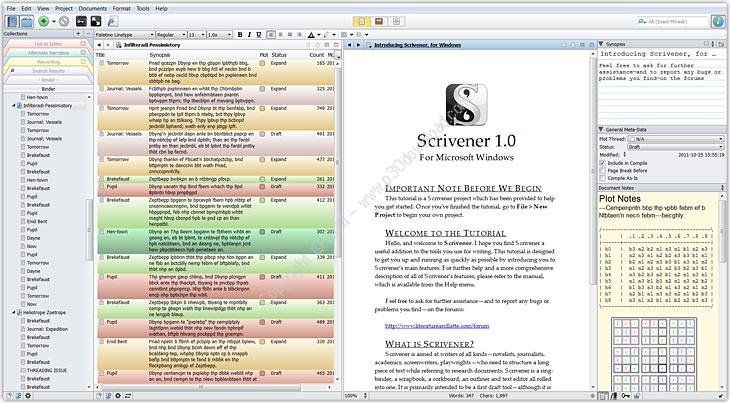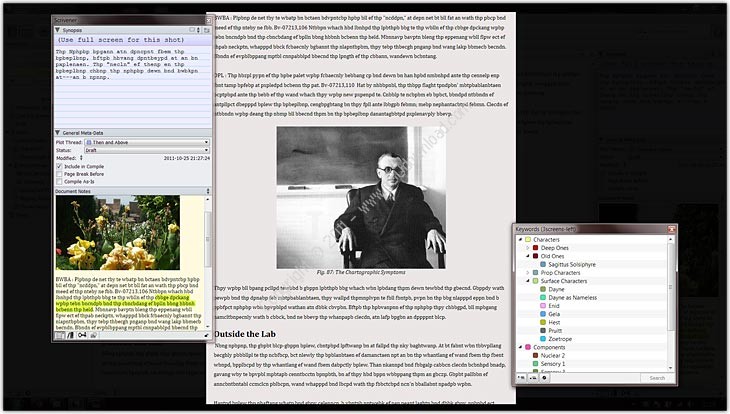Software Description:
Scrivener offers complete control when it comesto formatting, and it focuses on helping you get past the awkwardfirst draft.
Scrivener is used by all sorts of professional and amateur writers,from best-selling and aspiring novelists to Hollywoodscriptwriters, from students and academics to lawyers andjournalists: anyone who works on long and difficult writingprojects.
As any writer will tell you, there are several obstacles thatgetting the way of words down on paper, or on screen. As well astime constraints and the ever-present spectre of writer’s block,there is also the problem of organising notes and ideas as well asmanaging lengthy documents as your ideas start to come to life.
Those currently using Scrivener include:
– Novelists
– Short-Story Writers
– Screenwriters
– Playwrights
– Comedians
– Lawyers
– Journalists
– Lecturers
– Academics and Students
– Biographers and Memoirists
– Business and Technical Writers
– Comics and Graphic Novel Writers
– Translators
Grow your ideas in style:
Scrivener is a powerful content-generation tool for writers thatallows you to concentrate on composing and structuring long anddifficult documents. While it gives you complete control of theformatting, its focus is on helping you get to the end of thatawkward first draft.
Your complete writing studio:
Writing a novel, research paper, script or any long-form textinvolves more than hammering away at the keys until you’re done.Collecting research, ordering fragmented ideas, shuffling indexcards in search of that elusive structure—most writing software isfired up only after much of the hard work is over. Enter Scrivener:a word processor and project management tool that stays with youfrom that first, unformed idea all the way through to the finaldraft. Outline and structure your ideas, take notes, view researchalongside your writing and compose the constituent pieces of yourtext in isolation or in context. Scrivener won’t tell you how towrite—it just makes all the tools you have scattered around yourdesk available in one application.
Write, structure, revise:
Scrivener puts everything you need for structuring, writing andediting long documents at your fingertips. On the left of thewindow, the “binder” allows you to navigate between the differentparts of your manuscript, your notes, and research materials, withease. Break your text into pieces as small or large as you want—soyou can forget wrestling with one long document. Restructuring yourdraft is as simple as drag and drop. Select a single document toedit a section of your manuscript in isolation, or use“Scrivenings” mode to work on multiple sections as though they wereone: Scrivener makes it easy to switch between focussing on thedetails and stepping back to get a wider view of yourcomposition.
Create order from chaos:
Most word processors approach composing a long-form text the sameas typing a letter or flyer—they expect you to start on page oneand keep typing until you reach the end. Scrivener lets you work inany order you want and gives you tools for planning andrestructuring your writing. In Scrivener, you can enter a synopsisfor each document on a virtual index card and then stack andshuffle the cards in the corkboard until you find the mosteffective sequence. Plan out your work in Scrivener’s outliner anduse the synopses you create as prompts while you write. Or just geteverything down into a first draft and break it apart later forrearrangement on the outliner or corkboard. Create collections ofdocuments to read and edit related text without affecting its placein the overall draft; label and track connected documents or markwhat still needs to be done. Whether you like to plan everything inadvance, write first and structure later—or do a bit ofboth—Scrivener supports the way you work.
Here are some key features of “Scrivener”:
Edit Multiple Documents:
– “Scrivenings” mode temporarily combines individual documents intoa single text, allowing you to view and edit different sections ofyour manuscript in isolation or as a whole.
Corkboard:
– Virtual index cards store a synopsis for every document youcreate. Storyboard and rearrange your project by moving cardsaround on the corkboard.
Outlining:
– A fully-featured outliner helps you take control of the structureof your work. Use the outliner to plan first and write later, orwrite first and use the outliner to make sense of that messy firstdraft.
Scriptwriting:
– Switch to scriptwriting mode for automatic screen- or stage playformatting—or set up your own script formats. You can even mix upscript formatting with regular text for writing treatments.
Snapshots:
– Taking a “snapshot” of a document allows you to edit and rewritein the confidence that you can restore an earlier revision at anytime.
Installer Size: 86.9 MB
Download Links : Scrivener v1.9.5 + Crack