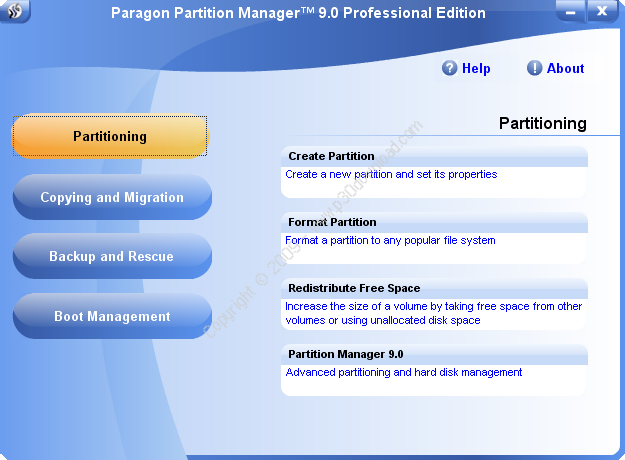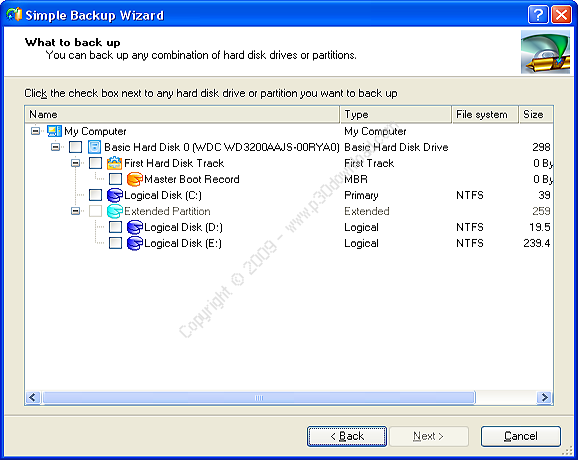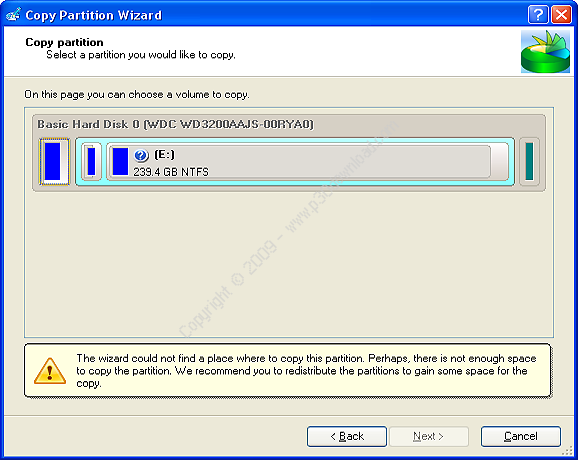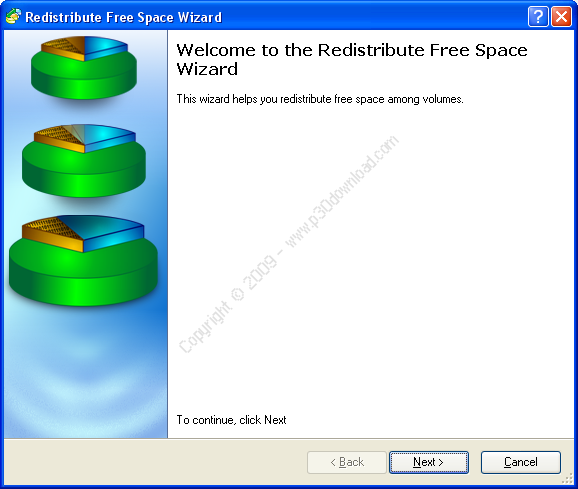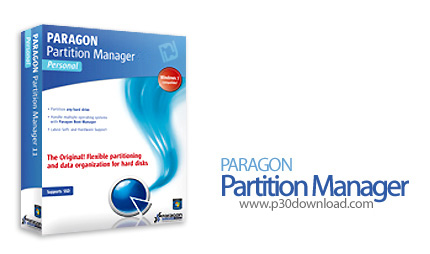Paragon Partition Manager is an integrated setof powerful tools that is specially designed to tackle most of theproblems the user might face while using PC.
A highly intelligent program engine together with built-in advancedrecovery facilities make it possible to securely carry outpartitioning operations of any complexity, optimize performance ofNTFS and FAT file systems, migrate the system to another hard disk,etc. without fear to lose precious data.
Setting up major operations is accomplished by using practicalwizards. Each step of the wizard includes in-depth information inorder to allow the user to make the right choice. Graphicalrepresentations of the data help the user to gain a betterunderstanding.
The built-in Bootable Recovery Media of Partition ManagerProfessional will make sure that data and system access areprotected in the event of a drive failure.
Partition Manager Professional allows you to:
– Redistribute Unused Disk Space – easily resize your partition(s)without any data loss
– Perform advanced partitioning operations:resize/move/copy/merge/undelete partitions
– Change partition properties: hide/unhide, make active/inactive,assign/remove drive letter, change volume label, convert filesystem, etc.
– Change disk properties: change SID, change primary slots
– Clone hard disks or separate partitions
– Redistribute unused disk space – easily resize your partitionswithout any data loss
– Volume Explorer (fully embedded within the application) – quicklybrowse FAT, FAT32, NTFS, Ext2 or Ext3 FS partition, edit or copyfiles and folders
– Defragment partitions and optimize their cluster size
Here are some key features of “Partition ManagerProfessional”:
– Comprehensive wizards to simplify even the most complexoperations.
– Previewing the resulting layout of hard disks before actuallyexecuting operations (so-called virtual operations).
– Simple backup/restore facilities to secure your system and data.(Restore function is only available for Linux/DOS and WinPERecovery CDs.)
Support of basic techniques to store backup images:
– Backup to local mounted (Drive Letter Assigned) partitions;
– Backup to a network drive to stand a better chance of success incase of a hard disk failure;
– Copy partition/hard disk facilities to successfully transfer allon-disk information including standard bootstrap code and othersystem service structures, thus maintaining the operating system’sworking capability. Besides it can be used as another means of databackup.
– Partition/Hard disk management facilities to perform partitioningoperations (create, format, delete, convert, move/resize, merge,redistribute, etc.), mount partitions of different file systemtypes, modify file system parameters, providing the ability tosuccessfully migrate operating systems to larger hard disks,optimize the disk system performance (defragmentation), etc.
– File Transfer Wizard to make such operations as copying ofseparate files/directories or burning of them to CD/DVD as easy andconvenient as possible. It may be of particular use in case of asystem malfunction, cased either by a virus attack or filescorruption, in order to get the system back on track. The keyadvantage of it is that it provides access to Paragon backups asregular folders to browse through their contents or copy requiredfiles.
– Volume Explorer is a handy tool when you have different filesystems on the disk, whether they contain an operating system orjust data. Volume Explorer will let you explore a file system ofany type and will provide access to the necessary files anddirectories regardless of their security attributes.
– Recovery Media Builder to create a bootable media, which can beused to boot your computer in case of an operating system failure.Besides, it gives you such functions as saving data from partitionson your hard disk directly to compact discs and burning ISO-images.The utility supports various formats of laser disks: CD-R/RW,DVD-R/RW, DVD+R/RW, DVD-R, DVD+R double layer and can handlemulti-session burning.
– Network Configuration Wizard to establish a network connectionunder Linux either to save a backup of a partition/hard disk orjust several files on a network computer or retrieve a previouslymade backup from a network computer for restoration purposes.
Setup+Crack Size: 203.0 MB
Download Links > Paragon Partition Manager 12 Home Special Edition v10.1.19.15721 + Crack