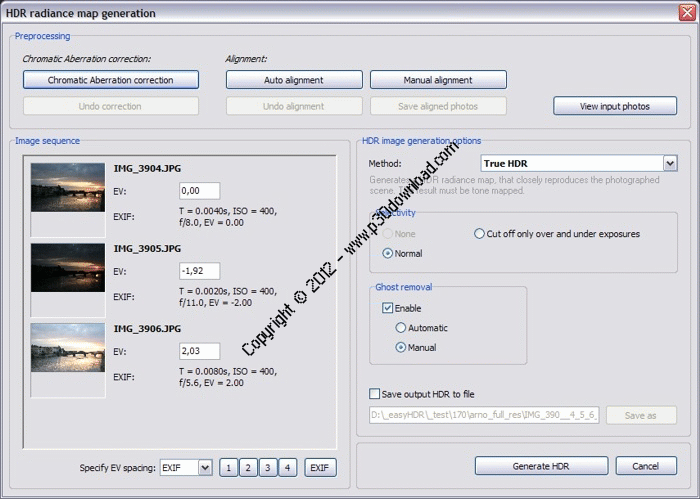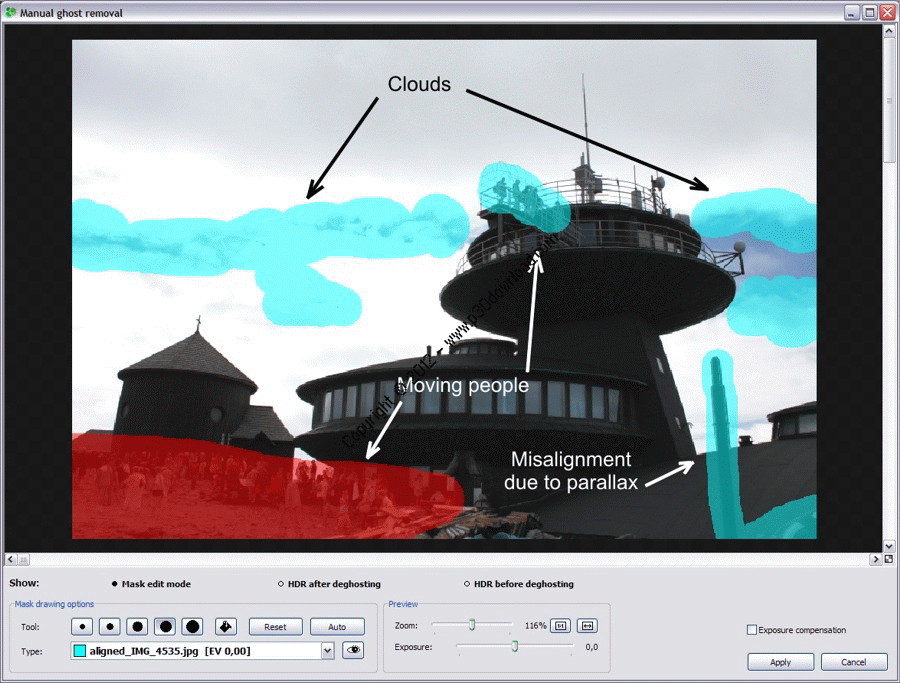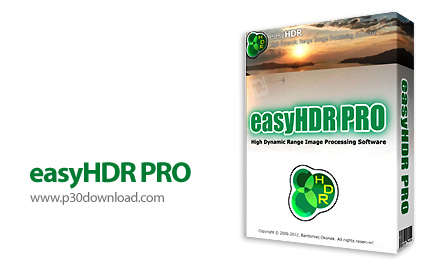With easyHDR PRO, get your digital photoscloser to what you’ve seen with your own eyes. Say goodbye tounwanted over- and underexposures. EasyHDR PRO was created to be auseful and reliable image processing program which produces HighDynamic Range images.
You will get neat results even if the photos are taken in verydifficult lighting conditions. A HDR image is produced from asequence of photos taken with different exposure settings. It hasto be tone mapped, so it can be displayed on a computer screen orprinted. If the photos are taken hand-held (without a tripod) thephoto alignment tool (automatic as well as manual) can be used.
With the manual tool it is possible to compensate for shift,rotation, scale and perspective misalignments. The final result canbe further post-processed with build-in filters, which include:sharpening, blur, noise removal, white balance as well as selectivecolor tone modification. The program is capable of importingvarious file formats: JPEG, TIFF, FITS (used in astrophotographycameras), Radiance RGBE (HDR image) and nearly all digital cameraRAW formats, by all vendors.
If you have hundreds of photos to process you’ll also find batchprocessing very useful. Just create a task list, start processingand wait for the results
Here are some key features of “easyHDR Pro”:
– Supported image formats (write): JPEG, BMP, TIFF (24 and 48 bit),Radiance RGBE (transferring EXIF headers as well as color spaceinformation)
– Color management: Yes (please enable first)
– Merging photo sets to HDR: Methods: True HDR (generates a realHDR radiance map), Smart Merge (fusion of differently exposedimages), Image Stacking (average of photos).
– Ghost removal: Yes (automatic and manual)
– Tonemapping operators: Global operator, Local operator (twoalgorithms: “Local Contrast” and “Mask”)
– Tonemapping single photos: Yes (feature is called: LDRenhancement)
– Panoramic mapping: Yes (correct left/right border mapping)
– Chromatic aberration correction: Manual
– Alignment of hand-held photos: Automatic &Manual(compensation for shift, rotation and perspective)
– Post processing: Blur (Gaussian blur), Sharpen (unsharp mask),Noise reduction (median filter and bilateral filter), Sample /Target balance (selective color adjustment)
– Post processing (transformations): Rotate, mirror, crop
– Batch processing options: Auto alignment, chromatic aberrationcorrection, merging to HDR, tone mapping HDR images or singlephotos
– Batch processing lists: Manual and automatic creations oflists
Setup+Crack Size: 10.1 MB
Download Links > easyHDR PRO v2.21.2 + Crack