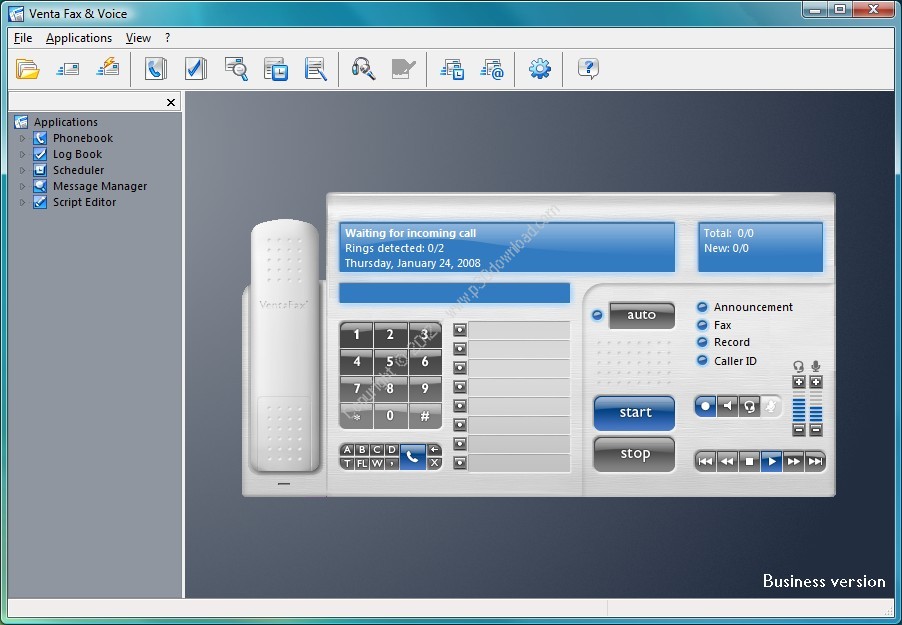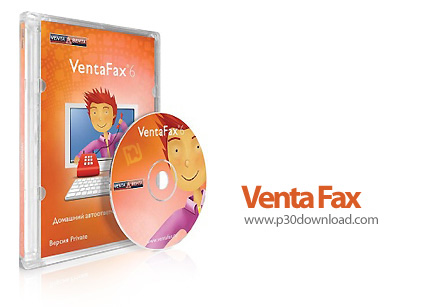VentaFax is a full-featured fax and answeringmachine software with color fax support. It sends and receivesfaxes and turns your PC with a fax modem into a versatile answeringmachine with remote control and email integration.
You can retrieve your fax and voice messages from any touchtonephone and also have your email messages and faxes forwarded to youas email attachments. VentaFax also supports Caller ID (ifavailable) and allows you to record a telephone conversation in oneclick. The user interface is friendly and intuitive, resembling aregular fax machine with buttons and controls.
VentaFax even shows you the image of a fax page travelling throughthis fax machine’s slot as you transmit and receive faxes. Ventafaxis the one of a handful of software products that supportshigh-speed (up to 33600 bps) V34 Fax (Super G3) protocol. Ventafaxalso supports the TTS (Text-To-Speech) engines and will employ themto convert text files to speech.
You can keep your announcements and outgoing voice messages as thesound (.WAV) files as well as the text files. Distinctive Ringservice (if supported by your modem) is available even in WindowsXP! Additional features include support for voice mailboxes,automatic voice/data/fax mode recognition and more.
VentaFax is accessible from any Windows application, via a virtualprinter driver. Need unlimited automated message delivery? Needmass fax and voice mails broadcasting? Find this and even more inVentaFax Business version. The Ventafax Business version expandsthe Home version’s functionality with fax and voice messagesbroadcasting.
You can automatically send a fax or voice message to as manydestinations as you need. Need more? Multiline Business versions dotheir job using 2, 4 (up to 32) fax modems simultaneously.
Note: You can download the Business version setup archive afterpurchasing a software license.
Here are some key features of “VentaFax Business”:
Configuring the settings:
– Most of the settings can be set for each telephone lineindependently. To select the desired telephone line in the programsettings window, click on the corresponding button at the bottom ofthe window.
The Main Application window:
– The current telephone line state is displayed in the MainApplication window. To select the desired telephone line, click onthe corresponding button at the bottom of the window. If you needto keep an eye on the state of all telephone lines, select the View? All lines menu item.
Message reception and transmission:
– Automatic reception mode can be enabled independently for eachtelephone line. When reception and transmission are manual, thecurrent line is used.
Scheduled delivery:
– The schedule created by the program is common for all theavailable telephone lines. Scheduled delivery mode can be enabledindependently for each line. If scheduled delivery is enabled forseveral telephone lines, messages are sent via all of the selectedlines.
– The program makes sure that no task is performed simultaneouslyon a number of lines. If for some reason a message was not sent,any of the free telephone lines can be used to send the messageupon the next attempt. Voice messages are transmitted only via themodems that have voice functions enabled.
Telephone line deactivation:
– If you use fewer telephone lines than the program supports, linesnot required can be deactivated in the Active lines list under theMiscellaneous ? VentaFax Engine tab. Deactivated telephone linesare unavailable for selection.
Renaming a telephone line:
– By default the telephone lines are named Line 1, Line 2, etc. Tochange a telephone line name, right-click on the telephone lineselection button. In the context menu, select Rename. Type in thenew name and hit Enter.
Specifying the telephony location for a telephoneline:
– By default all telephone lines share the same telephony locationselected in your system. However, each line may require its owntelephony location when, for example, different telephone linesrequire different prefixes for outgoing local or long-distancecalls. Such telephony locations must first be created in thesystem.
– Dialing tab and create a new telephony location. If necessary,use the Windows Help system. After all locations have been definedyou can select the one required for each telephone line from theLocation list under the same tab.
Setup+Crack Size: 9.9 MB
Download Links > Venta Fax & Voice v6.8.161.401 Business Version + Crack