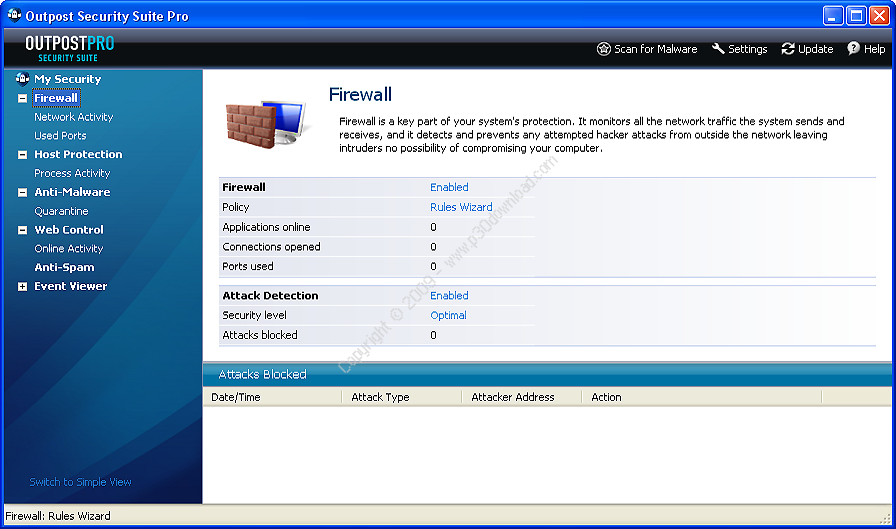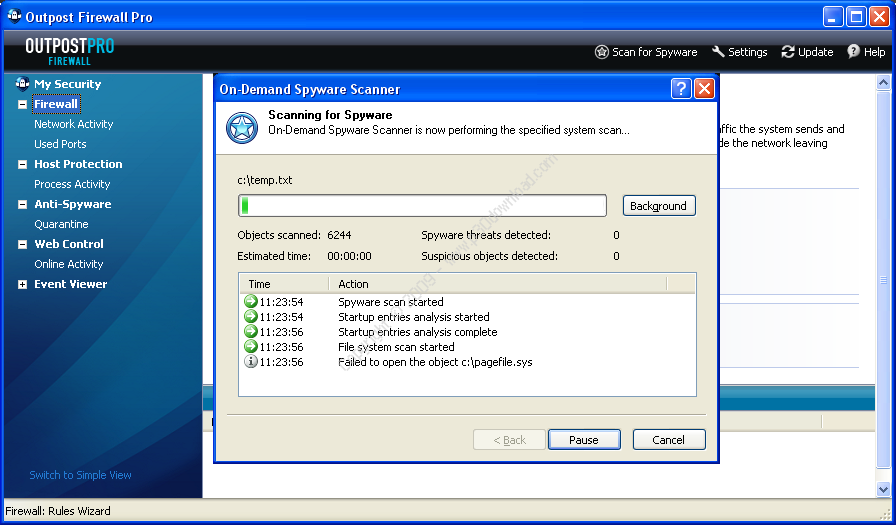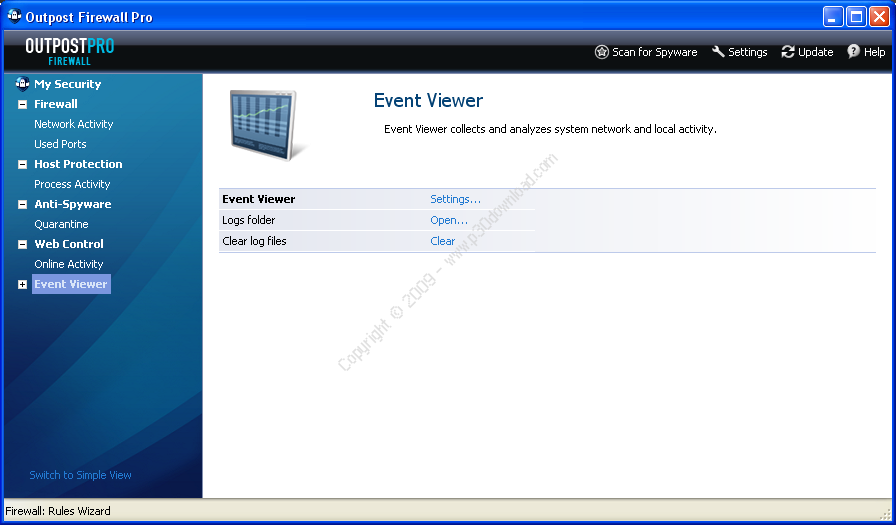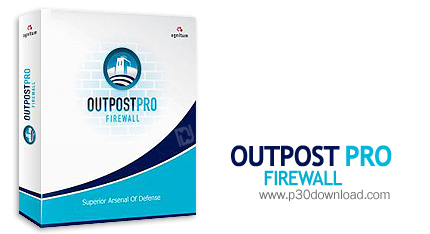Software Description:
Outpost Firewall Pro has been always recognizedas one of the best personal firewalls in the world. One of thereasons for this is that we continuously work to improve theproduct’s security in order to provide our customers with the bestpossible protection.
Outpost Firewall Pro delivers proactive defense against hackers,spyware, Trojans, botnets, keyloggers, ID theft and otherInternet-borne threats. The integrated anti-spyware module defendsagainst the broad range of malicious programs. Its on-demandscanner enables scanning custom locations, while the real-timemonitor is constantly on guard against the activation of spyware.File checks complete much faster because the SmarScan2-drivenengine examines only items altered since the last scan.
The award-winning bidirectional firewall guards users’ networkaccess, keeping them safe from inappropriate or maliciousconnections, loss of private data, unwanted program activity andrisky URLs. The firewall’s unique Attack Detection protects LANsagainst man-in-the-middle attacks and other sophisticatedintrusions. The Host Protection module takes a new approach tocombating malware: it pre-empts the infection by examining thebehavior of a monitored object, proactively blocking it fromperforming any unauthorized activity.
This type of defense-in-advance helps to halt unknown malwarebefore it can activate its destructive payload. Specialtamper-proof technologies that safeguard the integrity of Outpostcomponents ensure the program cannot be deactivated by targetedattacks. The versatile Web Control module safeguards you againstthe Internet’s darker side. It steers you away from malware-hostingsites, prevents inadvertent disclosure of personal information,limits your exposure to potentially unsafe web properties and keepsyour identity private.
Outpost offers advanced users broad flexibility in designatingpersonal and specific firewall policies and program behavior ruleshowever you desire, yet it is suitable for inexperienced users towork with. Thanks to automated configuration, the collaboratedImproveNet system of sharing settings, the Smart Advisor usagehints, Outpost is incredibly easy to use.
Here are some key features of “Outpost FirewallPro”:
Proactive Security:
Preemptive threat protection:
– Outpost Firewall Pro provides the first line of defense againstmalicious software by proactively controlling how programs behaveand interact on a PC and preventing security breaches. The HostProtection module proactively monitors for and blocks sophisticatedhacking techniques used to compromise or steal data. By analyzingthreats and displaying actionable alerts, Host Protection blockszero-day attacks and other unauthorized activities, providingadvanced protection against botnets, rootkits and inadvertent datadisclosure. New! This latest version extends the range of monitoredevents and operations for even greater and more customizableprotection.
Self-protection:
– Today’s malware frequently seeks to shut down security softwareto make its own infection process easier. By incorporating solidtamper-proof protection for all its components, Outpost FirewallPro makes it impossible for anyone except the authorized user ofthe program to disable or close active protection.
Anti-spyware:
Essential spyware protection:
– Outpost’s Anti-Spyware module safeguards PCs against the threatof spyware, which can range from displaying annoying ads tohijacking your browser homepage to stealing your identity andconfidential data. Spyware is blocked at every possible stage -installation, activation, transmission of information andre-installation. The on-demand scanner scours the system for tracesof deactivated spyware and erases them completely. Even if youdisable active spyware protection during processor-intensive taskslike online games, new network connections are proactively verifiedin the background to be spyware-free before being allowed toproceed.
Network Security & ContinuityL:
Connection security:
– The two-way firewall monitors your computer’s inbound andoutbound connections and prevents local and remote unauthorizednetwork access. It conceals access ports, making your presence onthe Internet invisible. The Ethernet Protection module guards yournetwork connections and prevents insider attacks by controlling thetransmission of data over the network. This eliminates thepotential risk for data such as chat windows or authenticatedbrowser sessions to be delivered to the wrong destination orintercepted while in transit.
Application access control:
– The firewall controls which programs are allowed to access theInternet, proactively protecting your PC against both zero-daythreats and malware attempts to “phone home”.
Comprehensive coverage:
– Outpost Firewall Pro secures all types of connections (Ethernet,WiFi, DSL, cable, cellular, and dial-up), automatically applyingthe necessary security settings when the computer is connected to anew provider.
Intrusion protection:
– The Attack Detection module automatically blocks known types ofhacker attacks from entering your computer.
Privacy & Web Safety:
Unsafe web site access restriction:
– New! Outpost Firewall Pro can optionally alert and block accessto potentially malicious or unwanted web sites based on apredefined list of URLs. This filtering ensures you won’t become avictim of inadvertent drive-by malware infection or phishingattacks that are looking to steal your passwords, login informationand other sensitive data. The list of blocked sites is updated viathe automatic anti-spyware updates and can be edited to reflectyour preferences.
Safe repository for personal data:
– Any confidential information ·? for example, bank account numbersand passwords ·? that you define using ID Block is blocked fromleaving the confines of your PC through communication channels suchas IM, web or email. ID Block protects you against identity theftand phishing attacks that target personal confidential information.Plus, it ensures that no-one else ·? including other members ofyour household – can accidentally or deliberately disclose thisinformation on the web.
Ad-free, anonymous surfing:
– By managing cookies and external referral URLs, Outpost lets youmaintain a high level of privacy when visiting shopping,entertainment or news sites while at the same time allowing trustedsites to collect only the information needed to personalize pagesfor you. Additionally, Outpost Firewall Pro lets you limit theelements displayed on web pages, providing cleaner and fasterbrowsing. You can even define which sites are permitted/notpermitted to display images, rotate advertising banners, executeexternal code such as ActiveX or Java scripts, or deliver pop-ups.New! The latest version of Outpost ensures compatibility with eventhe most complex and sophisticated websites, delivering smoothperformance and heightened online safety.
Tracking & Control:
Network activity monitoring:
– Outpost’s Network Activity Monitor shows every connection your PCmakes with other computers on the Internet or local network, so youcan see what’s happening on your PC at all – Password-protection,multiple configuration profiles
– You can set passwords to protect your configuration fromaccidental or deliberate modification, as well as create and usemultiple configuration profiles to suit your current risk exposure.For adcanced users, the ability to construct multiple restorepoints through the save/load configuration command is a bigplus.
Basic logging:
– New! Outpost’s old Log Viewer has been replaced by a plain-textlog database format that makes it easier to import, process andmaintain records of past activities.
Compatibility:
IPv6 support:
– The new network connection protocol extensively used in WindowsVista, IPv6, is fully recognized, filtered and its data protected.The protocol is the evolution of its predecessor, IPv4, andprovides a number of scalability, automation and securityimprovements.
Adaptive firewall rules:
– When traveling with your laptop, or changing ISP, you don’t needto manually adjust your security for new connection settings -Outpost handles it automatically by designating connection-specificparameters such as DNS or gateway server addresses as environmentvariables.
Entertainment mode for uninterrupted gameplay and videoviewing:
– While you play full-screen games or watch videos on your PC,Outpost’s Entertainment Mode ensures the program won’t interruptyou with alerts if it detects new activity. New activitynotifications are handled in the background without sacrificingcurrent protection levels. You can customize which applicationswill automatically trigger the switch to Entertainment Mode.
Support for 64-bit Windows:
– Outpost Firewall Pro has been specifically designed to work with64-bit Windows architecture, so that you can experience thebenefits of 64-bit computing without worrying about security.
Convenience and Ease of Use:
Auto-learning mode:
– When Outpost is first started, it runs in a special “learningmode” where all alert notifications are suppressed. During thistime, the program is silently learning your typical programactivity and firewall-monitored connections. After the learningperiod is over, Outpost reverts to normal mode and will prompt fora response only when new activity is seen, dramatically reducingthe number of alerts requiring your involvement.
Automatic configuration:
– Rules for most programs that access the Internet are appliedautomatically, relieving you of the need to enter rules manuallyevery time a new application accesses the Internet or interactswith another program. This means that for most of the time, youwon’t need to deal with questions relating to Internet access,minimizing interruptions and minimizing risk exposure due toinsecure configurations. Outpost includes a wide range ofpredefined access policies; these settings can be customized toyour individual requirements at any time.
– ImproveNet delivers more ready-made configurations
– ImproveNet is a voluntary system of program configurationaggregation and distribution. After being reviewed and approved byAgnitum engineers, rulesets submitted by Outpost users aredistributed across the user base, providing you with the mostsecure and up-to-date rules for a wide range of activities andapplications.
SmartAdvisor – instant, context-sensitivehelp:
– If ImproveNet doesn’t have the answer, SmartAdvisor is always onhand to help you make the right decision when configuring accessinformation for an application.
Hands-free updates:
– Whenever an update to Outpost Firewall Pro is released duringyour license period, the update module automatically retrieves thelatest version from the Agnitum server and applies it as soon asyou authorize it to do so.
Installer Size: 35 + 43 MB
Download Links > Outpost Firewall Pro v9.2.4859.708.2046 + Crack