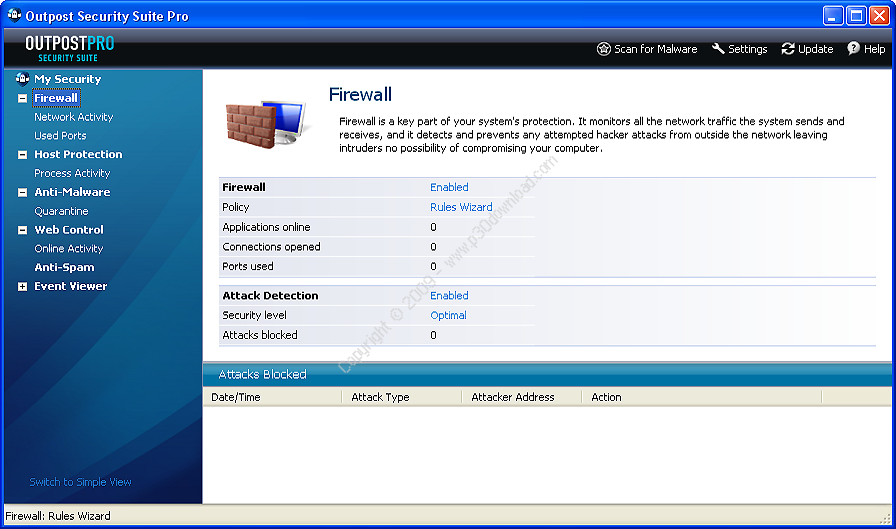Being online is fraught with dangers: Internet worms, Trojanhorses, spyware agents, hijackers and other malware can wreakhavoc, causing anything from slow performance to system crashes andfull-blown identity theft. To provide you with the kind ofprotection you need against cyber thieves and online extortionists,you need a powerful firewall.
Your choice in firewalls is one of the most important securitydecisions you can make. The firewall you choose must be able tomonitor all inbound and outbound traffic and protect you from anyunauthorized intrusion by rendering your PC invisible to anythingthat you haven’t specifically authorized.
The award-winning Outpost Security Suite Pro software will providea vastly superior arsenal of defense giving you the latest inpersonal firewall technology which makes it the clear securitychoice for your system.
Here are some key features of “Outpost Security SuitePro”:
Proactive security
Preemptive threat protection
Outpost Security Suite Pro provides the first line of defenseagainst rogue software by proactively controlling how programsbehave and interact on a PC. The Host Protection safeguard, whichproactively monitors for and blocks the kinds of sophisticatedhacking techniques used to compromise or steal data, means thatmalicious activity is no longer possible. By analyzing threats anddisplaying actionable alerts, Host Protection stops zero-dayattacks and shields the computer against inappropriate operations,rendering it defended in advance against security risks likebotnets and inadvertent data disclosure.
Self-protection
Today’s malware frequently seeks to shut down security software tomake its infection process easier. By incorporating solidtamper-proof protection for all its components, Outpost SecuritySuite Pro makes it impossible for anyone except the authorized userof the program to disable or close active protection.
Efficient anti-malware
360-degree malware defense
Both anti-virus and anti-spyware capabilities are provided throughthe universal anti-malware module, which ensures that your computeris kept clean of any malicious program that might infect whileyou’re surfing the web. The on-access monitor constantly watchesfor instantly disinfects or removes any malware objects found inkey areas of the PC, while the on-demand scanner lets you scan forand remove threats on hard-disks, network folders, DVDs, orexternal storage devices at your convenience. Email attachments arechecked in real time as they leave or arrive, and you can move anysuspicious file to the quarantine area for later review.
Scheduled scans & exclusions
You can set up a schedule for regular malware scans. Additionally,you can specify locations and/or file types to exclude from regularscans, provided you are certain these locations and/or file typesare clean.
Lightweight protection
SmartScan, the intelligent file sensing monitor, scans only themodified portions of the file system, avoiding repeat scans offiles that have not changed since the last scan. The fast andintelligent anti-malware engine has no impact on overall systemperformance and can operate in the background while you work.
Network security & continuity
Connection security
The two-way firewall monitors your computer’s inbound and outboundconnections and prevents local and remote unauthorized networkaccess. It conceals access ports, making your presence on theInternet invisible. The ethernet protection module guards your LANconnection and prevents internal sabotage by controlling thetransmission of data over the network. This eliminates thepotential for data such as chat windows or authenticated browsersessions to be delivered to the wrong destination or interceptedwhile in transit.
Application access control
The firewall controls which programs are allowed to access theInternet, proactively protecting your PC against zero-day threatsand malware attempts to phone home.
Comprehensive coverage
Outpost Security Suite Pro secures all types of connections(Ethernet, WiFi, DSL, cable, cellular, and dial-up), automaticallyapplying the necessary security settings when the computer isconnected to a new provider.
Intrusion protection
The Attack Detection plug-in automatically repels known types ofhacker attacks from your computer.
Control & monitoring
Network activity monitoring
Outpost’s Network Activity Monitor shows every connection your PCmakes with other computers on the Internet or local network, so youcan see what’s happening on your PC all the time and quickly closedown any unauthorized connections.
Event logging
The Log Viewer provides a detailed and complete history of computeractivity, enabling you to review what’s happened on your computerin the past or pinpoint a problem early on and correct it.Customized logging ensures you get only the information you wantfrom Outpost, disregarding repetitive or irrelevant events. You caneven configure exclusions for certain types of communications, suchas NetBIOS or P2P traffic.
Password-protection, multiple configurationprofiles
You can set up passwords to protect your configuration fromaccidental or deliberate modification, as well as create and usemultiple configuration profiles to suit your current risk ortolerance exposure. For experienced users, the ability to constructmultiple restore points through the save/load configuration commandis a big plus while experimenting with firewall settings
Compatibility
Adaptive firewall rules
When traveling with your laptop, or changing ISP, you don’t have tomanually adjust your security for new connection settings becauseit will be done automatically. By designating connection-specificparameters such as DNS or gateway server addresses as environmentvariables, your computer is automatically equipped to protect thenew connections as soon as it registers the change.
Entertainment mode for uninterrupted gameplay and videoviewing
While you play full-screen games or watch videos on your PC,Outpost’s Entertainment Mode ensures the program won’t interruptyou with alerts if it detects new activity. New activitynotifications are handled in the background without sacrificingcurrent protection levels. You can customize which applicationswill automatically trigger the switch to Entertainment Mode.
Support for 64-bit Windows
Outpost Security Suite Pro supports the new Windows XP x-64operating system and is fully compatible with the hardware andsoftware environments of 64-bit computing.
Privacy
Protection from spam
The new anti-spam engine will keep your inbox free of junk email.You can train it to recognize and use your personal definition ofspam, so it becomes more efficient and an even greater time saverthe longer you use it.
Personal data protection
Any confidential information such as bank account numbers andpasswords – that you define using ID Block are blocked from leavingthe confines of your PC through communication routes such as IM,Web or Email. This will protect you against identity theft andphishing attacks that target critical information such as logincredentials or credit card details. Plus, it ensures that no-oneelse ” including your children – can accidentally or deliberatelydisclose this information on the web either.
Cleaner, more confident surfing
By managing cookies and external referral URLs, you can maintain ahigh level of privacy when visiting shopping, entertainment or newssites while at the same time allowing trusted sites to collect onlythe details of your browsing habits needed to personalize pages foryou. Additionally, Outpost Security Suite Pro lets you limit theelements displayed on web pages, providing for cleaner and fasterbrowsing. You can also define the sites that are permitted (or notpermitted) to display images, rotate advertising banners, executeexternal code such as ActiveX or Java scripts, or deliverpop-ups.
Content management
The integral Content plug-in lets you compile a list of words andphrases that will be blocked from being displayed on web sites aparticularly valuable feature for parents who do not want theirchildren exposed to inappropriate content. You also have the optionto block specific sites from being accessed.
Convenience and Ease of Use
Automatic configuration for simplicity
Rules for most programs that access the Internet are appliedautomatically, relieving you of the need to enter rules manuallyevery time a new application accesses the Internet or interactswith another program. This approach means that for most of thetime, users will not need to deal with questions relating toInternet access, minimizing distractions and alleviating exposureto insecure configurations. A wide range of predefined accesspolicies are assigned to particular programs; the option to itemizeInternet-accessing applications on initiation or at a later datealso contributes to Outpost’s usability.
ImproveNet service for easily-madeconfiguration
ImproveNet is a voluntary system of program configurationaggregation and distribution. After being reviewed and approved byAgnitum engineers, rulesets submitted by Outpost users aredistributed across the user base, providing you with the mostsecure and up-to-date rules.
SmartAdvisor instant, context-sensitive help
If ImproveNet doesn’t have the answer, SmartAdvisor is always onhand to help you make the right decision when configuring accessinformation for an application.
Automatic installation
The entire installation process and initial configuration areautomated for ease of use by less technical users. The InstallationWizard, more suitable for users experienced with firewallinstallation and configuration, allows for customization and theselection of specific operational parameters.
Hands-free updates
Whenever an update to Outpost Security Suite Pro is released duringyour license period, the program’s update module automaticallyretrieves the latest version from the Agnitum server and applies itas soon as you authorize it to do so.
Installer Size: 88.68 + 98.29 MB
Download Links : Outpost Security Suite Pro v7.5 + Crack