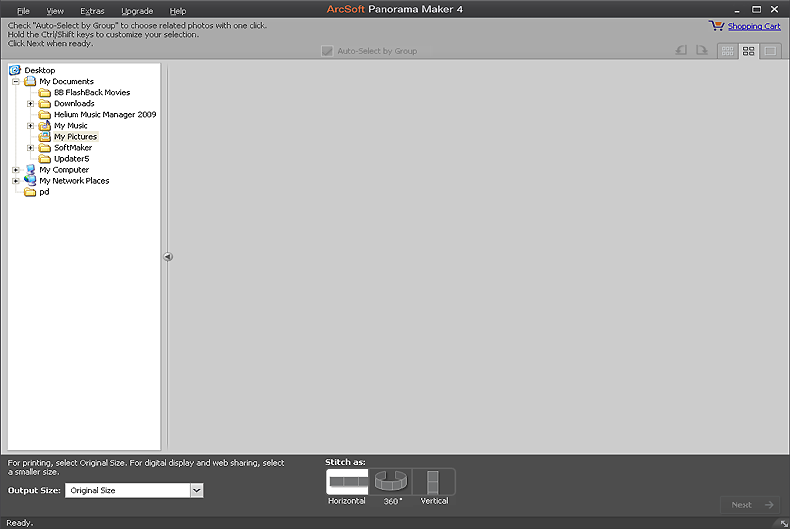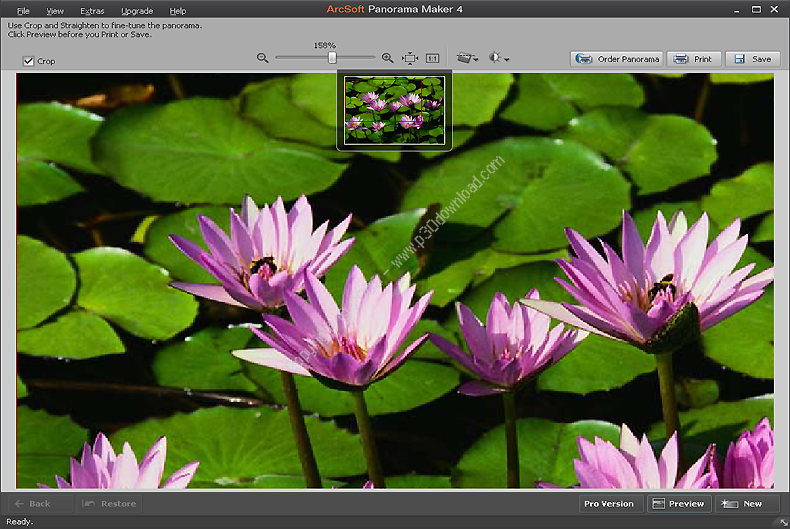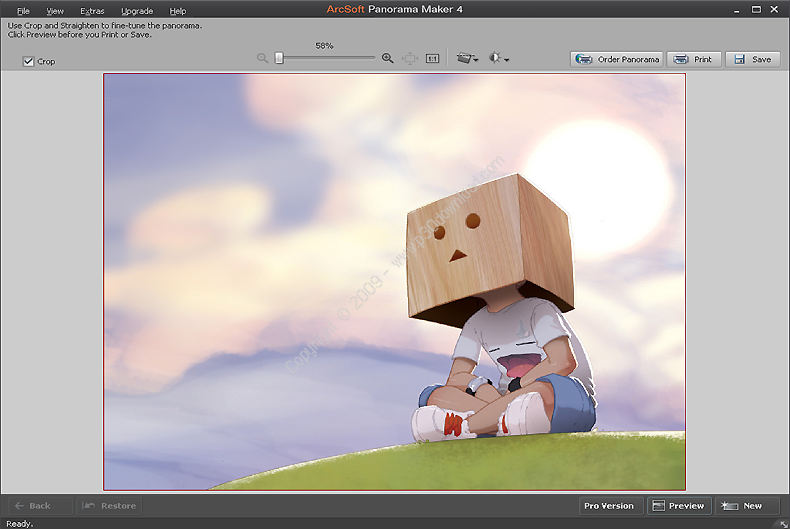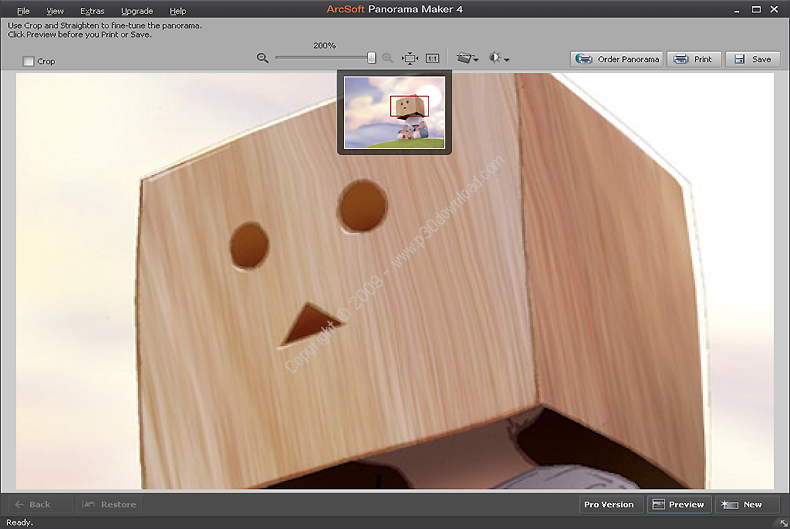Like magic, ArcSoft Panorama Maker will transform any series ofoverlapping photos into a single, gorgeous panoramic print in justa matter of seconds.
After the program quickly analyzes each sequential photo formatching points, it instantly produces a seamless digitalphotograph that can be printed, emailed or posted to the web. Theapplication even includes an option for stitching photos into 360files that can be viewed as a movie file or from within a webbrowser.
Multiple panorama options
Panorama Maker gives you four style options: horizontal, vertical,tiled, and 360.
Perfect Results
Stitch a series of overlapping pictures together using ArcSoftPanorama Maker and you won’t believe how great it looks. Advancedphoto stitching technology gives you totally seamless results injust seconds.
Stitch to Print
Whether you’re looking to create panoramas of long mountain vistas,very tall trees, or highly detailed architecture, ArcSoft PanoramaMaker has a setting that can do the job. The program includesstitching options for horizontal, vertical, and tiled imagery.
Stitch to Present
The application even includes a feature for turning a circularseries of digital stills into a fully interactive 360 movie file –great for posting to the web as a virtual tour or adding into acomputer presentation. For best 360 results, the use of a tripod isstrongly recommended.
Special Technology
Unlike other stitching software, ArcSoft Panorama Maker includesadvanced technology for detecting movement of people and objectswithin a series of photos. Incredibly, the program automaticallyedits the final image by removing multiple instances of the sameperson so the final panorama is not spoiled by redundantinformation.
Image Enhancement
Tools for brightening, sharpening and cropping your panoramicimages are included in the software. This way, you’ll never need togo to another application for post-processing enhancement.
Multiple Save and Export Options
The application supports all common image file formats includingJPG, TIF, BMP, and PCT. Output options for 360 panoramic imagesinclude Flash, QuickTime (MOV) and HTML (VRML).
Manual Adjustment
Although you’ll probably never need it, the program includescontrols for manually defining blending points so you can havegreater control over the way your images are stitched together.
Here are some key features of “ArcSoft PanoramaMaker”:
– Supports horizontal, vertical and tile format stitching
– Supports 360 panoramic output
– Boasts fast, fully-automatic rendering
– Includes tools for making manual adjustments
– Features multiple page printing for long-format prints
– Allows you to save in a variety of image formats
Installer Size: 13.12 MB
Download Links : ArcSoft Panorama Maker Pro v4.5.0.107 + Crack