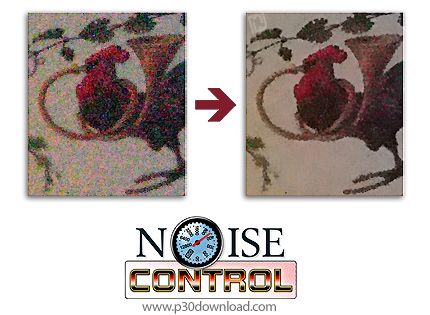NoiseControl effectively removes image noisewhile preserving essential details and the photographic quality ofthe image. It offers sharpening, saturation and grain features forenhancing the image after denoising. You can also apply denoisingwith extreme settings to create painting-like effects. NoiseControlis currently only available as a Photoshop-compatible plugin forWindows, but a MacOS X version and a Windows Standalone/Lightroomversion are already under development. The NoiseControl pluginworks in dozens of graphics applications, including Photoshop,Photoshop Elements, Paint Shop Pro, Photo-Paint, PhotoImpact andIrfanView. It supports batch processing, smart filtering andprocesses grayscale and RGB images with 8-bit and16-bit/channel.
Effective Noise Processing
Most people want to remove image noise, because of its ugly orobtrusive appearance. Another problem arises when you try tosharpen a noisy image, which yields amplified noise rather thanincreased sharpness. NoiseControl effectively deals with bothproblems: It removes image noise and other artifacts while keepingimage edges and details intact and at the same time appliessophisticated sharpening without amplifying noise.
NoiseControl distinguishes details from noise by performingthousands of clever calculations per pixel. Thus it is able toachieve a superior detail/noise ratio by keeping essential detailswhile filtering noise. For best results it internally operates with16-bit and 32-bit precision, even when processing 8-bit images.
Sophisticated Features
NoiseControl offers two methods for automatically choosingeffective denoising parameters: The Auto Sample feature finds andevaluates a noise sample, a uniform image area without any details,whereas the Auto Preset feature chooses an existing presetaccording to the embedded EXIF data, mainly the camera model andISO value, of the photo.
There are also various possibilities to manually fine-tune thedenoising settings. You can manually select a noise sample in thepreview by drawing a sample area, visually compare split views withdifferent settings and select one of them or you can manuallyadjust the denoising controls. The ability to view luminance andcolor channels separately is an additional aid for manualfine-tuning.
The best results are usually achieved if you selectively adjust thedenoising for various image areas. For that purpose NoiseControlallows you to alter the denoising parameters in shadows, midtones,highlights and nine color areas of the image. These selectiveadjustments can be performed with the help of sliders or byclicking on the appropriate image area with the eyedropper tool anddragging left or right.
Installer Size: 2.02 MB
Download Links : NoiseControl v1.01 for Photoshop + Crack