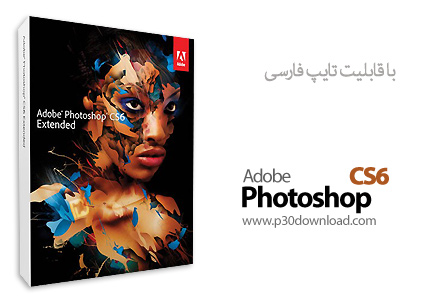Adobe Photoshop is a professional image editingtool that works with almost any graphic format on the market andprovides an impressive range of powerful editing features. It isknown to be a great helper for photographers insofar as digitalpicture processing and adjusting is concerned.
This powerful software enables you to edit images bit by bit, whichsometimes could lead to some extraordinary results. Photoshop canbe pretty difficult to configure unless you are an experienced userwho knows exactly what you need and where to get it from.
Sure, it may take quite a few minutes to read all the optionsand see which ones would suit your needs, but every single secondinvested in the configuration of this behemoth is time well spent.Working in Photoshop is definitely a pro’s job so before using ityou should learn a bit about things like red-eye correction,sharpening, HDR imaging, color management or special effects.
Adobe Photoshop comes with all the tools you would ever need,including the basic features to crop, resize and cut photos, addfilters and make color adjustments. There are also many otherfunctions for creating high dynamic range images, 3D controls and alot more.
The software will enable you to make quick picture corrections likethose for removing chromatic aberrations, lens distortions orvignetting. Managing colors and tones or painting and drawingbecome easy tasks with Photoshop since it packs all the necessarytools for these activities.
Since we’re talking about a powerful photo-editing tool, it wouldbe natural to expect respectable hardware requirements, so yes,running Photoshop on older computers is almost impossible withoutexperiencing major slowdowns.
All things considered, Adobe Photoshop remains high on top of thelist of software solutions when it comes to editing and creatinggraphic files. It bundles countless tools, brushes, effects andanything else you might need to perform high quality digitalimaging.
Here are some key features of “AdobePhotoShop”:
Smoother panning and zooming and fluid canvas rotation:
– Navigate to any area of an image with new, ultra-smooth zoomingand panning. Maintain clarity as you zoom to individual pixels andeasily edit at the highest magnification with the new Pixel Grid.And use the revolutionary new Rotate View tool to smoothly turnyour canvas for distortion-free viewing at any angle.
Auto-blending of images enhanced:
– Combine a range of images, each with a different exposure, color,and focal point – with options to preserve tones and colors – intoa single color-corrected image.
Masks panel:
– Quickly create and edit masks from the new Masks panel. Thispanel offers all the tools you need to create editable pixel- andvector-based masks, adjust mask density and feathering, easilyselect noncontiguous objects, and more.
Better raw image processing enhanced:
– Enjoy superior conversion quality as you process raw images withthe industry-leading Adobe Photoshop Camera Raw 5 plug-in, whichnow offers localized corrections, post-crop vignetting, TIFF andJPEG processing, and support for more than 190 camera models.
Extended depth of field:
– Easily create a single image from a series of shots that havedifferent focal points with the enhanced Auto-Blend Layers command,which smoothly blends color and shading and now extends your depthof field, automatically correcting vignettes and lensdistortion.
Industry-leading color correction:
– Enjoy dramatically enhanced color correction with reengineeredDodge, Burn, and Sponge tools that now intelligently preserve colorand tone details.
Auto-alignment of layers:
– Create accurate composites with the enhanced Auto-Align Layerscommand. Move, rotate, or warp layers to align them more accuratelythan ever before. Or use spherical alignment to create breathtakingpanoramas.
New Features in Photoshop CS6 Beta
Photoshop CS6 beta demonstrates Adobe’s focus on huge performanceenhancements, imaging magic and creativity tools that offercustomers a new experience in digital imaging. Key features includenew additions to the Content-Aware tools: Content-Aware Patchallows greater control by letting users select and duplicate anarea of an image to fill in or “patch” another, and Content-AwareMove lets users select and magically move an object to a new placein the image.
In addition, the Photoshop CS6 beta offers all the features ofAdobe Photoshop CS6 and Adobe Photoshop CS6 Extended, such as new3D editing features and quantitative imaging analysis capabilities.These features will be included in the shipping version ofPhotoshop CS6 Extended when it becomes available.
Setup+Crack Size: 1390 MB
Download Links > Adobe Photoshop CS6 Extended v13.1.2 x86/x64 + Crack