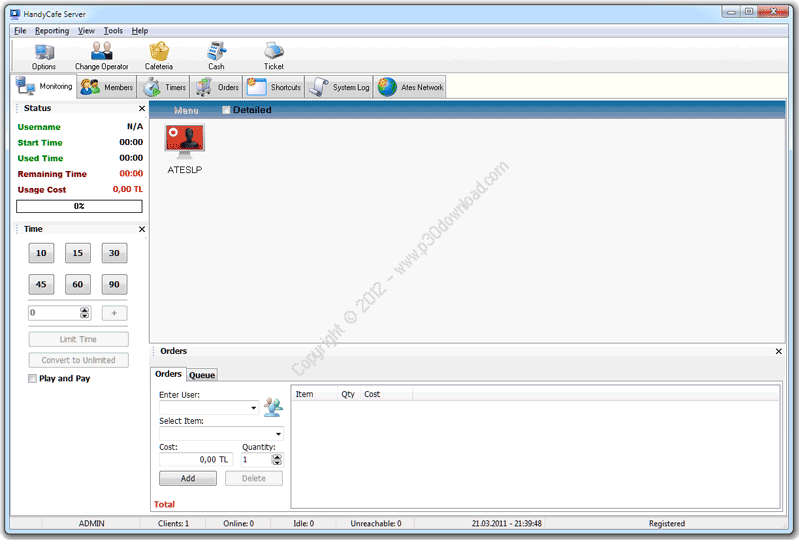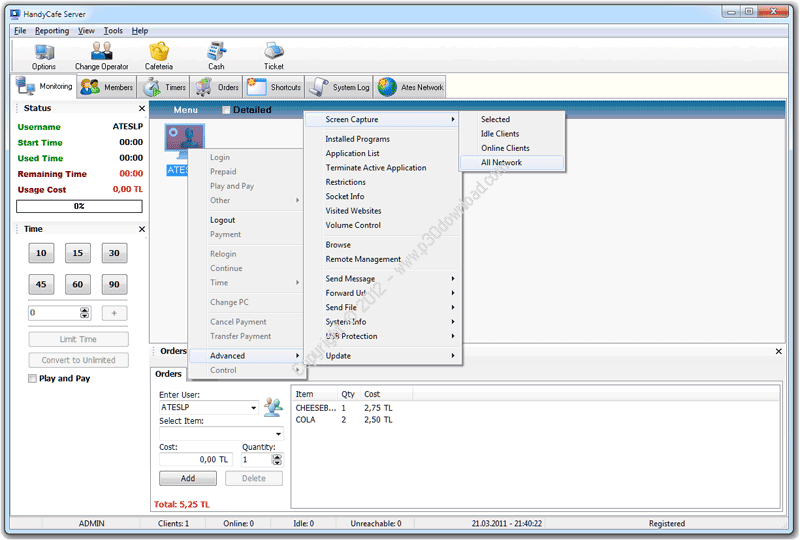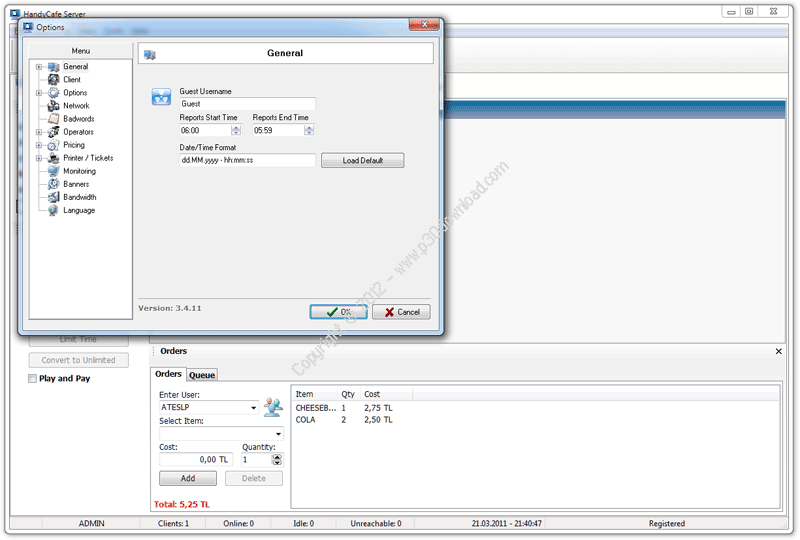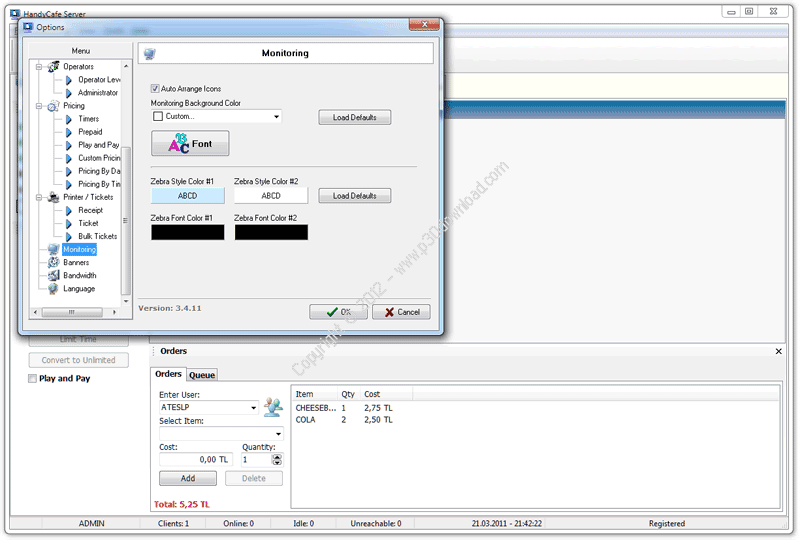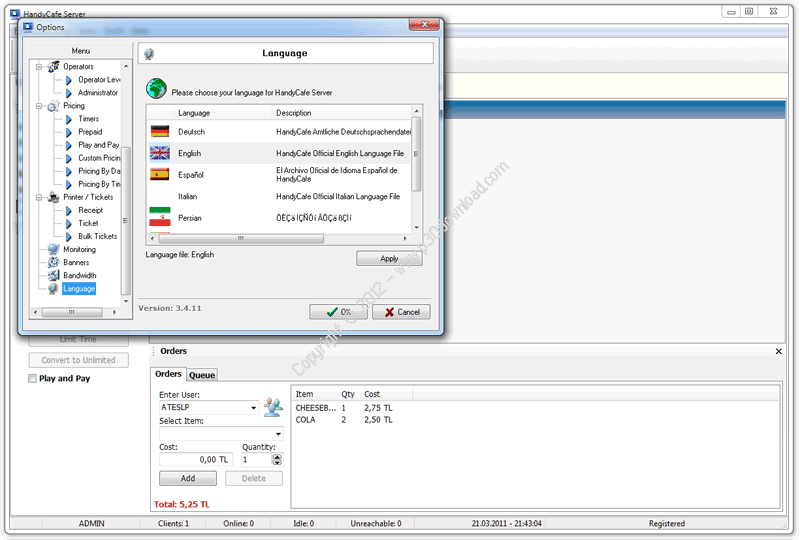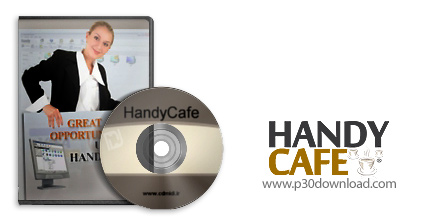HandyCafe is the best solution for CyberCafes,Libraries, Schools, Militaries or other Network based business.HandyCafe includes powerful features which help you to control yournetwork, cashiers, members, customers easily. You can control yourclients from your server desk.
You can: wakeup, shutdown, browse, manage (Remote Desktop),create unlimited member accounts and give them diffrent pricing orpayment options, get reports, create unlimited cashiers, restrictwebsites, filter contents, add unlimited banners, controlcafeteria, sell drinks, foods etc., create timers and more.
You can even create your own language file using langedit tool.
Give HandyCafe a try to see how useful it can be for managing yourInternet cafe!
Here are some key features of “HandyCafe”:
Monitoring and Managing Clients using HandyCafeServer:
– HandyCafe Server can handle unlimited clients according to yourcomputer or your network
– Enable firewall for computers and set Connection rules, Bannedwebsites, Content filtering
– Set/show banners on IDLE computers
– Show your own webpage during user sessions
– Turn off, reboot computers (one click)
– Wakeup all computers (WOL: Wake On Lan support)
– Get full control of computers (Remote Management)
– Get screenshots and save them in diffrent formats
– Get running applications list (with original icon) and closethem
– Browse computers, get/send files
– Adjust clients volume
– Update HandyCafe Client Software (one click)
– Track your computers status
– Login, Logout, Prepaid Login, Game Login, Prepaid Game Login
– Add/Limit/Pause/Resume Time
– Change Computer (Transfer session)
– Set “Windows, Control Panel, Internet Explorer” Restrictions
– Only selected applications can run
– Send message to computers
– Forward computers to specified websites
– Change clients admin information and server/client communicationpassword
– Reboot computers on payment
– Terminate all running applications on payment
– Enable/Disable ordering from computers
– Track information how much bytes received/sent
– Add orders to customers sessions
– Create Prepaid/Play & Pay timers
– Add orders to Timer Events
Membership Accounting:
– Create unlimited members
– Real time membership tracking
– Keep members usage/payment history
– Track information how much bytes received/sent
– Select different Payment/Pricing options
– Store members contact information (phone, address, email,web)
– Get Members Transaction/Debt report
– Customers can see their remain time
Firewall Feature:
– Enable/Disable firewall for computers from server
– Create different connection rules
– Accept/Deny any application or connection
– Define banned websites
– Define keywords for content filtering
– Track bytes received/sent for computers
Reporting & Logging:
– Member history tracking
– Server/Client event logging
– General Transactions Report
– Member Transactions Report
– Timer Transactions Report
– Order Transactions Report
– General Cash Report
– Incomings Report
– Expenses Report
– Cafeteria Report
– Member Debts Report
– General/Income/Expense Report
– View as HTML format
HandyCafe Server Features:
– Create unlimited Operators (Cashiers)
– Create operator levels and restrict operators actions
– Define invisible windows
– Control Incomes & Expenses
– Create User Queue
– Add/Control Orders
– Add/Remove/Run Shortcuts
– Define Server Ports
– Change Username for Guests
– Change Server/Client Password
– Create Operators (Employee)
– Define different pricing options
– Define unlimited Timers
– Add/Remove/Edit Banners
– Choose/Edit Your language
Customizable Server:
– Switch to Iconic/Detailed Monitoring
– Enable/Disable Information bar
– Enable/Disable Monitoring Grid
– Enable/Disable Orders
– Customize Shortcuts/Timers Pages
– Change Server Fonts
HandyCafe Client Features:
– Auto Server detection
– Lock system in IDLE mode
– Membership Login/Logout using Client
– Show Amount/Used Time/Remain Time
– Show banners in IDLE mode (Macromedia Flash, Bmp, Jpeg, HTML)
– Order cafeteria items
– Set advanced Windows, Control Panel, Internet Explorerrestrictions
– Auto Date/Time synchronization with server
– Change client language file
– Change Admin Information
– Change Server/Client Password
– Change Communication Ports
– Protected against system crashes and electricity problems
– Low system resource usage
– Wakeup from Server (WOL: Wake On Lan Support)
– Advanced Firewall Support
Installer Size: 14.9 + 12.7 MB
Download Links : HandyCafe v1.1.16 / v3.3.21 + Crack