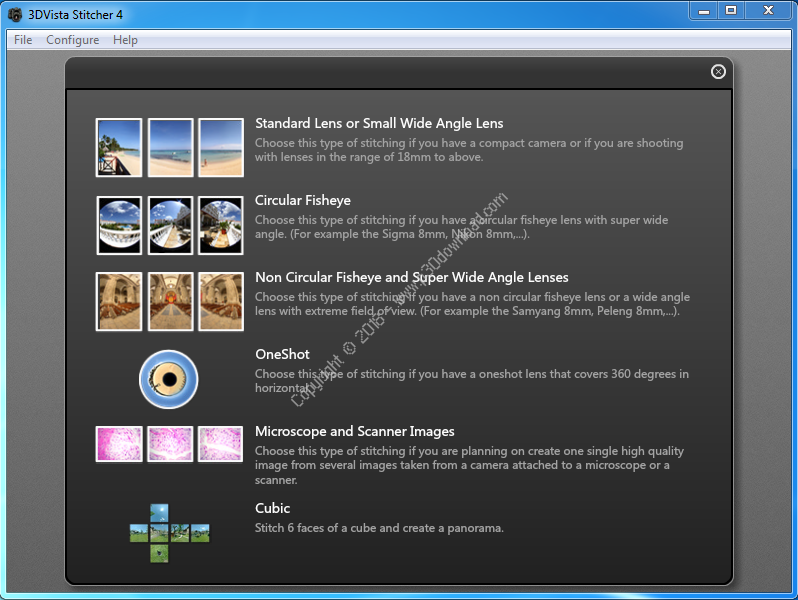Software Description:
Stitcher 4 helps you convert a set of picturesinto beautiful panoramas. The choice of professionals andenthusiasts alike, 3DVista Stitcher 4 combines ease of use withcomprehensiveness: One-click simplicity leads you through eachstage of the process to ensure you have top quality panoramasstitched in no time.
Stitcher 4 supports all popular cameras and lens types includingstandard, wide angle, Fisheye and One-shot lenses. It allows forfull or partial, cubic, spherical and small-planet panoramas.Includes BATCH function, which stitches all your panoramas at theend and at once, saving you a lot of waiting time in between theediting processes of the single projects.
3DVista Stitcher 4 is the only program on the market that canstitch 3DVista’s unique Live Panoramas* and Adaptative HDRPanoramas*, which can later be used and published via Virtual TourPro.
Support for all kinds of cameras and lenses
3DVista Stitcher stitches photos taken with almost any kind ofcamera and lens. Optimum results are achieved with popular lensesincluding wide angle lenses, fisheye lenses, one shot lenses or 6cube faces made with CAD but even photos taken with point and shootcameras or mobile phones are supported.
Automatic Control Points Detection
3DVista Stitcher can stitch your photos entirely on its own byautomatically detecting control points – those points that appearin two adjacent photos, which are taken to merge or overlap thetwo. However, you can always add/place/change/delete control pointsyourself to optimize the result if you wish.
Single, Double row and free stitching
If you don’t have a wide angle lens, you can still create a greatpanorama by stitching a larger number of images. Don’t miss thepanorama, just because you only have a point and shoot camera or acell phone. Free stitching allows to stitch photos that have beentaken “zig-zag” with your phone.
Standard HDR Stitching
HDR (High Dynamic Range) is a great feature to enhance yourpanoramas and virtual tours. A normal photo -without HDR- can haveareas that are over- or underexposed, usually both, which resultsin a loss of detail in bright or dark areas. HDR compensates forthis loss of detail: You capture each shot various times atdifferent exposure levels (i.e. take each shot three times) andcombine them to produce one photo representative of a broader tonalrange. This means that in the final photo we will have the optimalexposure of dark and bright spots respectively combined (whichinitially come from different photos). This is especially usefulfor indoor panoramas where you have windows or lamps.
3DVista Stitcher has a feature that allows you to stitch HDRpanoramas with one click. Simply select all photos and click onstandard HDR stitching. You’ll get a stunning HDR panorama in notime.
Adaptive HDR Stitching
3DVista developed a technology that takes advantage of the benefitsof HDR while making the panoramas look more natural and real.Adaptive HDR is a feature that is exclusive to 3DVista technologythat you won’t find in any other software.
We were inspired by the behavior of the actual human eye wheneverit has to deal with very dark and very bright spots in real life.What the human eye does is it adapts to light and dark dynamicallyby adjusting the iris depending on the area your iris focuses on.With 3DVista’s adaptive HDR, we are mimicking this naturalbehavior. So what adaptive HDR does is that rather than having theoptimal exposure levels fixed in your panoramas, it dynamicallyadjusts them depending on where in the panorama you are looking inreal time. It lets you experience how exposure and luminosity adaptin every area of the panorama just as the human iris would, lettingyou see places the way they actually look in reality.
Live Panoramas
Our latest innovation and unique to 3DVista, Live Panoramas takevirtual tours to the next level. If you take the (exact) samepanorama over a period of time and select the Live PanoramaStitching mode, you will get an immersive panorama that shows thecourse of time and perfectly reflect the atmosphere of a place. Itmerges your panoramas to create a seamless, time-lapse panoramathat allows you to see magical moments, such as the sunrise, in360°. It couldn’t get any more real!
Automatic Color and Exposure correction
If your individual photos show a lot of difference in color, don’tworry: Thanks to our smart algorithm, the levels of exposure, colorand brightness between pictures will be automatically adjusted andmerged while stitching. This will leave you with a great,homogenous panorama.
Detecting moving objects
When shooting panoramas, sometimes it’s inevitable to capturemoving cars, persons, clouds etc. Those moving objects could thenappear in two different photos, which will be stitched. Ouralgorithms detect this movement and compensate it to avoid”ghosting”.
18 types of Projections supported, including SmallPlanets
– Depending on the use of your panorama (virtual tours, printing,architectural projections, marketing material etc.), you may wantto have it projected in one format or another.
– Equirectangular (For spherical panos)
– Cubic, 6 Faces
– Rectilinear
– Cylindrical (for printing and QTVR)
– Fisheye Equidistance Full Frame
– Fisheye Stereographics Full Frame
– Mercator
– Transverse Mercator
– Sinusoidal
– Lambert Equal
– Lambert Azimuthal
– Albers Equal Area Conical
– Miller Cylindrical
– Panini
– Architectural
– Fisheye Orthographic Fullframe
– Fisheye Equisolid Fullframe
Batch Stitching
If you want to stitch various panoramas, waiting times during theindividual High-Quality Stitching processes can take up a lot ofyour valuable time. Therefore, 3DVista Stitcher offers a “Send toBatch” Option, which allows you to edit and pre-stitch (low-qualitystitch to see what the panorama would look like) your panorama andthen send it to Batch to be stitched later on. Then, you continueto pre-stitch the next panorama and do the same. At the very endyou can initiate the high-quality stitching process of allpanoramas in the Batch together.
Installer Size: 63.7 MB
Download Links > 3DVista Stitcher v4.0.57 + Crack