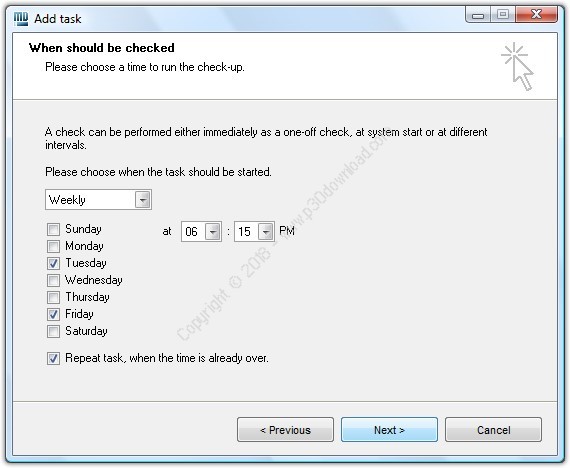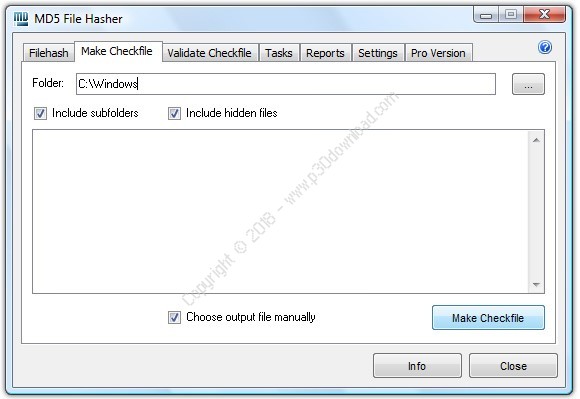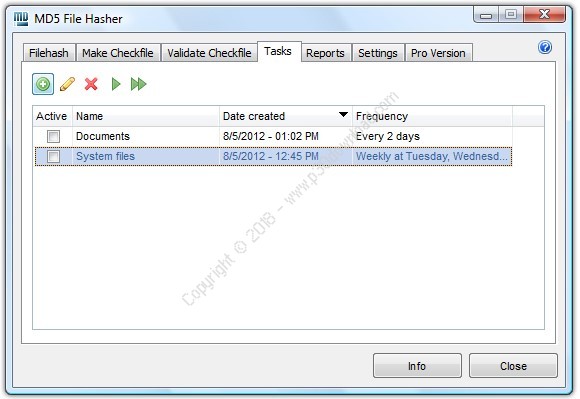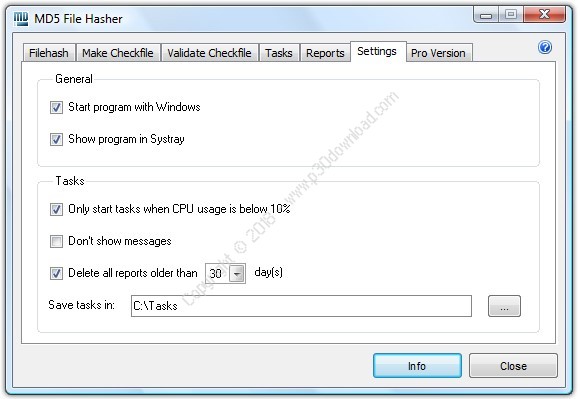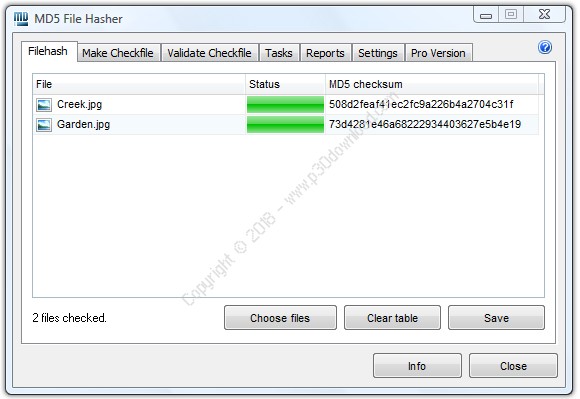Software Description:
With MD5 File Hasher any file can be checkedfor changes, damage or manipulation. The speedy calculation of MD5check sums of files or directories is efficient and can becompleted rapidly. In addition, scheduled tasks allow for automatedchecks of any file or directory. The customization of filters andrules allows detailed customization based on your uniquerequirements. Read for yourself what features are included in MD5File Hasher and how MD5 File Hasher complements your antivirussoftware.
Drag & Drop
To check one or more files, the files can be selected effortlesslyby dragging & dropping them into the program. The calculated MD5checksums are displayed immediately.
Clipboard
Already calculated MD5 hash values do not need to be copied byhand. The hash value can be copied effortlessly to the clipboardand can then be inserted, e.g. into the body of an email.
Drives, Directories and sub-directories
MD5 hash values for several files, a folder or an entire drive canbe created automatically. These can be exported into a text file orsaved as a Checkfile.
Create Checkfiles
MD5 File Hasher can create Checkfiles. The Checkfiles are made upof hash values of files of any directory. The Checkfile isgenerated once and can be used as a reference for futurechecks.
Validate Checkfiles
MD5 hash values stored in a Checkfile are compared to the latesthash values. After completion of the checks, a report will indicateall files that have been changed. If desired, the report alsoincludes information on deleted and inserted new files. With thechanges found, the Checkfile can be updated immediately.
Automatic checks
Any files or directories, including sub-directories can bescheduled and monitored automatically. For example, it is possibleto check all system files in the windows directory hourly.
Manage tasks
Scheduled tasks can be created with user-defined rules, filters andexceptions. Checks can be started not only manually but alsoscheduled to run automatically. The user decided if a screen alertis displayed and what events are included. It is also possible toselect an important task as favorite and create a link to theWindows system tray. This allows the user to run the taskinstantly.
Define filters
The filter function is particularly useful for automatic check sumcomparisons. For example, it is possible to create a separatefilter for each directory, e.g. include all files in one directorybut only .exe files in the other. Hidden files and sub-directoriescan be included based on your specific requirements.
Define exceptions
Often it is desirable, to exclude certain types from the check,e.g. a file that’s unlikely to be vulnerable or is changedfrequently but is included in a directory. This is why MD5 FileHasher offers to define exceptions which allow specific file typesor an entire directory to be excluded. Pre-defined exceptions havea higher priority than filter rules.
Create reports
After the completion of the check, any changes to files as well asnew and deleted files are included in the report. The report can besaved as a text file. If desired, reports can also be created forscheduled checks.
Speed boost
MD5 File Hasher calculates and verifies hash values uniquely fast.The number or size of files don’t matter. Optionally, the progressbar can be hidden during the calculation which results in anadditional speed enhance of up to 50% when checking large amountsof data.
Installer Size: 2.7 MB
Download Links > MD5 File Hasher Pro v2.0.0000.0 + Crack