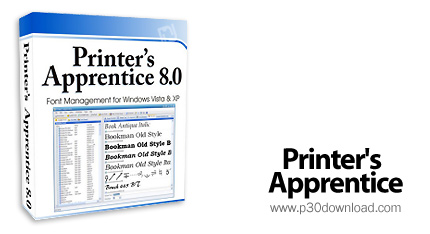Printers Apprentice 8.0 is a font manager forWindows Vista & XP. Whether you are a graphic artist, apublishing professional or a software enthusiast, if you have a lotof fonts, Printer’s Apprentice will help you organize yourcollection.
Here are some key features of “Printer’sApprentice”:
– Supports Windows XP “Visual Styles” and themes.
– Extensive online help system and “What’s This?” help for alldialogs and screens.
– Professional setup gets you up and running quickly. When needed,the uninstaller removes the application and all DLL files.
– Installed DLL, OCX and other support files are fully disclosedand documented.
– Familiar Windows Explorer-style interface for quickly viewinginstalled fonts or browsing uninstalled font files on anymedia.
– “Preview without installation” function supports TrueType, AdobeType 1 and OpenType* fonts.
– Many dialogs have been redesigned so fewer steps are required tocomplete common tasks.
– Toolbar provides fast and convenient access to frequently usedfeatures.
– Single character, character set, sample text and keyboard viewsare all integrated into the main interface via tab across thetop.
– Character set display can be displayed using a grid in a 2×2,3×3, 4×4, 5×5, 6×6, 7×7, 8×8, 9×9 or 10×10 configuration.
– Keyboard display shows you where symbol and dingbat charactersare on a standard PC keyoard.
– Easily examine copyright and other information embedded inTrueType font files.
– Use easy drag and drop operations to install, uninstall, copy andmove TrueType, Adobe Type 1 and OpenType* font files.
– Any number of fonts can be installed or uninstalled at once.
– Uninstalled fonts can be previewed, printed and installed fromany media (CDR, Zip drive, SuperDisc, floppy, etc).
– Uninstall Wizard removes fonts from Windows, deletes font-relatedRegistry entries and can optionally move font files to anotherlocation for backup.
– Font Registry Viewer lets you view, save and print TrueType fontrelated information from the Windows System Registry.
– Organize your TrueType, Adobe Type 1 and OpenType* collection anyway you like by storing them into to groups.
– Font group list is integrated into the main Printer’s Apprenticewindow for easy browsing.
– Font groups are managed and navigated using the standard WindowsExplorer style tree interface.
– Easily install and remove entire font groups with a few mouseclicks.
– Fonts stored in groups can be viewed and printed just likeinstalled fonts.
– All printed catalogs and sample sheets are available for fontgroups
– Easily print many sample sheets or catalogs for multiple fonts atonce
– Customizable sample text, headers and footers
– Font catalogs print multiple fonts per page customized pointsize.
– Font file name, path location and KB size are optionally printedfor each font.
– For printing many fonts in a listing, Printer’s Apprentice has 10different professionally designed catalogs. Layouts include Basic1, Basic 2, Basic 3, Two Column 1, Two Column 2, Three Column, FourColumn, Bar Divided, Three Up, Six Up
– For single font printing (one per page), Printer’s Apprenticeincludes eight customizable font sample sheets including Sample 1,Sample 2, Sample 3, Sample 4, Font Info Sheet, Character Set,Keyboard Chart, ANSI Chart, 72 Point Set
Installer Size: 6.4 MB
Download Links : Printers Apprentice v8.1.9.10 + Crack