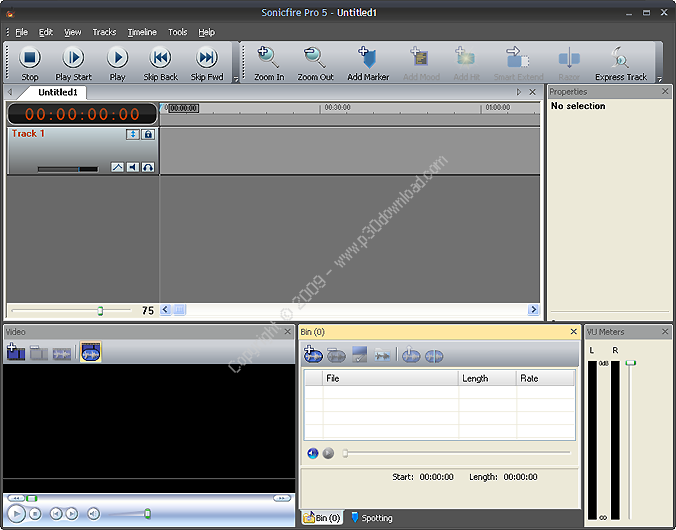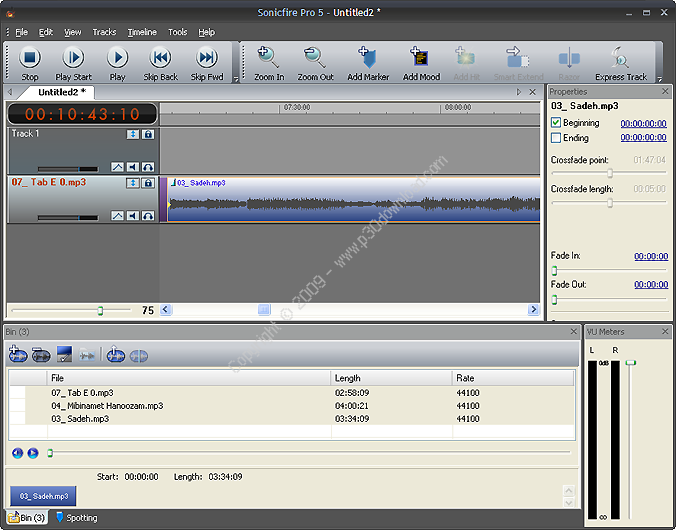Experience the creative power of turning the best library musicinto a fully-customized music score. Sonicfire Pro5 Scoring Edition offers the most innovative set of features foradding high-impact music to any type of project. Its familiartimeline interface and intuitive access to SmartSound’s patentedmusic editing features make it immediately rewarding for video andaudio editors alike.
Here are some key features of “SmartSound SonicfirePro”:
Mood Keyframes
Set Mood keyframes to change the instrument mix at precise pointson the timeline.
What’s your Mood?
Set the Mood (or instrument mix) for any area on the timeline.Select a preset Mood Mix from the dropdown list or adjust thesliders to get the perfect custom mix.
Transition Time
Control the transition between moods with this slider. Make asubtle transition by setting it longer or set it to zero to make animmediate transition that emphasizes a change in your video.
Moving Moods
If you want to change the location of a Mood keyframe, just clickand drag it to a new point on the timeline.
Moving a Mood Keyframe
SmartSound has been relentless in providing solutions to overcomethe limitations of traditional library music by empowering a newlevel of creativity through technological innovation. Sonicfire Pro5’s Timing Control features are the biggest new innovation incustomizing library music. Now you can adjust when the sectionchanges occur in a track or move a perfect musical beat to match anevent in your video. Simply select the “Timing Control” option andthese new controls are at your fingertips.
Beat Alignment
When working with music and picture, you will inevitably need toemphasize an event or transition with a distinct musical change.With Sonicfire Pro 5’s new beat alignment capability, you can nowgrab a beat and move it to align perfectly with the events in yourpicture.
With “Snap to Beat” enabled, your new change will be in rhythm andthe total lengh of the track will be automatically preserved.
Section Changes
If a song starts out slow and develops too quickly for your video,you can now simply change the music sections to allow more timebefore the song develops into its full sections.
You can easily control the arrangement of the song to conform tothe dynamic changes in your story.
Insert Hit Files
When an event on screen calls for a musical hit or sound effect,the new “Insert Hit File” feature will come in handy. Sonicfire Pro5 Scoring Edition comes with a collection of cymbal swells andcrashs, whooshs, and dozens of other sounds that are ideal forhighlighting a specific event in your scene.
Auto Alignment of Hit Files
Perfect Position
Since hit files have their peak sound at different times, SonicfirePro 5 automatically adjusts each hit file so that its peak isexactly where you want it.
Cycle Through Hits
A keyboard shortcut allows you to quickly cycle through all of theavailable hit files. It will automatically play 2 second before andafter your hit file so you can quickly hear which one worksbest.
The new Spotting feature of Sonicfire Pro 5 lets you set theimportant music markers along any imported video sequence. Mark themusic in and out points and also mark key events in your scene thatneed support of a well-timed change in the music. Once you’ve setyour markers, the Spotting tool will turn your visual cues into alist of music search results that are ideally suited for theduration and pacing of your markers.
Installer Size: 234 MB
Download Links : SmartSound Sonicfire Pro v5.0.2 + Crack