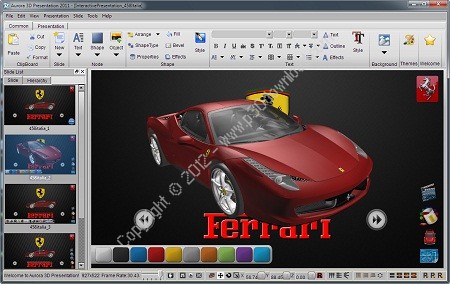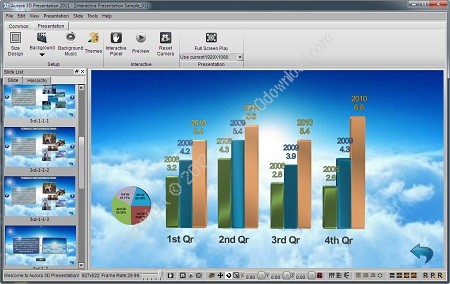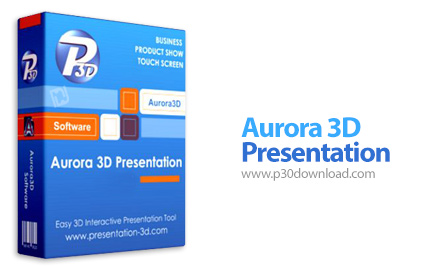Software Description:
Presentation3D is a professional applicationdesigned to enable you to create 3D presentations. Presentation3Dis a powerful tool for 3D presentation.
You can easily to generate cool presentation for image, text,video, model and data, and choose many ways to display yourcontent. Don’t need layout! Don’t need animation design! Don’t needthe basis of 3D design!
You can select many templates and styles for all the objects. Ourspecially designed manipulator and special 3D effects,such as Glassand Metal reflection, Gradient, Particle etc. Presentation 3D Allthis will bring you a new 3D software experience.
Many Ways Presentation3D provides many ways, you do not need totake the time to create, don’t need thinking hard, just select thedesired mode, adding your content, the other by us to complete. 3DPresentation. To you, including Navigation, Image wall, Table, DataGraphic, 3D Model, and the future will be more.
Interactive Presentation3D provides a powerful interactivefeatures, objects can support links create and the trigger event,the content can be update at any time, without create more pages.3D Presentation. In addition, the software can use touch-screen andcomputer remote control devices, you can freely use in variousoccasions.
Here are some key features of”Presentation3D”:
Navigation:
– This is designed specifically for interactive use navigation,allowing you to freely cross between a number of presentations. Youcan create a link in the navigation to any one show, web or localfiles and executable programs. The way to show more flexibility andmore convenient.
Image Wall:
– You can use the new way of show your product and ideas, conveymessages. You can Custom image description, and automaticallyswitch the display. Image wall provides a variety of displaypictures and information, including the circular array, curvedarray, etc., and use a special animation mode switching.
Table:
– Data will then dry it? Not. We provide a new way of organizingdata using tables,You can import .cvs file format created by excel.You simply select the style, fill in the data is complete. Use ofthe data and tables with special animation switch, you can achievemultiple tables and data display.
Data Graph:
– A more intuitive, easier to understand the data graph, includingbar charts, pie chart, line graph, area and other graph, you canuse the 3D way to present your data, reflecting the trend. Updatedata, graph can be animated in real time to change. It’simpressive!
3D Model:
– Would you like to show more and more complex 3D models? At here,you can Import .3ds file format and you use the texture, and usetexture effects. In the presentation you can change the color,rotation, scaling and other operations, So people can view yourmodels all-round.This is very exciting, is not it?
Album:
– When we need to show a lot of pictures, album is a good choice,similar to image wall, but at the same time it can only display apicture and the description, such benefit is that you have enoughroom to zoom in and describe your picture. And you can select theswitching animation to attract people’s attention.
Particle:
– You will have a more splendid scene effects, such as spaceradiation, rain, snow, fireworks, smoke, etc., with these, you arefree to improve the scenes, when you need to attract the eye, whenyou need to highlight your special features
Text:
– Including 2D and 3D text. 2D text has the outline and shadow, 3Dtext can be set to texture effects, gradients, bevel styles, andall text can have a variety of alignment, spacing, line logo, fontsand so on. In the 3D software we have created the most effectivetext editing, I believe you will love
Shape:
– Software provides up to dozens of shapes, and you will use avariety of shapes, like circles, rectangles, triangles, stars, allkinds of arrows, and the cube, cylinder, cone, sphere and so on.These shapes can not only quickly change the style, and they cantransform each other!
Media:
– Software can import a variety of images (.Jpg, .Png, .Bmp, .Tif,.Gif, .Svg) and video (.Mpg, .Avi, .Wmv, .Asf, .Rm, .Rmvb) fileformats. Video can be broadcast and pause, and images can increasethe effects, such as black and white, reflection, fuzzy, mosaic,you don’t need to modify in other software
Background:
– You can choose a greater variety of backgrounds, includingcolors, images, dynamic, and the skybox model. They can haveregular exercise, also can be a virtual reality environment. Ibelieve these will make you feel very special, and you can theflexibility to use at any occasion.
Manipulator:
– Manipulator can easily adjust the object’s attributes, wedesigned it, one manipulator can perform almost all spaceoperations, including rotation, scaling, moving, and the depth,length, width adjustment. You will no longer have to adjust thenuisance parameters, just click and move.
Installer Size: 82.1 MB
Download Links > Aurora 3D Presentation v16.01.07 + Crack