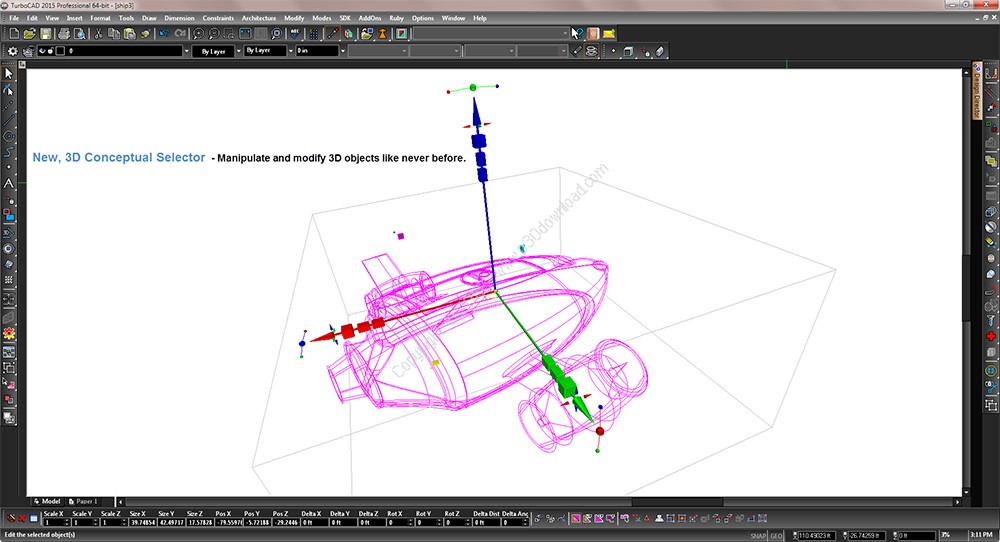Software Description:
TurboCAD Pro offers a powerful set of 2Ddrafting and 3D modeling tools that will allow you to makeyour own original and innovative designs for a variety ofindustries and disciplines.
TurboCAD also includes several industry-leading technologies,such as Spatial Technology’s ACIS solid modeling engine, LightWorkDesign’s photorealistic rendering and lighting engine and materiallibraries, and Siemens PLM Software’s D-Cubed geometric anddimensional constraints engine.
TurboCAD Pro’s incredible flexibility, low learning curve andoverall ease of use are hallmarks of this award-winningprogram.
TurboCAD Pro is incredibly compatible with other CAD and graphicsprograms and formats, supporting import from over 30 file formatsand export to over 25 formats.
Here are some key features of “TurboCAD Pro”:
– Advanced Drawing Tools – TurboCAD employs over 40 line, arc,curve and spline tools, so that no matter the situation you’ve gotthe right tool for the job. When used with TurboCAD’s snaps anddrawing aids you’ll be able to quickly sketch your designs with norestrictions.
– Constraints – Apply relationships between 2 or more objects viadimensional and geometric constraints for accurate designs whichcan then be adjusted easily. Make a change to one object in yourdesign, constraints automatically update the drawing based on therules you’ve set. Dimensionally drive your 2D profiles.
– Select Copy & Editing Tools – TurboCAD comes equipped withtools to allow you to quickly select objects by type, color or bylayer. Coupled with TurboCAD’s array & copy tools you’ll savecopious amounts of time. When used in conjunction with constraintsprovide huge power to your line-up.
– Dimensioning and Text are vital to any CAD Drawing ours include:Smart, Quick and Baseline which allow you to dimensionautomatically.
– Associative Dimensions – freely move, rotate, or resize theassociated objects and the dimension will retain its positionrelative to the objects, and the dimension text will changeautomatically to reflect changes.
– Precise Dimensioning up to 10 decimal points.
– Formats include: Architectural, Fractional, Engineering, Decimal,and Surveyor.
– Multi-Text Formatting and Scaling options.
– Parametric Parts, Blocks & Symbols – Easily create reusableobjects, then drag and drop them into your designs.
– Parametric Parts, new in TurboCAD 15, greatly enhance thisfeature by allowing you to create your own parameter drivencomponents for increased productivity.
– Block Attributes – A block attribute is AutoCAD-styleinformational text associated with a block that you can enterwhenever you insert a block. TurboCAD reads and displays blockattributes from AutoCAD drawings (DWG) and DXF files and allows youto generate your own.
– Hatches Patterns and Line Styles – Apply hatch patterns by objector pick-points to add the finishing touches to your productiondrawings.
– ACIS Solid Modeling – Provides realistic complex 3D objectcreation as well as data crucial for engineers such as Volume,Moments of inertia, Center of gravity and Surface Area.
Some of ACIS tools are:
– Rail, Sweep and Revolve
– Facet and Edge Modifiers
– Extrusions and Lofts of Compound Profiles
– Face to Face and Branch Lofting
– Section and Slice
– LightWorks – Allows you to place lighting and luminance to yourentire environment and allows you to apply bitmap materials to any3D face for dramatic realism.
– Profile Editing – 3D objects that are created by performing afunction on a 2D profile can be modified to update the 3D objectthat is based on it.
– Assembly Tools – Easily combining multiple components together tocreate one part has been made especially easy with TurboCAD newassemble tools.
– Part Tree – Allows you to go back to any procedural step in yourdesign and make modifications without losing any subsequentwork.
– Drafting Palette – Automatically creates and enables you toinsert standard views of your model into Paper Space.
– Dynamic Viewports – Viewports have two components: a boundary andthe view that it contains. Any update of the view is instantlyapplied to the viewport. Viewports can be independently scaled anddisplayed in hidden line draft and quality rendered modes.
– Desktop Customization – TurboCAD’s desktop interface iscompletely customizable. Add command to any toolbar. Pop uptoolbars let you assign your most used tools to the local menu(right-mouse click), saving you from spending time navigatingendlessly to use a tool.
– Context Sensitive Help – Click any tool or menu item to instantlypull up the help description.
– Database, Reports, Tables- Define custom field reports, bill ofmaterials and parts lists.
– Walls – Walls automatically create openings for parametric doorsand windows. TurboCAD also offers a host of supporting tools forwalls.
– Wall Dimension tool – Quickly assign dimensions to any straightwall, including dimension thickness.
– Place dimensions in parallel or at any angle from the wall.
– Join/Split/Modify/Dimension Walls – Intelligent wallsautomatically join, intersect, and split when placing a door orwindow and even update dimensions automatically after you editthem
– Intelligent Walls – Self-healing intersection and ends forquickly layout floor plans.
– Convert to wall – convert existing lines, polylines, circles andcurves into walls
– Parametric Doors and Windows, Stairs and Slabs – Allow you toinstantly create and modify doors and windows, stairs and slabs.Specify types and shape, select material, adjust dimensions, andmore.
– Door Type – Single and Double-hung
– Door Shapes – Rectangular and Custom
– Stair Types – Straight
– Window Type – Picture and Awning Transom
– Window Shapes – Rectangular
– Intelligent Roofs – Intelligent roofs let you alter the pitch,add skylights, move items, change materials and self heal after amove.
– AEC Styles – Allows you to modify or customize your architecturalobjects down to the last detail.
– Door and Window Schedule – Adding a window or door into a drawingdynamically updates the schedule. User has complete control overhow text will appear.
– Integrated Building Materials Scheduler from 1st Pricing – Themost advanced, user friendly building materials scheduleravailable. Generate accurate real-time schedules, includingspecifications and price quotes. Create and manage multipleschedules and bids with your free 1st Pricing ID.
– Terrain tool – Place your design on a hillside or uneven terrain.Create terrains from scratch of by importing Triangular IrregularNetwork (TIN) data from standard file formats.
Installer Size: 970 + 1020 MB
Download Links > TurboCAD Pro 2015 Platinum v22.1.40.5 x86/x64 + Crack