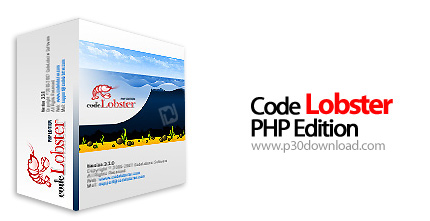Software Description:
CodeLobster PHP Edition is a powerful but easyin use code editor that is primarily intended for quick and easycreation and editing of PHP, HTML, CSS, JavaScript files withsupport Drupal CMS, Joomla CMS, Smarty template engine, JQuerylibrary, CodeIgniter framework and WordPress blogging platform.
It includes debugger, dynamic help, advanced autocomplete, HTMLinspector (like FireBug has), Class View window for comfortablework with mixed code. It supports Drupal automatically installing,autocomplete Drupal’s hooks, tooltips for Drupal’s function themeCompletion list, Help on Drupal API.
Smarty plug-in helps users with web sites development using popularSmarty template engine and includes follow abilities: codehighlighting; autocomplete for smarty functions, variables andattributes; context and dynamic help.
Joomla plug-in includes Joomla Theme Editor and helps developers onwork with Joomla CMS by full autocomplete Joomla framework, contextand dynamic help; CodeIgniter plug-in helps to code faster withCodeIgniter framework autocomplete, Context and Dynamic help;WordPress is the most popular blogging platform.
Codelobster includes WordPress Theme Editor and makes work with itvery easy by WordPress plug-in; JQuery is a fast and conciseJavaScript Library that simplifies HTML document traversing, eventhandling, animating, and Ajax interactions for rapid webdevelopment. You may use it easy using Codelobster’s JQueryplug-in.
Here are some key features of “CodeLobster PHPEdition”:
– PHP, HTML, JavaScript, CSS code highlighting
– PHP, HTML, JavaScript, CSS code collapsing
– HTML autocomplete
– Autocomplete of tags, attributes for current tag, closingtags.
– HTML code inspector
– Inspector makes it simple to find HTML elements buried deep inthe page.
– HTML toolbar
– CSS autocomplete
– Autocomplete of style property names and values.
– JavaScript Advanced autocomplete
– Autocomplete of keywords, DOM elements and their properties.
– PHP Advanced autocomplete
– This feature speeds up writing a code. Autocomplete includes wideselection of code completion listings.
Lists are formed of both standard PHP and user’s classes,variables, functions, constants and keywords. Starting typing newelement, lists of all possible variants for its completion arebeing displaying after $this-> and ClassName::
– SQL Autocomplete
– Autocomplete of database objects (tables, fields) and SQLstructures.
– Context and Dynamic Help with search for work with PHP, MySQL,HTML DynamicHelp window automatically lists all possible referencesfor current word. You also can use ContextHelp to get informationabout shortcut keys.
– Code folding (collapsing)
– Pair highlighting
– Highlighting of paired tags and attributes.
– Pair selection, tags and attributes selection commands
– Selects content within current block.
Tooltip:
– The tooltip enables to view values of variables marked with amouse cursor,
– Tooltips for images and colors.
– Navigation by holding CTRL key for A, LINK, IMG tags, BACKGROUNDattributes and PHP functions
– Class View (View–>Window–>Class View) contains codeelements (classes, functions and variables) of all opened files andof a whole application.
– You can easily navigate through your project and find alldeclarations for chosen element within it. In case of ambiguitysolution dialogue appears.
– Preview in a browser
– Project manager
– The project is connected with a folder on the disc. And itsstructure remains the same when transfers. Also there is an abilityto search project’s symbols and files using shortcut keys.
– File Explorer with FTP support
Installer Size: 48.1 MB
Download Links : CodeLobster PHP Edition Pro v5.12 + Crack