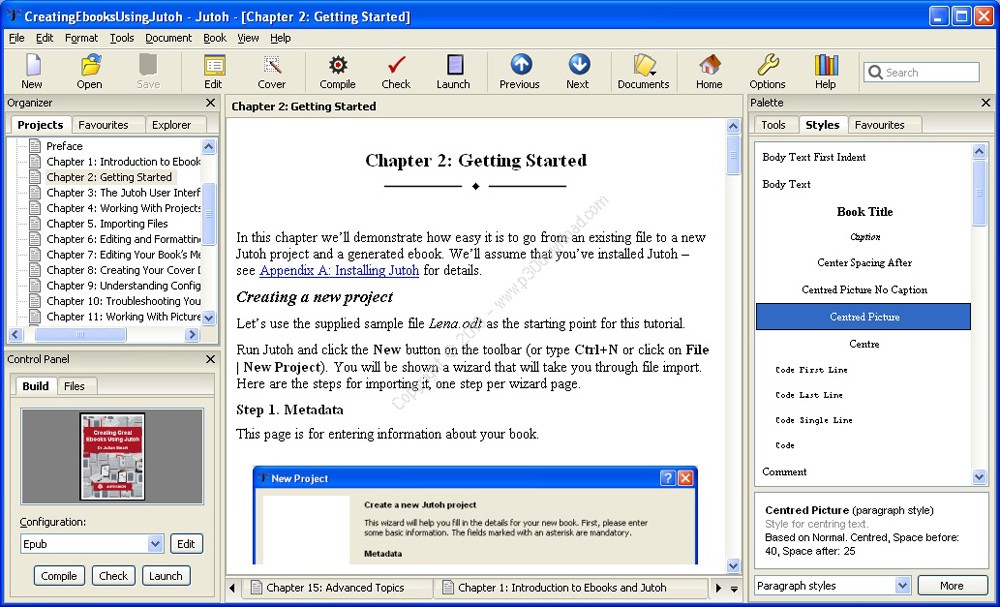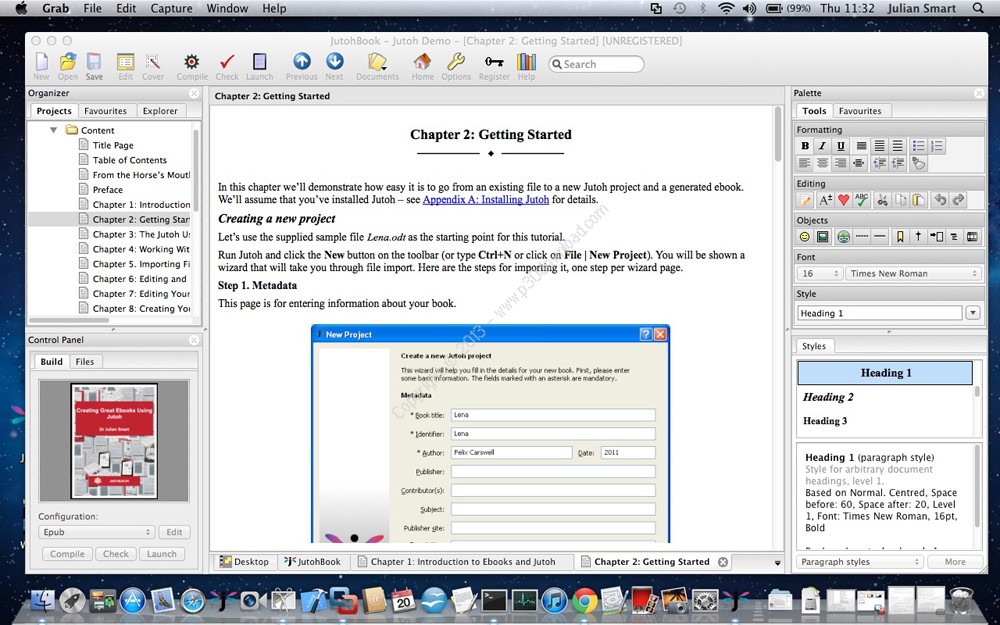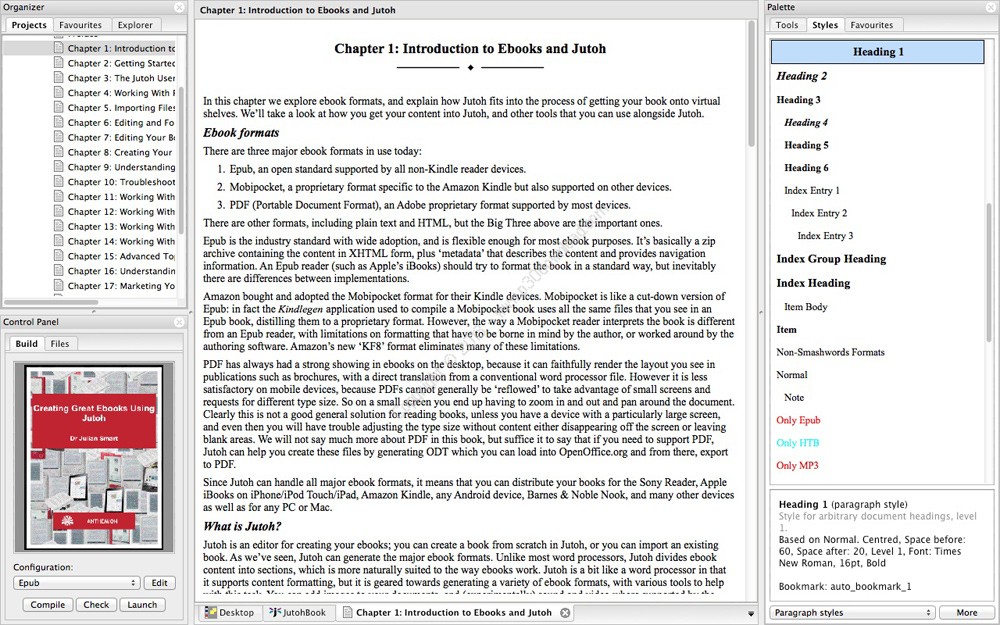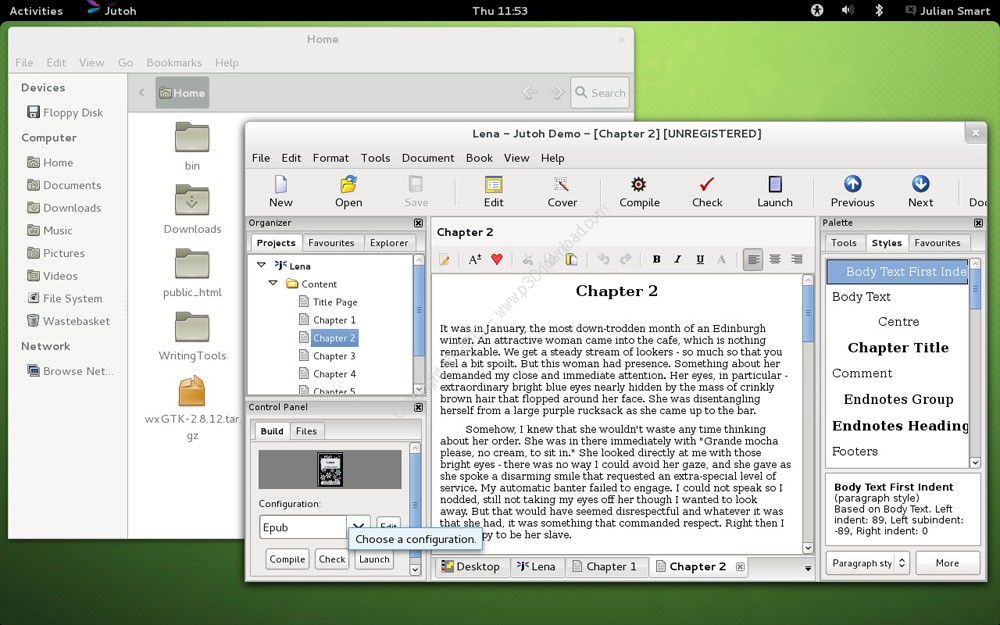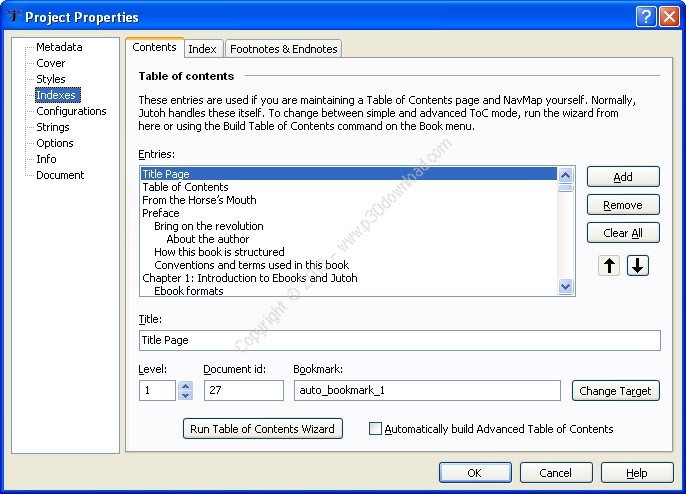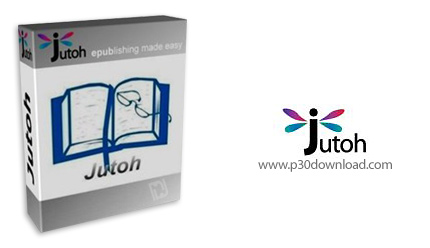Software Description:
Jutoh is an advanced and reliable applicationthat enables you to create eBooks in popular formats that you cansell on many eBook sites.
Create your project in seconds from existing files using the NewProject Wizard; or create your book from scratch using the built-instyled text editor. Select a book cover design from Jutoh’stemplate, or create your own cover design with the built-in covereditor.
Here are some key features of “Jutoh”:
Formatting:
– Jutoh supports paragraph and text formatting. You can add customparagraph styles to the built-in styles, and you can specify customCSS for each style (or the whole style sheet) if required.
Multiple format export:
– Jutoh exports to Epub, Mobipocket (if the kindlegen applicationis available), ODT, single-page HTML, and text.
HTML, text, ODT, and Epub import:
– Jutoh imports from a range of formats. Using an application suchas OpenOffice.org or the OpenDocument plugin for Microsoft Word,your existing word processor files can be saved in ODT (OpenDocument Format) for import into Jutoh. Or you can import fromplain text or HTML, or an existing Epub ebook. (Note that CSS styledefinitions are not preserved when importing from HTML orEpub.)
‘Configurations’ allow extensivecustomisation:
– Jutoh’s configuration facility allows you to define a version ofyour book that has its own cover, style sheet, and even variationsin content (such as a title page with text specific to a web siteor publisher).
Cover designer:
– Jutoh’s cover designer lets you quickly create a simple coverdesign for your book, and a number of templates are provided. Youcan change the layout of a design and add more text and pictures;keywords in the design are updated automatically from the book’smetadata.
Table of Contents Wizard:
– By default, Jutoh can create a simple table of contents fromchapter titles, without intervention.
– If you need finer control of your table of contents, Jutoh has awizard to make it easy for you to build the contents page based onthe styles of the headings in your book. You have control over theentries in the book, and can add new links by hand if required.
Auto-replace:
– Jutoh lets you customise automatic replacements (for example,replacing (c) with ©) and also does automatic quotationreplacement.
Built-in Epub error checker and debug window:
– Jutoh includes Adobe’s EpubCheck, a button click away. If thereare errors in the generated file, errors will be shown in contextusing Jutoh’s source viewer.
– The source viewer supports search within a document and you cango to a specific line.
– You can also use the viewer to examine other Epub files, not justones generated by Jutoh.
Configurable ebook launching:
– You need to check that your book looks good on a variety of ebookplatforms. Jutoh lets you add viewer applications so you can easilychoose the desired ebook reader for viewing your generatedbook.
Spelling checker:
– Check for typos with the built-in spellchecker, available in anumber of languages.
Keyboard shortcuts for high-speed editing:
– Use keyboard shortcuts to make editing your projects fast andnatural.
Online Manual:
– The comprehensive online manual documents all aspects ofJutoh.
Help window:
– The help window allows you to browse Jutoh manuals from withinJutoh, side-by-side with your work. You can maximize it to take upthe whole window while reading a topic, or unpin it to show it in awindow of its own.
Scraps facility:
– You can keep your research and random ideas: notes, pictures, anddocument and web links. On Windows, use auto-paste to quickly pastescraps by copying text, graphics or web links twice in successionin any other application.
Desktop:
– Access to tools and applications is available via the JutohDesktop. You can customize the desktop look, add your favouriteapplications and documents, and create text and picture notes. Youcan even create a rolling slideshow of pictures to inspire you.
USB memory key support:
– Jutoh has superb support for external drives, such as USB memorykeys. You can use an external drive for your documents and for allyour Jutoh preferences, and you can even install Jutoh entirelyonto the drive for complete portability. You can then switchbetween different machines and operating systems, taking all yourdocuments and settings with you.
Backup Facility:
– The File Manager tool gives you an easy way to back up yourprecious files, without resorting to an additional tool. SpecifyFile Sets that include all files of a given type, and create abackup with just a few clicks. You can also easily restore filesfrom a backup archive.
Search:
– A global search tool helps you search all your open documents,allowing you to see all the search results in a list and stepthrough them.
Slideshow:
– Shows your image and collage scraps in succession, in a window orfull-screen.
Customization:
– Specify notebook and journal font styles and sizes; and brightenup window backgrounds with the supplied textures, or your own.
Installer Size: ~
30 MB
Download Links : Anthemion Jutoh v2.59.3 x86/x64 + Crack