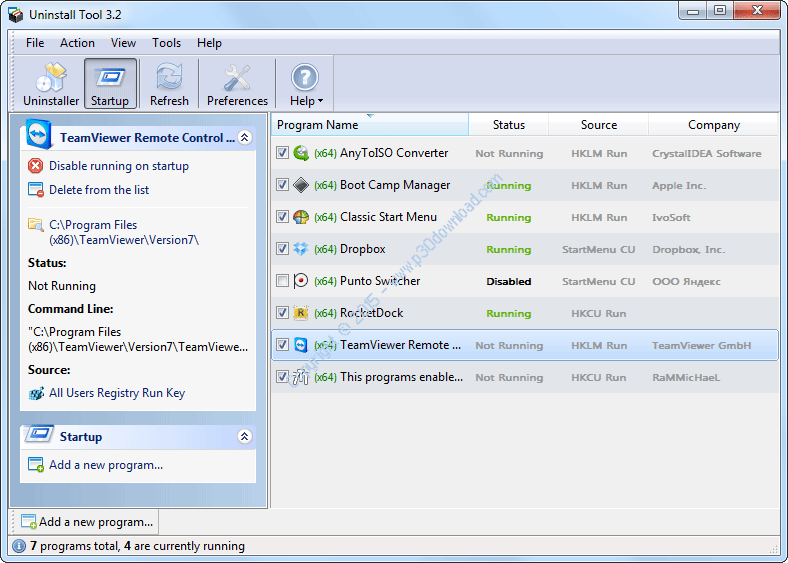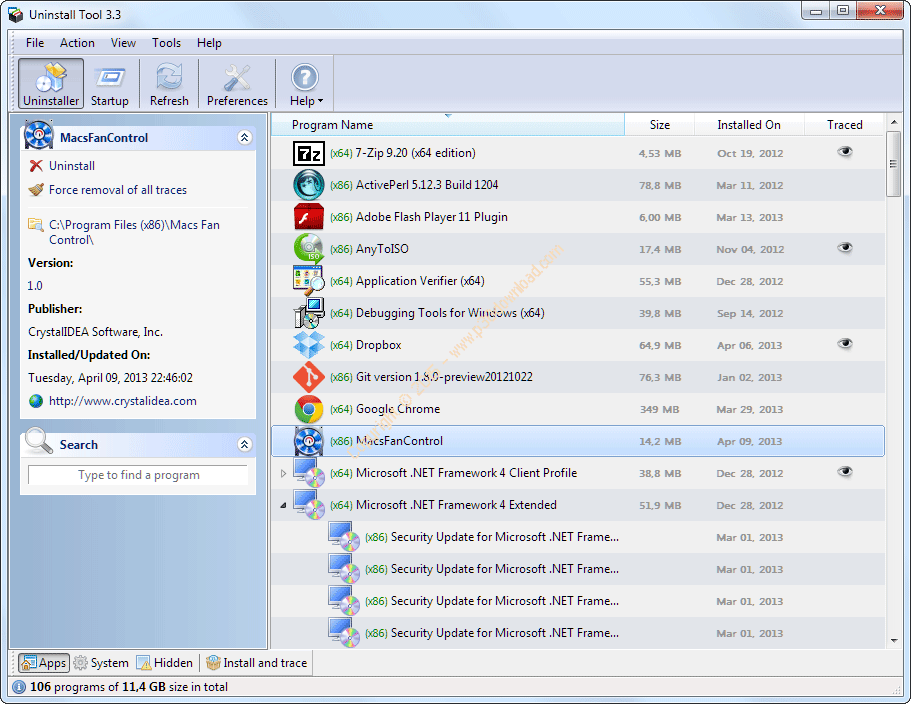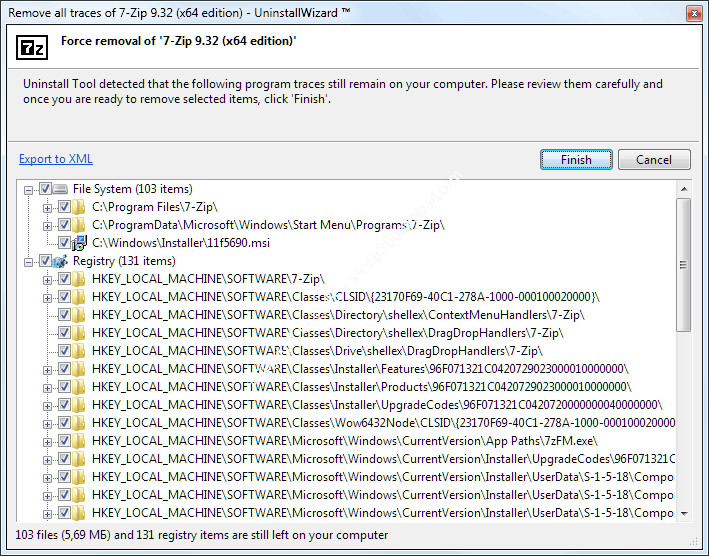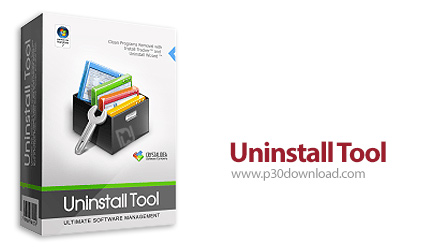Software Description:
Uninstall Tool is a professional softwareapplication whose purpose is to help you uninstall programs fromyour system and delete registry entries and other remnants.Additionally, the tool includes a startup manager that allows youto disable or enable programs that run at Windows startup.
Smooth installation and several tweaks
Installing the software takes place in no time and you may selectthe components that you want to deploy on the system. You can optfor the “Install and Trace” feature which helps you monitor allentries added to your system by a new installed utility. Plus, youcan place Uninstall Tool’s icon in Windows Control Panel.
User-friendly interface
The program automatically builds up a list with all utilitiesinstalled on your system and provides information about each one,such as name, size and installation date. The list can be refreshedwith a single click and exported to HTML file format.
What’s more, you may perform search operations for quicklyidentifying an app in the list, sort items by system or hiddenfiles, open up the Windows Registry Editor for viewing info aboutthe entries for a particular tool, access the installation folder,as well as perform searches on Google about the desiredsoftware.
Different uninstallation modes
Uninstall Tool gives you the possibility to works with twodifferent modes for getting rid of software from your computer. Youcan uninstall the selected program, scan the computer for registryentries and leftover files, as well as delete all the detectedtraces.
The second mode is built specifically for helping you identifysystem files and registry items belonging to a certain tool. Itproves to be particularly useful especially when you need to deleteobsolete or invalid entries, which couldn’t be normally removedfrom the system.
Monitoring options
The “Install and Trace” mode helps you keep an eye on the changesthat are made to your system when installing new software. You canview all entries left behind for each monitored utility.
Startup manager
A smart feature bundled in the package empowers you to check outthe programs that run automatically at Windows startup, viewcurrent user registry key and details about the utility’s name,status, source and company, enable or disable them, as well as adda new app to startup.
Configuration settings
Uninstall Tool lets you make several tweaks related to sorting theinstalled applications listed in the main panel by differentcriteria, highlight recently installed programs, display popupwindow with recently installed software, and activate or disablethe uninstallation wizard.
Powerful and reliable uninstaller
All in all, Uninstall Tool combines ease of use with severaladvanced features for helping you remove programs and leftoverfiles, trace new installed software, as well as manage startupitems.
Features:
– Completely remove any software
– 3 Times Faster than standard removal program
– Uninstall System and Hidden programs
– Add/Remove Programs that automatically run at system startup
– Portable Mode: run from USB flash drive
– Uninstall Programs that could not be removed by Add/Removeprogram.
– Force removal of uninstall related entries in the registry.
– Highlighting of recently installed applications in the list
– Smart Search ™ allows quick finding of any application youneed.
– Navigate to a selected program’s Registry Entry, InstallationFolder and its Web Site.
– View Detailed Information of a certain application installed onyour computer.
– Easy to use and modern User Interface allows to work comfortablywith Uninstall Tool.
– Multilingual interface with native support of 31 languages
– Option to replace Add/Remove program or add Uninstall Tool toControl Panel
– Saving (exporting to HTML) detailed reports about currentlyinstalled applications
– Running “Windows Components” and “Add/Remove Programs” tools
Installer Size: 4.13 MB
Download Links : Uninstall Tool v3.5.2 Build 5553 + Crack