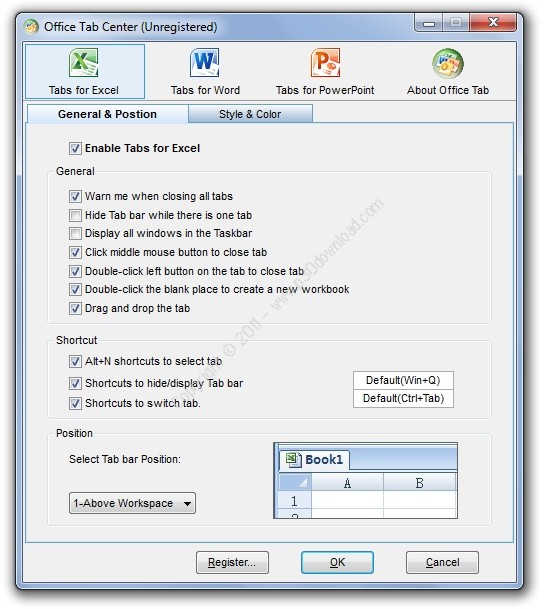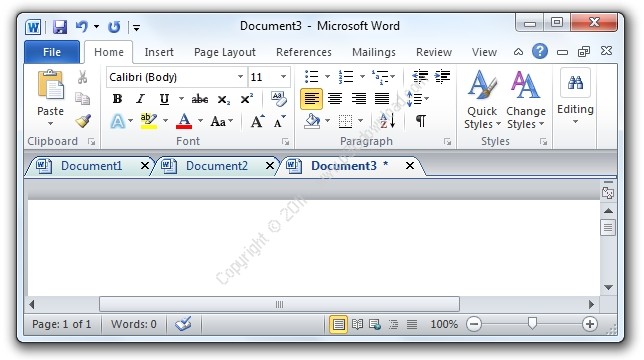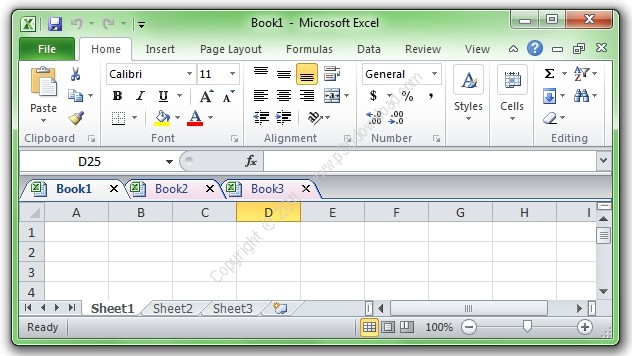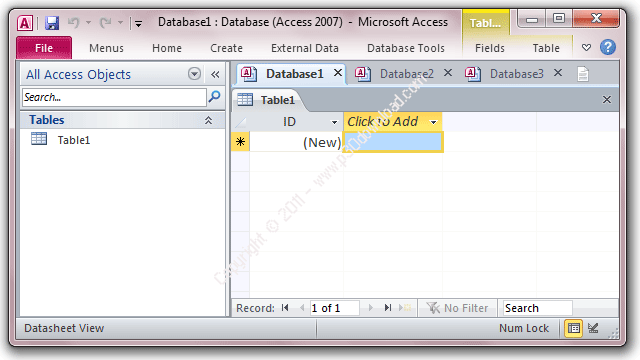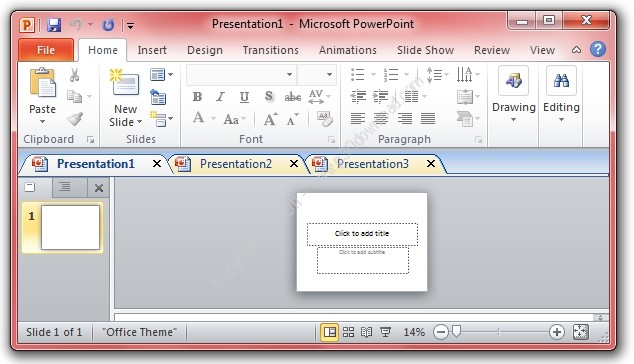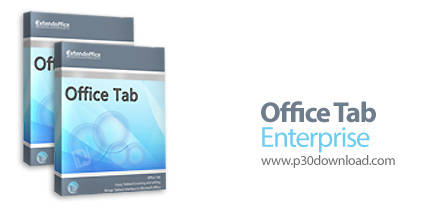Software Description:
Unlike Web browser–Firefox, Microsoft Office does not use tabs,so the users can’t see at a glance all the documents they’reworking on, and it’s not easy to switch between them.Office Tab solves the problem by putting tabs onWord, Excel, and PowerPoint. It is an Office add-in designed forMicrosoft Word, PowerPoint and Excel, which will bring the tabbedbrowsing, editing and managing into user interfaces. With OfficeTab, you can easily open multiple documents to be contained withina single window, using tab for switching sets of documents. OfficeTab includes three Office add-ins: Workbook Tabs for Excel,Document Tabs for Word and Presentation Tabs for PowerPoint.
Here are some key features of “Office TabEnterprise”:
– Abundant positions and flexibility to show the Tab: AboveWorkspace, Below Workspace, Left Workspace or Right Workspace.
– Office Tab allows you to customize the tab color.
– Available to rename the saved Tab in the right click Tab pop-upmenu.
– Supply an independent Office Tab Center for configuring all thesetting in Office Tab 4.00.
– More than 11 Tab styles can be chose.
– Office Tab can be hidden while there is one Tab.
– You can drag the Tab from one Tab position to another Tabposition in Microsoft Word and Microsoft Excel (except in MicrosoftPowerPoint).
– Right clicks the Tabs, there will pop-up a menu, which includesClose function, Rename function and so on.
– Office Tab can be easily enabled or disabled.
– Customize Tabs layout. Office Tab arranges 3 layouts forchoosing: AutoSize, SizeToFit and Fixed.
– Customize the max width of Tabs (for AutoSize and SizeToFitlayout), and fixed width of Tabs (for fixed layout).
– You can lock the Tab in Microsoft Word and Microsoft Excel, butnot in the Microsoft PowerPoint. The locked document Tabs orworkbook Tabs cannot be saved or closed.
– When the documents or workbooks have been modified, Office Tabwill mark these modified documents or workbooks with an asterisk(*) in their names to indicate the modified documents or workbooks(except in Microsoft PowerPoint).
– Close Tabs by clicking Middle Mouse Button or Double click LeftMouse Button on the Tab; to build new Tab just need to double clickLeft Mouse Button on the blank area of Tab bar.
– Office Tab provides plenty of shortcuts helping you work withefficiency. Press “Win+Q” to hide/display the Tabs bar, press”Ctrl+Tab” to quickly switch between Tabs or press “Alt+N” toquickly select the specific Tabs. (‘N’ stands for the Order Numbersof the Tabs from left to right on the Tab bar, the ‘N’ just can bethe number 1 to 9 and include both 1 and 9)For example, there arefive Tabs on the Tabs bar. You can just press “Alt+5” to select thefifth Tab from the left on the Tab bar. Office Tab supportscustomization of the hide/display Tabs bar shortcut and switch Tabsshortcut.
– Word Documents Tabs supports to open current document in newwindows, and Excel Workbooks Tabs supports to open current workbookin new Windows.
Installer Size: 16 MB
Download Links : Office Tab Enterprise v12.0.0.228 + Crack