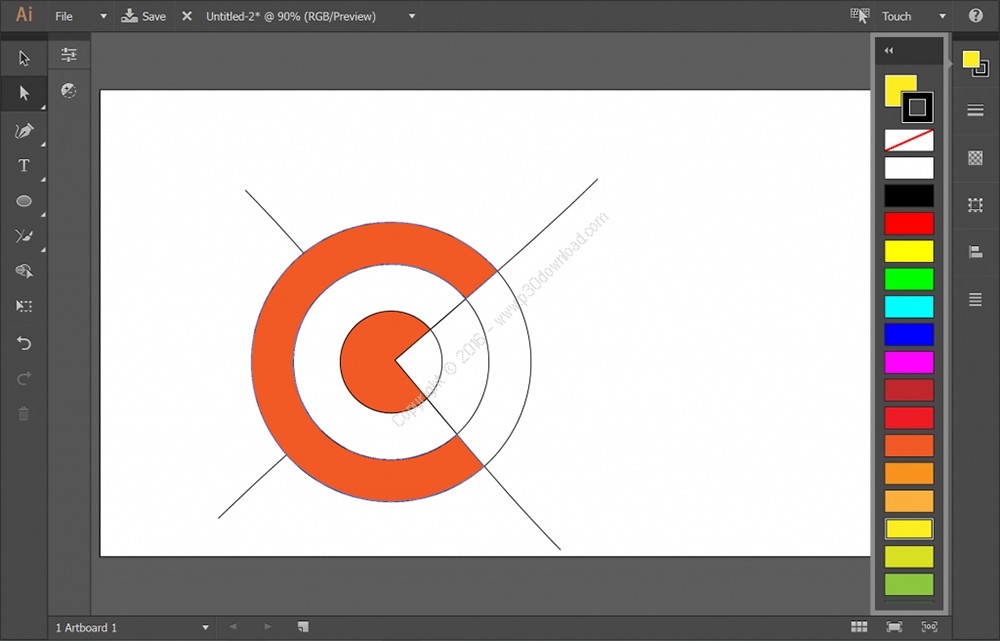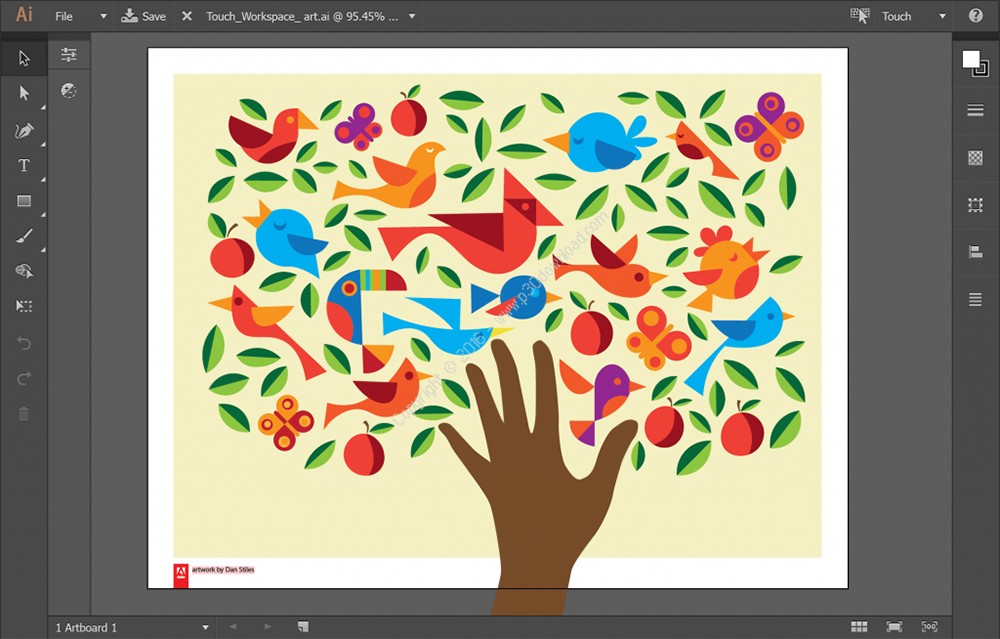Software Description:
Adobe Illustrator CC is part of CreativeCloud™. That means you have access to all the latest updates andfuture releases the moment they’re available. Sharpen your skillsand master new tools with a rich and growing library of trainingvideos. And Creative Cloud is integrated with Behance®, so you canshare your projects and get immediate feedback from creativesaround the world.
Touch Type tool
Design with type in a powerful new way. Characters can now bemanipulated like individual objects. Experiment with moving,scaling, and rotating, knowing you can change the font or edit atany time. And you can now use multitouch devices as well as a mouseor stylus.
Images in brushes
Paint with a brush made from a photo. Art, Pattern, and Scatterbrushes can contain raster images, so you can create complexorganic designs quickly — with simple brush strokes. As with allIllustrator brushes, your strokes can be reshaped and modified atwill.
Font search
Find the perfect font — fast. In the Character panel, type a stylesuch as “bold” or “italic,” a font family, or any other part of afont name. You’ll get a filtered view that lets you see just thefonts that match your criteria.
Sync Fonts
Sync Fonts — part of Creative Cloud — will change the way you workwith type. Quickly find the perfect font from the growing libraryof Adobe® Typekit® fonts, sync it to your system, and have itimmediately available for use.
Multiple-file place
Import multiple files into your Illustrator layout at the same timeand with new control. Now you can define the location and scale ofyour files — images, graphics, and text — and use new thumbnailviews to see where each file will go and how big it will be.
Illustrator CC (2018) New Features:
Properties panel
Work faster with access to all your controls in one place. The newand intelligent Properties panel shows you only the controls youneed, when you need them.
Puppet Warp
Transform your vector graphics while maintaining a natural look.Puppet Warp lets you quickly create or modify a graphic withouthaving to adjust individual paths or anchor points.
More artboards
Now Illustrator lets you create up to 1,000 artboards on a singlecanvas so you can work with more content in each document.
Stylistic Sets
Apply predefined glyph alternates to an entire block of textwithout having to individually select and change each glyph.
Easier artboard organization
Select multiple artboards at one time, and align and organize themautomatically on your canvas in just a click. Objects locked to anartboard now move with it.
SVG Color Fonts
Design with fonts that include multiple colors, gradients, andtransparencies thanks to support for SVG OpenType fonts.
Variable fonts
Illustrator supports OpenType variable fonts, so you can modify afont’s weight, width, and other attributes to create your own style— while still maintaining fidelity to the original design.
MacBook Pro Touch Bar support
Get instant access to core tools right when you need them on thecontextual MacBook Pro Touch Bar.
Manage text in Creative Cloud Libraries
Libraries in Illustrator now support text, so you can store andaccess the passages you use most — like taglines, brand marketingdescriptions, and other placeholder copy. Plus, share text betweenIllustrator and InDesign libraries.
And so much more
Also includes: Faster launch times and greater stability.
Installer Size: 2328 + 2225 MB
Download Links : Adobe Illustrator CC 2018 v22.1.0.312 x64 + v22.0.1 x86 + Crack