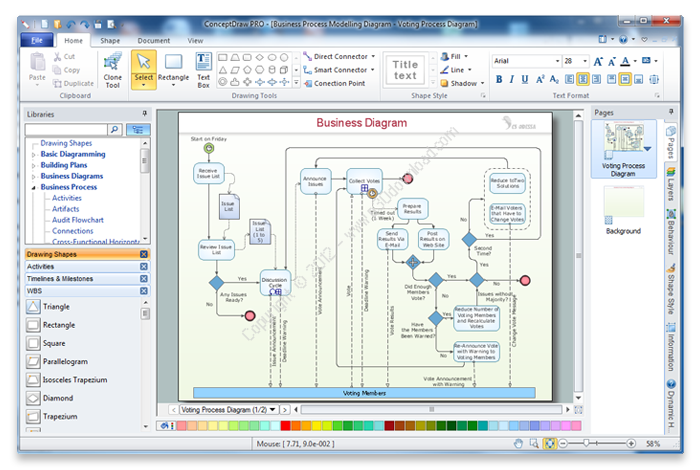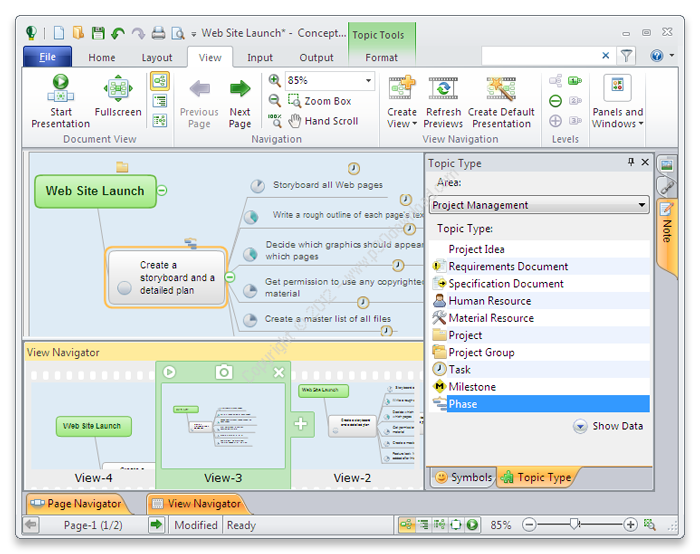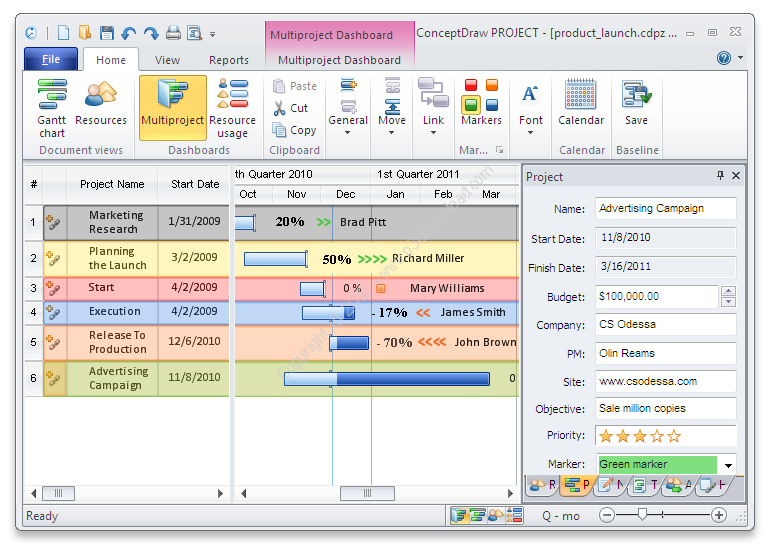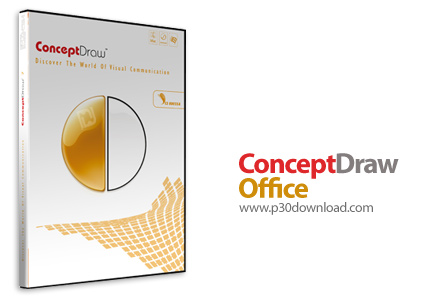ConceptDraw Office was developed to be acomprehensive toolset aimed at helping knowledge workers inbusinesses of any size to streamline daily work and to increasecompetitive edge with intelligent approach to organization ofinformation flow in business processes.
ConceptDraw Office is a tool appropriated to be used in a dailywork of project and non-project managers who deal with variouskinds of planning as well as resources and tasks management.
ConceptDraw Office outstanding innovation is the ability ofend-to-end visual representation of the data and task statusinformation in a visual manner that is the most optimal for eachworkflow participant.
ConceptDraw MINDMAP, ConceptDraw PROJECT and ConceptDraw PROcomposed a single solution that provides all requirements ofmanaging a workflow or project:
– Capturing the ideas,
– Planning and scheduling,
– Organizing the process,
– Keeping of suitable communications,
– Process tracking and management.
Here are some key features of “ConceptDraw OfficePro”:
– Latest versions of ConceptDraw products for yourbusiness.
– ConceptDraw Office has accumulated the 15-years experience indeveloping business productivity applications, data visualizationtechnologies and breakthrough in project management solutions.
– Seamless integration creates a background for successfulproject from starting point.
– The InGyre technology within ConceptDraw Office provides you withshortest way to turn idea into project: copy information fromConceptDraw MINDMAP, and paste it into ConceptDraw PROJECT as aproject, resource or task.
– Tool to develop project in details.
– ConceptDraw Office tools enable you to instantly build a mind mapfrom your Gantt chart data.
– A ConceptDraw PROJECT multiple project document easily becomes amultiple page mind map in ConceptDraw MINDMAP.
– A mind map gives clear and visual representation of your projectand its defined tasks, making them great for team work to developproject in details carefully.
– Improve understanding between workflow processparticipants.
– Different project participants might have different preferencesof how the project data is represented. Thanks to common dataformat of ConceptDraw MINDMAP and ConceptDraw PROJECT withinConceptDraw Office, the same project data can be displayed in theform of a mind map or Gantt chart.
– Add clearness and clarity to planningprocesses.
– Apply Work Breakdown Structure method (WBS). to define the workrequired for the project and to break it into manageable pieces. Agood WBS can help in the development of any complex process.ConceptDraw Office allows you to generate WBS diagram inConceptDraw PRO from ConceptDraw PROJECT data with one mouse clickdirectly from project file.
– Build a considerate team communications.
– ConceptDraw Office allows you to email project tasks toparticipants in as a convenient mind map.
– Also you can receive reports about tasks completion in the formof mind map.
– A mind map with a personalized task list and associated previewimage are created and sent automatically. Contact details for theparticipants are retrieved from the ConceptDraw PROJECT ResourceSheets. Project executers can create a reports about taskscompletion in the form of a mind maps and send it as an emailattachment directly from ConceptDraw MINDMAP.
– Create effective system of workflowvisualization.
– The way to increase the efficiency of project completion is tofocus on those aspects which are most important to eachparticipant. With ConceptDraw Office you are given the tools togenerate graphical reports to present the project flow and statusall in one visual look which is most suitable for specifiedaudience.
– Support for latest Macintosh and Windows operationalsystems versions.
– All documents generated by ConceptDraw Office component tools canbe freely exchanged between operating systems.
Installer Size: 181 MB
Download Links : ConceptDraw Office Pro v8.0.7.4 + Crack