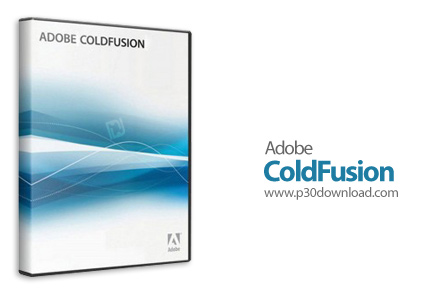Adobe ColdFusion solves the day-to-daychallenges of Internet application development, allowing you to beextremely productive as you create and deliver engaging onlineapplications.
Because it fits into any IT environment, you can use ColdFusion foreverything from small departmental applications to highly scalable,reliable implementations of your most important businessapplications.
Take Adobe ColdFusion for a test drive to see what it can do foryou!
Here are some key features of “AdobeColdFusion”:
Server Monitor:
– ColdFusion 8 introduces the new Server Monitor and MultiserverMonitor. By providing information about the server — includingrequests, queries, memory usage, and errors — the Server Monitorallows you to troubleshoot and fine-tune applications indevelopment and in production. You can also set alerts and otheractions to help prevent memory problems, slow pages, or otherissues that would negatively impact a user’s experience with theapplication.
PDF features:
– ColdFusion 8 applications can dynamically generate and interactwith PDF documents and forms for a printable, portable way tointelligently capture and share information.
.NET integration:
– With ColdFusion 8, you can specify any .NET object — either localor remote — and use it in your ColdFusion application, just likeany Java or other object resource.
Microsoft Exchange Server integration:
– ColdFusion 8 applications can programmatically access ExchangeServer functionality such as calendars, tasks, and contacts.
Interactive debugger:
– ColdFusion 8 introduces an Eclipse plug-in debugger. Use it toset breakpoints, watch variables, and step through code, making iteasier to debug all your application code.
Adobe Flex integration:
– ColdFusion 8 now includes Adobe LiveCycle Data Services ES(formerly Flex Data Services) and other data exchange improvementsto simplify the data-enabling of rich Internet applications (RIAs)you build with ColdFusion and Flex.
Per-application settings:
– ColdFusion 8 allows you to set ColdFusion mappings and custom tagpaths on a per-application basis.
Multi-threading:
– ColdFusion 8 introduces the new CFTHREAD tag, which allows you tocreate, end, join together, or temporarily suspend the processingof specific ColdFusion threads.
Image manipulation:
– ColdFusion 8 adds more than 50 new tags and functions forcreating and manipulating images, from simple to sophisticated. Forexample, the new CFIMAGE tag provides shortcuts to the most commonimage actions, including reading, writing, resizing, rotating, andconverting images.
Presentations on demand:
– ColdFusion 8 allows you to dynamically create multimediaexperiences and eLearning courses with animation, audio, and video.These high-quality, on-demand presentations are generated on theserver with up-to-the-minute data and content from multipleexternal sources.
Atom and RSS feeds:
– ColdFusion 8 introduces the new CFFEED tag, which can read andcreate RSS and Atom feeds in commonly used formats, so you canquickly and easily create complex content syndicationapplications.
ZIP and JAR file features:
– ColdFusion 8 introduces two new tags, CFZIP and CFZIPPARAM, soyou can manipulate ZIP and JAR files for working with filearchives.
User-based Administrator and RDS access:
– ColdFusion 8 allows you to create multiple ColdFusionAdministrator and Remote Development Services (RDS) accounts withindividual permissions, so you can tailor Administrator and RDSaccess to fit your specific security needs. The roles assigned to auser determine which pages in the ColdFusion Administrator andwhich functions in the Administrator API a user can access.
Improved file manipulation functions:
– ColdFusion 8 adds several new file manipulation functions to theColdFusion Markup Language (CFML), most notably the ability to readand write large files in defined segments, rather than in a singleoperation.
JavaScript operators in CFML:
– ColdFusion 8 supports common JavaScript operators such as ++, ==,||, so they can be used in CFML expressions.
CFC improvements:
– ColdFusion 8 adds several highly requested improvements toColdFusion components (CFCs), including the ability to createinterface definitions, use J2EE session replication in a cluster,have access to the CFCs in session data across all the machines ina cluster, and use the new onMissing Method function.
Strong encryption libraries:
– ColdFusion 8 now includes RSA BSAFE Crypto-J libraries, whichprovide FIPs 140-certified strong encryption.
Reporting enhancements:
– ColdFusion 8 introduces a completely new version of theColdFusion Report Builder. Use it to create high-quality,structured reports with more output choices and a more consistentlook and feel throughout your applications. You can also create andapply cascading style sheet (CSS) definitions to reports, exportyour reports in HTML or XML format, and create report styles forall of your reports.
Database interaction improvements:
– ColdFusion 8 provides a new DBINFO tag to programmatically accessinformation about a data source, allows stored procedures andqueries using CFQUERYPARAM to be cached, and much more. Plus, thereis expanded database driver support with new options for SQL Server2005, Oracle 10g, Sybase ASE15, MySQL 4 and 5, PostgreSQL 8, andothers.
Argument collections:
– ColdFusion 8 makes it much simpler to code tags with manyattributes. You can now specify an argumentsCollection attribute inmost tags to specify the tag’s attributes in a singlestructure.
Array and structure creation improvements:
– ColdFusion 8 allows you to create arrays and structuresimplicitly in assignment statements without using the ArrayNew orStructnew functions. The result is cleaner code with lesstyping.
Expanded platform, OS, and database support:
– ColdFusion 8 offers broad platform support with notable additionsof Mac OS X on Intel, JBoss, 64-bit support, JDK 1.5 and JDK 1.6,and support for VMware and Microsoft Virtual Server.
Setup+Crack Size: 371 + 370 MB
Download Links > Adobe ColdFusion Enterprise v10.0 x86/x64 + Crack